TabletAED trainer Multiple AED
Discover the new way of training BLS&AED with digital AED trainers on your tablet. With your smartphone as remote control you can simply operate every TabletAED trainer. A professional low cost solution for every instructor.
In combination with the special TabletAED trainer case and the e-learning you have the ultimate instructor package. Install TabletAED for free and try the unlimited LIFEPAK CR plus AED trainer on your tablet. Do you prefer remote control, please also install the free TabletAED remote app on your smartphone.
Visit www.tabletAED.com for more information.
Quick start WITHOUT remote control: 1. Install the TabletAED trainer app on your tablet. 2. Start the TabletAED trainer app and slide the door open. 3. Select an AED and select a language. 4. Select the option ‘Without remote control’ and press Start. 5. Operate your TabletAED trainer like you are used to. With the bar on top you simply give commands to the AED trainer and simulate a training scenario.
Quick start with BLUETOOTH remote control: Before you start, turn Bluetooth on and make it visible on both devices.1. Install the TabletAED trainer app on your tablet. 2. Install the TabletAED remote app on your smartphone.3. Start the TabletAED trainer app and slide the door open. 4. Select an AED and select a language.5. Select the option ‘Bluetooth’ (default) and press Start.6. Start the TabletAED remote app.7. Press the ‘Connection’ button and select your located tablet (including the TabletAED trainer app). Accept connection. After a few seconds connection will be established. 8. Operate your TabletAED trainer like you are used to. With the TabletAED remote app you simply give commands to the TabletAED trainer app and simulate a training scenario.
Quick start with WIFI DIRECT remote control: Before you start, turn WIFI DIRECT on, on both devices.1. Install the TabletAED trainer app on your tablet. 2. Install the TabletAED remote app on your smartphone.3. Start the TabletAED trainer app and slide the door open. 4. Select an AED and select a language.5. Select the option ‘WIFI direct’ and press Start.6. Start the TabletAED remote app.7. Press the ‘Connection’ button and select your located tablet (including the TabletAED trainer app). Accept connection. After a few seconds connection will be established. 8. Operate your TabletAED trainer like you are used to. With the TabletAED remote app you simply give commands to the TabletAED trainer app and simulate a training scenario.
In combination with the special TabletAED trainer case and the e-learning you have the ultimate instructor package. Install TabletAED for free and try the unlimited LIFEPAK CR plus AED trainer on your tablet. Do you prefer remote control, please also install the free TabletAED remote app on your smartphone.
Visit www.tabletAED.com for more information.
Quick start WITHOUT remote control: 1. Install the TabletAED trainer app on your tablet. 2. Start the TabletAED trainer app and slide the door open. 3. Select an AED and select a language. 4. Select the option ‘Without remote control’ and press Start. 5. Operate your TabletAED trainer like you are used to. With the bar on top you simply give commands to the AED trainer and simulate a training scenario.
Quick start with BLUETOOTH remote control: Before you start, turn Bluetooth on and make it visible on both devices.1. Install the TabletAED trainer app on your tablet. 2. Install the TabletAED remote app on your smartphone.3. Start the TabletAED trainer app and slide the door open. 4. Select an AED and select a language.5. Select the option ‘Bluetooth’ (default) and press Start.6. Start the TabletAED remote app.7. Press the ‘Connection’ button and select your located tablet (including the TabletAED trainer app). Accept connection. After a few seconds connection will be established. 8. Operate your TabletAED trainer like you are used to. With the TabletAED remote app you simply give commands to the TabletAED trainer app and simulate a training scenario.
Quick start with WIFI DIRECT remote control: Before you start, turn WIFI DIRECT on, on both devices.1. Install the TabletAED trainer app on your tablet. 2. Install the TabletAED remote app on your smartphone.3. Start the TabletAED trainer app and slide the door open. 4. Select an AED and select a language.5. Select the option ‘WIFI direct’ and press Start.6. Start the TabletAED remote app.7. Press the ‘Connection’ button and select your located tablet (including the TabletAED trainer app). Accept connection. After a few seconds connection will be established. 8. Operate your TabletAED trainer like you are used to. With the TabletAED remote app you simply give commands to the TabletAED trainer app and simulate a training scenario.
Category : Education

Related searches
Reviews (2)
A. G. u.
Jun 8, 2016
The app is a great idea, I really hope to use it when I teach cpr classes. I think it could change the way classes are taught in the US. But the lights and buttons on the aeds do not line up together. I think it could be an easy fix, and I really hope you do.



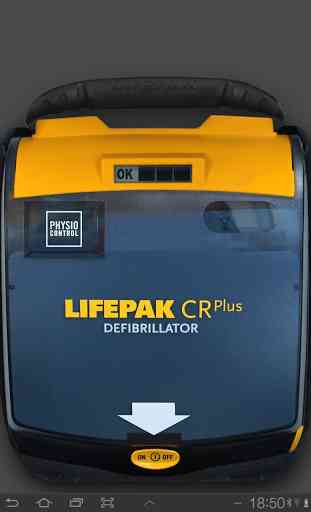

Not good. The AED buttons don't work. It's basically a photo of an AED. REFUND PLEASE