Tactical NAV
Created to save U.S. military lives, Tactical NAV was the first MGRS-focused app on the App Store and Google Play and has proven to be effective in both combat and training environments.
THE STORY:
Tactical NAV was created by a U.S. Army Field Artillery officer who was deployed to eastern Afghanistan on his third combat tour with the 101st Airborne Division (Air Assault).
While in combat, two of his fellow soldiers were killed fighting in the notorious Pech River Valley in Kunar Province, Afghanistan. From that point forward and as a way to honor his fallen comrades, he set out to create an MGRS-focused tactical mobile application that every U.S. military service member could utilize. All with the ultimate hope of saving the lives of others.
MISSION:
Tactical NAV’s mission is to provide military warfighters a low-cost, extremely accurate, and exceedingly powerful mobile tactical navigational solution.
VISION:
Our vision is to assist and support our nation’s warfighters with their mobile navigational needs and to enable them to fight and win in the Multi-Domain Operational (MDO) battlespace.
BUILT FOR ACCURACY:
Tactical NAV allows users to pinpoint their location with precision accuracy, and acquire an MGRS/UTM/BNG/LAT-LONG coordinate to any position on the map, anywhere in the world. Its performance is on par with the AN/PSN 13 Defense Advanced GPS Receiver (DAGR), and the application has been used to accurately and safely deliver conventional and precision-guided munitions (PGM) onto enemy targets in support of combat operations.
THE BOTTOM LINE:
Tactical NAV has been successfully evaluated against other targeting devices and software platforms such as JCR, CPOF, ATAK, and BFT, and comes within 1 to 3 meters of these "officially approved" systems that are issued by the Department of Defense. Currently, Tactical NAV is being used by tens of thousands of U.S. military and NATO personnel worldwide.
FEATURES:
- Military quality GPS tactical navigation system
- WGS 84 standard and includes MGRS, UTM, BNG and USNG
- Tested in combat to ensure utmost accuracy and reliability
- 1:50,000 map scale overlay (1km by 1km grid squares)
- Waypoint plotting functionality
- Compass “FastLock” function for capturing quick azimuths
- Quickly swipe between various types of coordinate and location data
- Camera mode with data displayed in real-time and photo stamping capability
- One-button night mode function for low-light situations
- "Go to Grid" option for pinpoint planning and drawing of overlays
- And much more!!!
COMING SOON:
• Tactical drawing mode
• Real-time targeting data
• Military graphics and waypoints
• BFT-like "troop tracking" capabilities
• Scaleable gridlines with grid designators
• Ability to save photographs on the main map
• Secure "free text" messaging between users
MEDIA COVERAGE:
Featured in the Army Times, BBC, CNN, CBS News, ABC News, Fox News, MSNBC, Daily Mail, and the New York Times.
IMPORTANT NOTES:
The Department of Defense does not endorse Tactical NAV, nor should it be used in combat situations in place of a government-issued device.
ALWAYS GIVING BACK:
All sales go into further development of the Tactical NAV platform, and a portion of all proceeds go to charities that support disabled veterans and their families.
Category : Maps & Navigation

Reviews (21)
The app doesn't have a fraction of the feature they list on the website for Android. Doesn't even draw a line to show distance between points, and if you hit the delete button it deletes all the point you placed instead of the selected one. All and all real disappointment. false advertising
An acquaintance recommended this for use in the field to get grids in a pinch. It does that but pretty much only that. It's worthless for anything else. You mark a point to save and when you open it back up they're all gone unless you go to a separate button to save the points to a map file. It starts zoomed out everytime so when you need a quick grid you have to sit there and double tap or pinch to zoom in. I want a full refund for this garbage and shame on you for preying on other soldiers...
I expect more. My buddies mostly have iphones, so it looks and works amazingly for them. Yet, for over a year now the developers have been saying the Android version is "just around the corner," or "getting ready to wrap up," or (my favorite) "60+ days." Well, 748 days is still 60+ days, so I have zero confidence in what they say. The android version is literally worthless for any practical use.
Like other disgruntled Android users, really disappointed that none of the advertised features are available on this platform. I've got free apps that offer more functionalities. A shame, I was really looking forward to using it on exercises and missions. Edit: thanks for the response, will try again when the app is updated. Good luck!
Outside the C2 systems I used on daily basis while serving in the Military, I find TacNav the best tools available to maintain my personal Situational Awareness (SA). I will continue to show TacNav off to the Soldiers, Marines, Airmen, and Sailors I interact with. I use TacNav in multiple ways from going hunting or fishing with friends to using it in my professional environment and have not had any issues. I look forward to seeingwhat the developmental team do next and where this App goes.
I have been using this app for nearly a decade and I can't express how useful it's been. I have used it as one of my trusted tools while controlling aircraft and employing CAS while in training environments all over the US and overseas when I was a SOF Fire Support Officer. Even outside of training, it helps with planning efforts, determining suitable mission command nodes and even with mounted/dismounted land navigation. I can only imagine how much more the app will do!
Disappointed with the layout and controls vs iOS. You don't have any real functionality for routes, layers. Etc. Avenza on Android is better with the free version be this. Will update review once they update this for Android. Until then honestly don't waste your time. If you have iOS you're good to go.
It would be great if the app could respond to the rotation of the phone for horizontal use. Being stuck in a portrait only viewing doesnt lend itself to work well with armor mounted phone solutions such as the juggernaut or kagwerks cases. Android user.
Great app! Very accurate, I use it in training constantly. The only thing I would say it needs to improve would be a way to measure from one point to another. It would be helpful for polar fire missions and stuff.
I do like this application, but, on Android devices, it is quite lacking. iPhone already has the latest data package from what I've seen and it looks phenomenal. Can't wait for the Android update. I hope it's coming out soon! Edit: Still waiting.... This update is taking FOREVER! iPhone got their latest update recently and Android is still just sitting here, neglected.
Solid App, With a Clean UI thats easy to get around. A few nice to haves would be, Starting out zoomed in on last known Loc when you open the app and When you Goto input a new MGRS have it as you current loc so you don't have to keep putting in map designators. Cheers.
I really like the app so far. My only problem with it is I can't see a waypoints description after I save it. I'd really like to see the option to use military symbols to be able to use this for fires and target plotting
Looking over the website and the features shown, it appears I'm missing all the features that would make this useful. Upsetting to use an app that's been praised by many and yet I dont understand where that's coming from.
One of the best apps out there. The coordinates are super accurate they hit the same spot as military maps coordinates and the support from the developer is awesome, he answered me in less then 10 minutes.
I was excited when I got this app. I watched the video before I purchased the app and It showed that there was tools for planing operations, like custom front line drawings and zones. Points that are for infantry and tanks other things. But when I purchased the app none of those features were on there. I don't know if those features arnt avalibe on Android or if I am doing something wrong. Other than no tools the app is a very good offline map app. If I am doing something wrong can you tell me?
My professional is Field Artillery. This is the perfect app for all of your RSOP requirements. FDC? How about having an App that fulfills some of those 5 requirements. The ease of operation on this app is phenomenal. I have seen the progress and work put in over the years. It continues to get better with each update. The 3.6 rating is far lower than this app deserves. Some of the historic users need to come back and check it out now.
Coming from an artillery officer? I've been artillery for 15 years and this app serves no purpose. Nothing is explained in the app, you can't even do any real navigation. Its all waypoints. I wish i could get a refund but at this point, i doubt they would refund me anything!
Seems cool, but please get android up to speed. I really expected more. What functions I have seem good, but I can't draw or do overlays. What's the point. I needed a good planning and leaders tool. You advertised that and those functions ie. similar to BFT correct? So I payed for an app that tells me where I am and does way points. Google earthvdoes that for free. Feel a little scammed here,, Come on man get android up to speed and get the functions working on all platforms that you advertise.
UPDATE - I am pretty disappointed I paid $8-$9 for the app and still can barely use it and what also gets me is the app only cost I believe $5 now. 9/17/2020 Review UPDATE - IT HAS BEEN ALMOST A YEAR (NEXT MONTH) SINCE AND STILL NOTHING. 10/26/2019 Original Review Although there's not much to do with the app currently I am fully confident you are doing everything you can to make it better and I do love the concept. I can't wait for the new update!!!
Graphics were good but I didn't see a way to do overlays or place icons. Basically no tactical use. If this gets more tactical value I would definitely re-download.
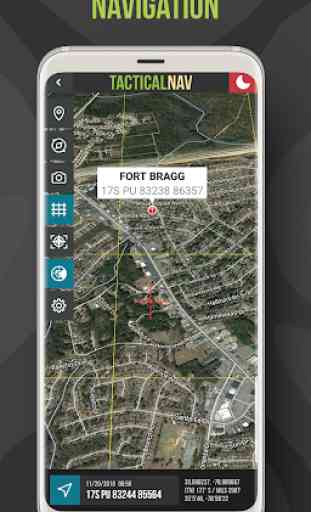
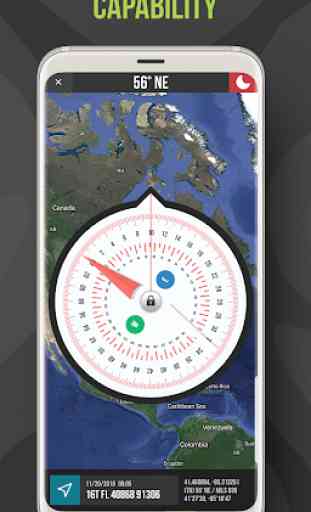
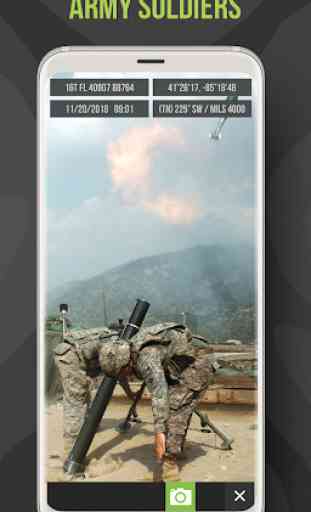


Just got it so I rate a 3 because it's too early to tell. But right off the bat I want to say that after reading some other reviews, some good points have already been brought up. It needs to support targeting data, distance between points, have ops terms and graphics, have map overlay data, have the ability to draw over. If this app can accomplish that and, somewhat, compete with killswitch or ATAK, then it will be the only app on the play store to do so. Really hoping this becomes that soon.