Taggr ‐ Music Tag Editor
KEY FEATURES
Tidy up your music library; Material style.‣ Designed with Material Design in mind, Taggr stands out from any other ID3 editor in the market with bold colors, print-like typography and context-defining animations.
From Title to Record Label; All is yours to fill.‣ Taggr supports editing ID3 fields including (but not limited to) Album Artist, Track Number, Mood, Record Label and many, many more!
Change it once, see it everywhere.‣ Unlike the majority of other ID3 tagging apps, Taggr writes every change you made into the MP3 file itself. So no matter where you choose to store your music, you will never lose a thing.
Not sure what song's you're editing? Preview it straight from the app!‣ Unknown artist? Unknown album? Unknown title? No worries! Taggr provides a way for you to preview the song you're currently editing so that you know what to fill. No need to switch to a music player!
Give your music library a color (or two) by adding album arts.‣ Say bye to ugly, blank album arts. You can now easily pick one with a click of a button using Google Images or Last.fm.. or choose them manually from your device's local storage. Your call.
Edit multiple songs all at once.‣ Taggr supports multiple file editing to make sure you won't have to do the same thing twice. All changes will be applied to the files you've selected in an instant. ..and did I mention it'll also work for album arts?
Rearrange your music folders as you go; Automatically.‣ With only a flick of a switch, Taggr could also help bring senses to your music folders. So say goodbye to messy and cluttered piles of unstructured folders and lean back; 'cause Taggr will do it automatically for you!
Rename your music files to reflect what's inside.‣ Taggr could also automatically rename your saved music files to match the edit you make to its ID3 tag. Again, all you would have to do is flick the switch.
ATTENTION: Any MUSIC FILES THAT ARE STORED ON AN SD CARD ARE NOT GOING TO BE EDITABLE. As per Google's latest Android update, there's currently no officially-supported way to make this happen.
Category : Music & Audio

Reviews (26)
One of the better apps out there, and also one of the few that can search using Google. Though there's only one problem for me: is it possible to have a function where the app is able to down scale a picture and resize to fit instead of cropping it. Other than that it's great! Oh wait, would love a large option instead of just normal and small in Google image option. Cheers!
This app is just amazing. The only reason why I stick with this app is the resolution of album art that I edited appears so beautiful and perfectly fits with my music player. But when I edited songs through 'My Files' and clicked 'Saved', it crashed instantly. Pls fiz this
Comes with material design are one of the main reason I've installed this mp3 tagger amongst all of the other. I love how the auto caps work. And the design itself by the way are beautiful! Also it's support latest ID so when I'm insert an album art and saved it, the album artwork will also displayed in my PC which is also great! But just one problem, when I'm trying to save the file I'm working on and press "rename file" this app was FC and I don't know why. Sorry for my 4 star rating, Explain or fix :)
This would have been the best tag editor, if it wasn't for crucial issues it has. First of all, I had so many FCs, especially when trying to batch edit files. Also, there is no option for manually picking album art and high resolution. I frequently use SoftPointer's Tag and Rename software on PC, which is best for tag editing, and this app is not a bad alternative to it for Android, much better than other here on Store.
I have a big problem. Whatever i try to do it says "Looks like Taggr had a problem saving this music file". So it basically doesn't do anything. I gave the app all the permissions it asked for. Tell me if I'm doing something wrong.
After i save the changes to the album art says unfortunately taggr has stopped working and it shuts down please fix it.
The Google option for the album cover used to work, but now it just says failed to retrieve. I've tried uninstalling and reinstalling, but nothing has worked.
Very good app and does exactly what it say on the tin. Material design is a bonus for my nexus 6. Thank u
It's an alright app but it does fix a few things tho. It doesn't officially delete the url link off the comment section in the details.
Often Album art updates don't work for some albums. Sometimes the app crashes when I save data. Keep making improvements. It's beautiful. Great work.
Rated it two stars cuz the app crashes everytime I download the album art and try to save it. Not at all happy with it. I tried doing it twice.
App does its job and can find album art fast. But sadly I encounter many crashes while using.
This app looks amazing, but the thing is that when in going to save the change It says that it can't save the file.Like what I want from the app is to put a cover to my file. It just save the ones with cover. Please fix it
This app crashes very often on the s6. I would like to see a artist view implemented also. It would also be nice if all of the songs in a album could be grouped together.
Although some keep changing themselves, (and can you tell me what to do to prevent this) it is still good lol
Keeps forgetting its position, going back to the very top of directory tree. Also no way to prevent track# from being part of name when renaming is allowed.
It showing on my galaxy note 4 ... when I'll going to save... fix it as soon as possible then I'll give 5*
Most songs it works great, but for a handful it crashes when trying to edit them.
Missing: FLAC support, touch responses, smaller list view, and being able to upload the original resolution of the album art (most of mine are 1400x1400 from iTunes)
I understand that kit kat doesn't allow writing into external sd card, but there is a workaround Please consider upgrading or allowing root feature
It works just fine but crashes when I try to edit a album without album art
I love it and i would give it five stars if someone of my songs weren't missing from my library, but when i search it shows those songs, only problem being when i update the tag,album etc. it doesn't show that it saved
I wanted it to modify the mp3 file tags. Pretty much useless for that. Uninstalled.
Message pop up says look like tagger had a problem
The app is good. But there's one important function missing: add the file to the Share menu of other apps such as file managers to enable a user load a music file into Taggr from another app without first opening Taggr. Now that's convenience. Waiting for this feature.
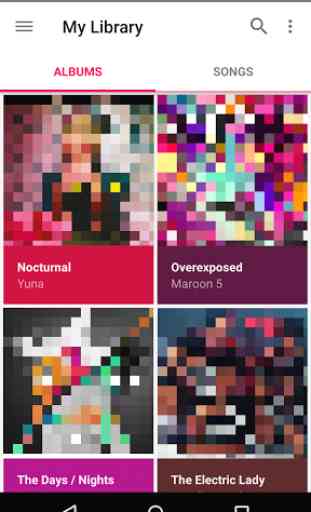
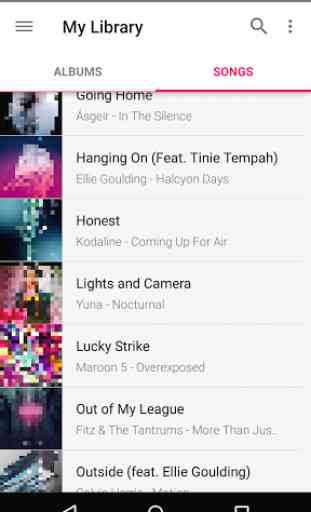
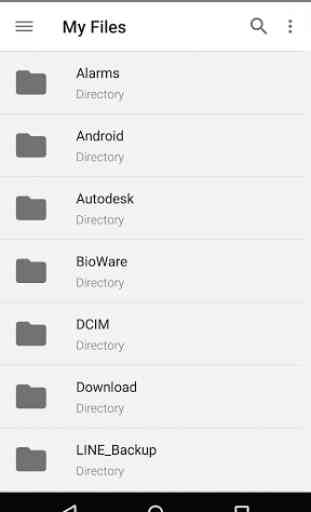
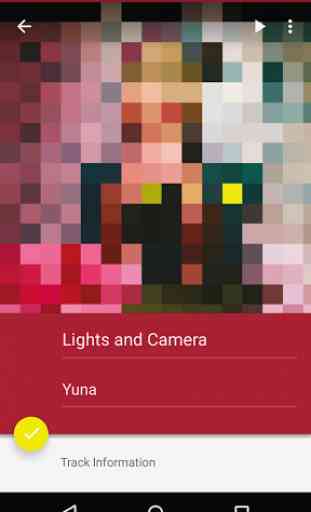

Sometimes splits albums that don't need fixing, while I'm trying to fix information for an unrelated artist. Forced my device to soft boot multiple times, and lags severely with updating tags when/if they finally update. If this app doesn't work for your device I strongly recommend MP3dit. Very nice layout though.