Take 5 Risk Assessment & Hazard Report Tool
** Now available en français!
** Now available in IOS - https://apps.apple.com/au/app/take5-personal-risk-assessment/id1483919063 **
This free Australian built App/tool is a quick and easy safety checklist for everyone to help you assess and control the hazards to reduce the risk of any task, any time, in any industry.
Why this app? There are several others out there but none asked detailed and relevant questions to help make you consider all the hazards you wouldn't normally think about. It is unique in that way.
It can used in all industries (food, agribusiness, mining, manufacturing, construction, defence etc) and even when doing work at home.
Our vision is to empower everyone to take accountability for their own health and safety at work and at home by providing a free and simple tool that asks the key questions, you may not know to ask.
This Take 5 Personal Risk Assessment application does the hard work for you with a series of prompts to help you identify the key hazards are, choose the risk level (High/Red, Medium/Amber or Low/Green) and detail suitable controls to reduce the risk level. If a task is Red or Amber, Controls are required to make the job safer to complete.
This new update has implemented the functionality to allow you to report Hazards, Incidents, Injuries and Near Misses.
The advantage of it is that it can be done simply on your phone which you always have with you so there’s no need for carrying around extra little books which saves paper and pocket space.
Take 5 PRA App features include:
• Detailed questions;
• Simple email output;
• Pause & resume Take 5;
• Memory of last Take 5; &
• NEW Tool - Hazard, Incident, Injury & Near Miss Reporting Tool.
The benefits of using the Take 5 Personal Risk Assessment system can be:
• Intuitive, easy to use and quick to learn;
• Can help reduce the likelihood or severity of accidents and injuries in your work place;
• Help us reduce work place injuries, moving closer to Goal Zero, where work places have Zero incidents or injuries; &
• Simple way to communicate risks to your supervisor (optional) and can be used to document why a job shouldn’t proceed without additional controls or support.
Why should I waste time on a Take 5?
• Most workplaces require the worker to document the risk assessment for a task. This is a simple and easy way to do it
• Complacency can lead to hazards being missed that might simply have been identified with a pre-task Take 5
• No-one wants to get injured or see a mate injured at work as it directly impacts your home life and can restrict what you can do outside of work and with your family and friends
NOTES:
• . Use email address [email protected] for PDF output of your Take 5.
Horizontal scrolling enabled so App can be used on HDPI and MDPI devices.
• Uses your own email to allow you to add other comments if you choose.
• There is no time/date stamp as it will be identifiable with the email as it is sent prior to the task starting.
SUPPORT - Please contact me for:
• Any bugs;
• Request for features/improvements;
• Requests for Language support; or
• If you would like a simple custom Take 5 App built for your business with your logo.
If you like the application and find it useful please share it with your friends and colleagues to help improve the safety culture for as many people as possible.
WARNING – Use of this tool does not guarantee there are no risks with the work you do however will likely help you identify as many as possible. Jobs change frequently and if you don’t stop to assess the changes, it may limit your ability to identify the risks.
"If you're not making someone else's life better, then you're wasting your time. Your life will become better by making other lives better." – Will Smith
Category : Tools

Reviews (21)
great app, have got our trade team of 30 odd on to it and its reduced the need for paper copies and means our staff dont have to carry additional paperwork
Gets daily use both at work and out in the field. No ads and it works every time.
Nice app but it would be even better if I could edit each section.
An excellent app to help prevent unmanaged hazards and risks in the workplace. A definite must in all businesses.👍.
Is a very simple and straight forward app.
Nice simple and easy to use
Developer fixed the issue identified, good to work with
Great simple tool for use daily 👍
great app I wish I could find it for I phones
Work well but not with I phone
It's very easy to use
This is great for my electrical business.I can enter the time I start my job and Finnish and all the risks involved
Hi Is this application available on Microsoft Teams
Hi. I liked it. It's not wat ud expect @ 1st cuz itsbetter than wat ud xpct
Effective
Really handy!
My company uses iPads, it would be great to see this work on apple devices too! Very neat app. Really like it!
Great app. If the email could contain PDF attachment of the assessment it would be fantastic!!!
When I enter any information it is always red, I don't get any other colors at all. I deleted and reinstalled and still only red.
Great safety tool for a paperless workplace. How can you change your email address? I have even tried uninstalling and reinstalling the app
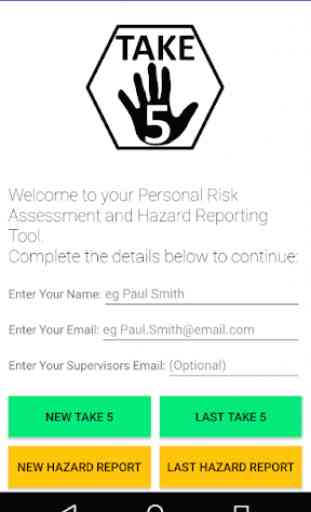
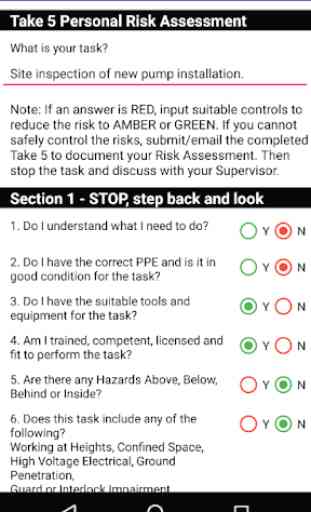
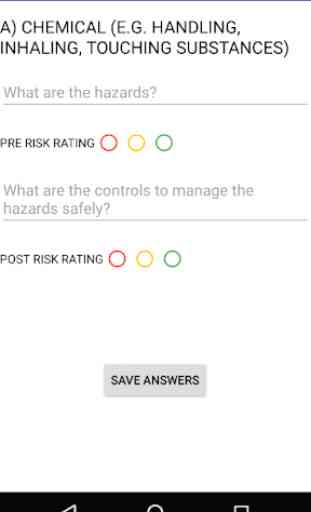
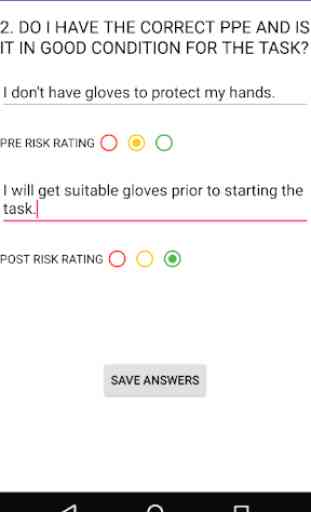
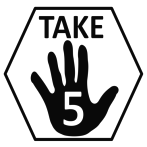
great app, simple straight to the point, no fancy garbage. the most valuable aspect of this app is that it covers some environmental. take 5 isn't all about safety, it's about making sure that a task can be done safely for the individual and the planet. well done on such a fantastic tool.