Talk Text (Read Aloud) Mint
It can read emails, web pages, blogs, text from other apps, text in the clipboard, TXT files and PDF documents.
Get the text read aloud as a podcast or as Morse Code.
Make your phone read for you any text you want in many languages!
Features:
-Read text aloud.-Read web pages and blogs.-Queue of texts to read-Read TXT and PDF files from SD card.-Read text from other apps (RSS Readers, Email Readers, Browsers, ...).-Read text from clipboard.-Play / Pause / Stop / Go to / Pause Timmer / Search text.-Detect 23 languages (off-line, no need for internet connection).-Morse Code by sound (400Hz
- 1000Hz) or vibration.-Share what you read with your followers with manual or automatic tweets
It can detect : Czech, Danish, German, English, Spanish, French, Italian, Hungarian, Dutch, Polish, Portuguese, Romanian, Finnish, Swedish, Turkish, Greek, Russian, Hebrew, Arabic, Hindi, Thai, Korean, Chinese and Japanese.
Depending on the TTS engine, some languages that appear in the app may not work, but you'll be able to download others from Google Play.
DOC files are not yet supported.
You can ask for new features or improvements in http://redninjastudio.uservoice.com/
You can help translating the app to your language, just drop an email to [email protected] or go to
http://redninjastudio.oneskyapp.com/collaboration/project?id=17322
There are two in-app payments to remove ads:
- Year Subscription, a small fee for a year without ads.
- Premium Forever, a one-time payment fee, no ads forever.
The app uses "Google Analytics" in "anonymous" mode (it drops the last IP byte) to get statistics of use and errors, but do not get any private o personal data.
Join one of our communities:
Beta-Testers (English/Español): https://plus.google.com/communities/112705326244557472214
Usuarios (Español) https://plus.google.com/communities/102816790354770025310
Users (English) https://plus.google.com/communities/101332311551653442662
Category : Communication

Reviews (19)
Beware of the developers who are unreliable and cannot be counted on to support paying customers. I formatted my phone and had to download all my apps, the Talk Text I paid for to remove ads was not honored and the ads remained on the app. I filed "a ticket" over a month ago with Red Ninja with zero resolution. They do not bother to reply to inquiries about the paid-for Talk Text app.
Installed this morning, deleted 5 hours later. Does nothing. Literally, nothing. I have had multiple messages come in during that time but the app didn't do anything about them. I would give negative stars for wasting my time, if I could.
Rank bad. No way that I can meaningfully use the app and support is just not available even though I have paid to be one a premium member
The app is very beautifully app
Nice app.it is helpfull.
How to use it?
I just love it
Easy ro use and saving time. It's queue function is very useful for reading the daily news. I love it.
I don't know why my ignore setting doesn't work. This app omits most of signs despite of it.
If speech rate is set to "system default", it doesn't actually use the system default rate. I have my system default speech rate set to "fastest". However, this app just uses the "normal" rate. (Much too slow, sounds retarded.) Also, maybe you should make sure that the App name/shortcut is the same as the name on Google play? I searched for this app on Google play after installing it using the shortcut name "Talk Text Reader" and did not find this app (but a lot of other TTS apps..)
The developer is engaging and helpful. The language detection feature is great. It would be better still if voice can be selected per language but that's just nitpicking.
The app is unable to read pdf files.. Help plz...
I love using this app and purchased it to support the developer for this great TTS app! ***** 5 stars
I spent an hour with app and try to open pdf for reading...but I wasted my time with stupid app...I also downloaded plug in for support the app but all useless
Extremely confusing interface, loads a trash from articles too
Love it
Guru that is good
Love speaking
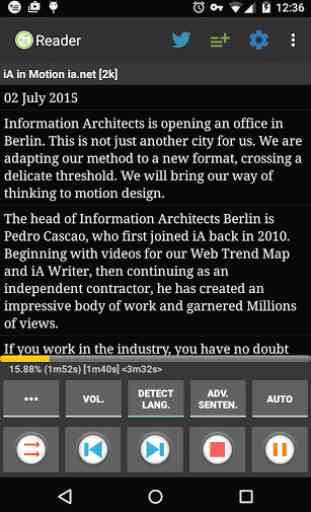
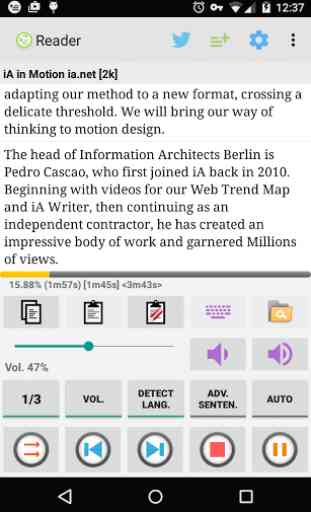
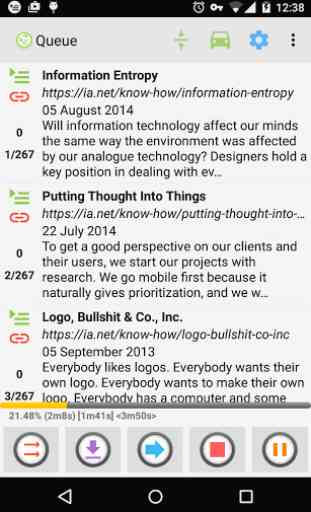


The playlist page is a horribly confusing UI, other than that the app looks ok. I was hoping to find something that will cache pages for offline reading later but gave up when I couldn't make sense of the playlist UI.