Talking Clock & Timer Free
Speaking clock announces the time according to the user’s schedule at certain time intervals.The Talking Clock & Timer Pro will announce:
★ Actual time
★ Time elapsed
★ Time remaining
★ Own record
★ Alarm with an option to choose custom soundNEW!
★ Time announcement by user favorite Text-to-speech engine
★ Any mp3 or other format sound preceding each announcement
★ Custom Text-to-speech message
Each named schedule can contain numerous flexible talking periods including spoken mode, announcement frequency, as well as event on finish, which can even be “own record” or alarm.When activated, any number of schedules can run simultaneously and will automatically commence according to the user defined schedule. It offers additional flexibility whereby each period can provide alternative types of announcement. Our speaking clock helps visually impaired people to manage a series of chronological events by announcing the time at certain points in time, ensuring you complete the action according to your schedule.
The schedules are clearly placed in 2 tabs: Planned & Manual.Create a Planned schedule to set a specific time during the day.For example Monday to Friday 3.00pm to 5.00pm with announcements every 10 minutes prior to leaving work.
The Manual function allows you to set a time period which can be activated and deactivated on demand. For example a 7 minute period for preparing lunch or dinner.
There are many different uses and situations where our time management app can help improve your time management:
* never be late for important appointments or meetings
* daily fitness routine
- jogging, yoga
* sporting activities
- skiing, cycling
* in the morning
- showering, bathing and washing your teeth
* work motivator
- speaking clock helps you to stay focused on your work
Category : Tools

Reviews (26)
A bit complicated and not sure how this app can be used practically. Perhaps if there was an instructional video on youtube. Also the voice to text option sounds awkwardly stunted and off-putting. Has potential.
Good work. I set to say the time every 15minutes. It says. But, you must not close the app so as to work effectively. For the rating, It is the only app that impressed me the most among severals( talking clocks) that I have downloaded. Therefore, take it (5).
It used to work with lots of annoying advertisements. Now it just doesn't speak the time. I'm not sure what to do. have uninstalled several times. The clock doesn't speak but the count down till next spoken. Nothing happens. Please fix this.
Great app with tons of options and precise customization. The interface could be a little cleaner and clearer.
It doesn't work unless you have the app open currently on the screen. I've tried adjusting the permissions and it still doesn't work.
confusing No manual and not user friendly.. uninstalling
At first the 5-minute time annoucement works. After few hours it stopped working. Uninstalled it
Just what i was waiting for!
I've installed this app in my previous mobilephone and it was the best speaking clock app i'd ever tried! Yet with my new phone, everytime i try to make a schedule, it'll automatically return to previous page. I don't know whether it's my mobilephone setting or bugs of this app, but it's really frustrating that I can only use instant clock. :(
I would give 5 stars if not for very disturbing bug (pun intended) that this app interferes with system's "do not disturb" mode, even although there is no permission requested or given. This app either switches 'silent state' to 'alarms only' or turns off 'do not disturb'.
This app really is one of a kind. After a brief stint of trying every other talking clock or alarm clock I see nothing compares to this one. I can set it to run from 530 to 550 every morning and announce every minute during that time. No other app does this. I love it!
Standard voice doesn't read time at full hour. App sometimes mutes ring (turn on vibrations) when "talking", sometimes stops "talking" and sometimes "talks" unasked.
These comments refer to the COUNTDOWN aspect of this app: I installed and tested several countdown timers to help our family when getting ready to leave the house. This app proved the most versatile and gives clear audio announcement for the time remaining. You can also plug your device into an external speaker for extra volume. After a little experimenting, I discovered that It can also be layered so you can have an announcement every hour, then for the last half hour, then every 5 mins for the last fifteen minutes, then every minute for the last five minutes etc. My only suggestions would be adding a ten second spoken countdown option (Either for starting the timer or for the last ten seconds) and a spoken announcement for when the time is up. You will need to make sure to check through all the settings as this app has a painful habit of turning your device volume to vibrate only.
The program works for 1 hour and then stops working. This stupid program need more work. it doesn't stay on you have to manually turn it on every hour. Is so stupid. I want to give it a zero star but it won't allowed me. And I was going to buy it. Fu@k it.
I have multiple repeating alarms and it would be nice to silence the alarm without turning it off. Profiles or grouping would be nice to set different alarms for work, vacation times. Backing up alarms would be very valuable. Needs sorting by time. Please support Watch wearable. Any progress?
Clock not speaking time in 24hrs formal, rest everything is very good, lots of options.
I love this app very much that I installed it in all of my Android devices. This is very indispensable that this is my primary clock. Keep up the good work !!!
It tells the time every few minutes in the morning when I need to get up. Doesn't work in vibrate mode on my Galaxy S4 Mini even when the option is selected.
Great app. Does some weird things with Bluetooth volume, I often need to manually restore the volume after it says the time, or plays a sound.
I wish it could speak second also, thanks !!
Nice. But clock should stay on when its closed what's the sence of having speaking clock
Stopped working.
I'm not an unintelligent person but this is so complicated. I'm fed up of playing around with it and am uninstalling the app
TRYING IT OUT. LOOKS LIKE A PROMISING WORK IN PROGRESS. NEEDS IMPROVEMENT IN DURATION SETTING. I SET SUCH FOR EVERY FIFTEEN MINUTES AND SUCH STARTED ON AN ODD TIMING, NOT UPON EACH QUARTER HOUR! GOOD TO HAVE THAT CHOICE, JUST MAKE IT A CHOICE, NOT PRE-SET CONFIGURATION. MORE IN TIME.
When phone in silent or vibrate the clock does not say the time even though the option is ticked



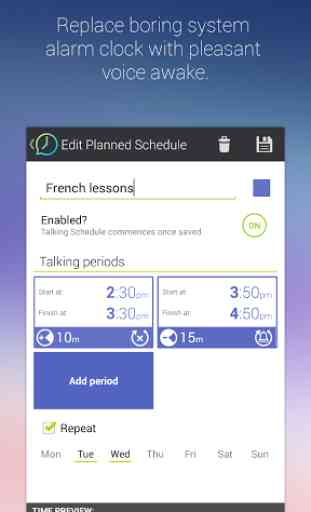

I hv been using this app for about 5yrs since 2013, and has been perfect although it has some small problems occasionally. But since October 2018 this app has a serious problem. Immediately after the time announcement, the music volume becomes 100% and it happens only with blutooth earphones. I always set the app's announcement volume to 100% because it is quite soft. my music volume is about 50%. it is still happening today.