Tap Tap App ( Screen On-Off )
And widget, locks your phone with one click.Reduces use of the power button. Turns off screen fast.
You will not find a better program than this to lock and unlock the screen :-)
It works ! See videos:
http://www.youtube.com/watch?v=YRA8mnMC0DUhttp://www.youtube.com/watch?v=SGTk1sMQ9FEOr search youtube: "tap tap app for htc desire hd"
User say:
First & Best This is the very first App on Google play to utilize the sensors for on and off functions. Has been developed many years ago. All other apps are made after this one. And I have been a big fan of it since it's creation. Plus it just WORKS. Simply
All I can say is THANK YOU!! I just place my hand or wave it near the top of my phone and it goes to sleep....and when it's asleep (black screen) I just place my hand or wave it across the top front and oila! It wakes up! Thank you for taking the time and your skills to create this app for android peeps. It's MUCH appreciated! TEN STARS!!!
Category : Tools

Reviews (27)
1st time I could not find my way to work with app,but ultimately with Patience and little bit of R&D it made it work, now I lock and unlock my screen without even touching any keys and just by gesture in front of a proximity senser.5 globs form me. A little bit of work on UI would be appreciated.
The power button on my Nexus 4 stopped working. I stumbled across this app in my hunt to find a solution for locking/unlocking my phone. I figured out how to get it to work reliably on the Nexus 4: ensure your phone is upright (as if you were talking on it) then swipe a finger over the top left corner of the device 3 times.
This application has been a hit and miss for me. I have a broken power button, and I'm looking for a termporary solution. Tap tap works temperamentally, I think now and then my mobile "goes into deep sleep" where the proximity sensor doesnt work. In the settings there is an option to keep the proximity on at all times, but there is a problem somewhere.
Amazing! - had this on my HTC Incredible S when the power/screen button started to go funny - Upgraded to a Samsung Galaxy S4 and this was on of the first apps I downloaded - great for turning your screen on and off without the use of the home and power buttons - also has the drop down option in the notifications bar to shut the screen off as well - there is an slight art to using it but once you get it it works great - highly recommended app for saving your buttons!
Tap tap on the sensor not always turns the screen on (although the vibration feedback goes on). Also, when the screen is on and I tap tap into the sensor or tap into the widget, it redirects me to the app screen with the text "Enable (installing)'. If I click on it, nothing happens... I hope i'm not doing anything stupid, otherwise I appreciate a fix for that!
This app is awsome while it works. When i have my phone on the sensor works great while im using the phone, but when I stop using my phone for a while and then I want to wake up the screen and double tap the sensor, the screen doesn't wake up until I turn on the screen with the lock button again. Please fix this and I will rate 5 stars.
It regularly gives an error "Stop responding". It is hard to turn the screen on after the phone went into standby for some time (normally take 3 tries or more). The screen goes back on quite often when i clean my lcd from fingerprints. Xperia Z1 Stock 4.3 Unrooted
This app works nicely on my Samsung Galaxy Tab 2 with no battery consumption. But it consumes more battery in my Xperia Sola. Kindly fix the bug early and inform me. I give 5 points for this app in respect of Samsung Galaxy Tab 2. I feel sorry to mention that you did not respond to my request all these days.
It just plain works on my phone and it works darn good. I hate having to use the power button to bring my phone back to life, I was just telling somebody the other day that I'd so prefer to just tap on the screen and he said there are apps out there that do that. Found this one, installed and works great so far.
Many thanks to developer for this app. First I had doubt on its working. But I must say with properly understanding the provided training by developer am PERFECTLY & HAPPILY using this app in my MOTO E (XT1022). One can get rid of auto restart issue in moto E. Soooo... Here is yours 5 *****
Took a few minutes with the trainer but I hit my stride and now it's working very well. Amazing to not have to use the button every time I want to pause music at work! We'll see if battery is hit at all but loving it so far. (Nexus 4)
My HTC Evo's power button recently stopped working, even when pressing with a pen or other thin object. This app has saved my dinosaur of a phone! Do take the two minutes to read up on how to set up the app, as the customization for your phone makes a difference in how responsive the sensor will be.
I have this on an htc desire 500. It.s great, i love it but: please update the app that it knows it is in a call and stops and lets the proximity senzor do it.s usual work. Also, if the app is turned off, the senzor still works but instead of locking the device, it opens the app. This is anoying as in some games you use the phone in landscape and triiger the app by mistake. So, to make it short: app disabled, disable the senzor and when in a call, let the senzor do the job it.s meant for.I run this on 4.1.2
It doesn't seem to work with smart lock when locked via widget. I use this app because my lock button is kinda broken, but when i lock my phone using the widget it disables smart lock and that is an issue for me. If anyone could help me with this I would be happy to rate it 5 stars
Works great on my xperia z1. Better than the button for sure. Figure out the proximity area on your phone. Vibration feedback helps here. Just fiddle. Watch the video! Sensor in different spots on different phones: update, been using for awhile now and. I tried all the others, some again in last few days. This one is only one that works. Only use to turn on screen. Perfect. Tap tap tap, intermediate. Power button hard to get to in certain case configurations. Problem solved! :-) thank you
...sometimes the apps didn't function well, like my phone in sleep mode or standby mode, when I want to wake up my phone by waving, I can feel the vibrate but screen didn't respond. I did add ignore at kill apps management (3rd party apps) and Sony Stamina too. Well I like the concept like "tap tap system" by waving consistent to wake up phone. Not like others apps near the sensor, phone wake up. If can, do redesign the UI, look so messy. Thanks and hope the next release.
It was a little hard to get used to the movement, but it works so I learned how to glide my finger over the sensor. Now I have a 70% rate of success. My problem is that this app is the second most consuming of battery power. Yes, I use it all the time but for my battery to drop from 100 to 60 in just 4 hours is to much, and this without using my HTC One. Please do something about it. Thank you.
It works good but maybe a little TOO good. My proximity sensor is above my status bar and every time I go to pull down my status bar, it turns my screen off. Could you perhaps give it a low sensitivity option? But it is very useful. Also could you give it a double tap option as at the moment all i need to do is wave. If you sort out these problems you'll be deserving of 5 stars :)
I had difficulty with the proximity sensor at first. Be sure you quit (back all the way out of) the app after configuring. Wasn't completely reliable on my S2 but it's OK on my S4 and i use it all the time to wake the screen.
Okay so I was happy when I found this app cause I wanted to save my power button from being broken down. So I installed it noticed that the battery life of my phone started to decrease drastically. I was able to use my phone for a whole day without charging but since after getting this app, my phone needs to be charged after 4 hours. Checked battery usage and this app uses 54% of the battery. Would give it 5 stars if you're able to figure out whats wrong as well as make the sensor more sensitive.
Power button quit on me sometime in the night. This app allows me to put the phone to sleep and wake it again without needing the power button to work. Now I just have to be careful not to let the battery run out before I can get it fixed. If you're using a One X, the proximity sensor is on the screen almost directly over the charger port.
This app is awesome. Saves me from pressing the power button all the time. But it uses quite a bit of battery if the proximity sensor is turned on all of the time. Is it possible to make it only enable proximity sensor when there's more than 1 notification pending? Having this would help with battery. It will work great because most of the time when we want to use a wave action is when we want to check something really quick
Just doesn't unlocks the screen in first attempt on Xperia z1. Minimum 15-20 times I need to move fingures over the sensor to unlock the screen. Unfortunately, in the end I need to use the hardware keys to unlock screen... Totally waste...
Got this when my S3's power button decided to fail, and so far, it hasn't failed yet. Once I toyed around with the settings, at least I got /some/ functionality back, though being able to turn on the phone would be nice.
power button just broke on crappy out of date samsung smart phone, went into a panic because i'm away at college and no where near any of the stores that sell my phone. great temporary fix
I love the LG G3 double tap but have an GS5. I hate the "off" solution in this app. A widget can be hard to find and takes time. The "on" gesture is perfect! OTOH the "Awesome on/off" app turns the screen "off" with the same gesture but fails in the "on" side. I am currently using both apps, BUT why have two apps that do what one should accomplish? I will be watching memory usage & battery drain to decide which app to use. 3 stars because it is half right, 5 stars when improved!

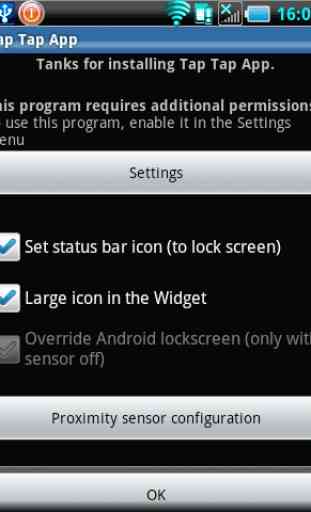
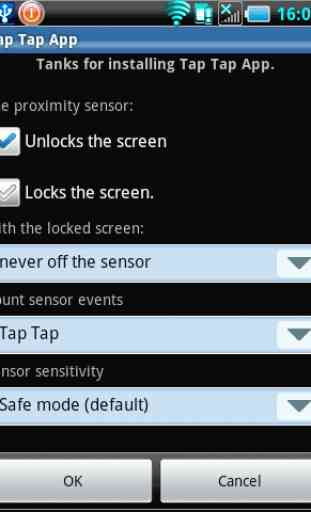
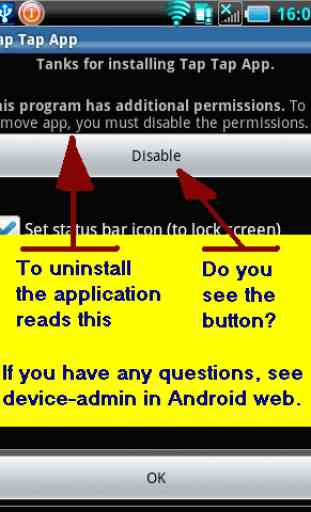

This app works as my expectations. Working fine on moto e with Android KitKat and now on lolipop version 5.1. It resolve problem of restarting while pressing power button to unlock screen. Well also want to inform that my friend having Moto G with Android 5.0., where it would not work