Tappecue
• A Tappecue unit that can be purchased from www.tappecue.com
• An Internet enabled smart device – Android Phone. (although you may still look at the temperatures on the actual device LCD Panel),
• Wi-Fi Router or Mobile Hotspot,
• Grill/Smoker/Oven/stovetop/any source of heat,
• Access to a desktop/laptop Windows XP or above or MAC 10.9 or above installed to set up the Wi-Fi on the Tappecue (this is only required during initial set up and/or when you wish to change the router). Contact [email protected] if you are unsure if Tappecue is the right solution for you.
Category : Lifestyle

Reviews (21)
It was nice when it worked. Doesn't connect to phone anymore. Although support is absolutely incredible. They are extremely quick to respond, friendly and helpful, it would be nice if I didn't need them when I go to use it. The app interface and the touchscreen are kinda primitive as well. At this point I wouldn't buy another one unless they significantly drop in price and even then it's iffy.
In this day and age of technology I expected much more. The interface is clunky at best. I can't trust that the temps I am getting on my phone are accurate. The alarm sounds only when you reach the high end of the temp range set, no warning that you are getting close. Those things could all be worked around but the wireless connection is totally unreliable and barely picks up my wireless signal from 39ft away through a window, not even a wall.
The Tappecue seems solid build and the app works well. I like the fact that you can quickly turn notifications off/on on one particular probe, so if it's a hard day to control the temp swings you can turn it off for grill temp but leave it on for the meat, etc. The latest major update not only added Airprobes, but also looks to have added a nicer UI as well. Also the company always seems to be trying to improve. They even offer macros to import your cook CSV files into Excel or Google Sheets.
Utterly Useless...don't waste your time. Or your money on their products if this is how they roll. The whole point of their device is to facilitate remote control. BUT.. Once the app is installed and opened, you land on a login page. There is no option to create a new account; it presumes an existing account. I tried the "recover password " to see if I could get around it, but no luck. We tried this on 3 different devices, both apple and android. FAIL.
App is terrible just like the device. I tried to use the Airprobe2 direct and it barely works. The bluetooth signal must be the weakest of all time. I bought one green and one red and it shows a blue one in the app. This thing stinks, barely stays connected and I'm standing right next to my smoker
Since day one, my tappeque has never synced with my phone accurately! Tech support has worked with me on occasion to get it to sync but the temps still won't match the display shows on the unit. Its always off by more than 5 to 10 degrees.
Please fix the app. Crashes on login so it's useless to me now. This feature was the reason I bought your product don't make me regret it! Running Android 10 Kernel 4.9.186 on a Galaxy Note 9 Update: They called me in response to a support ticket I put in. Seems there was a bug in relation to their new Bluetooth probes. The app wouldn't login with Bluetooth turned off. So I have the work around for now and they put in the bug report to the developer. Great support!
App will not work properly on my Samsung Tab2 with Android 7 it used to work fine on this tablet . But it does work on my 7 year old Nexus 5 with Android 6...Contacted Tappecue 14 months ago about the issue, no response, and again about a month ago, no response. At this time I can not recommend a Tappecue product. Update : turns out the feedback feature within the App was not sending anything back to Tappecue. Once they saw my review here, they worked nonstop until the problem was fixed. 5star
Excellent app for the best barbecue thermometer, which just keeps getting better! Add estimated completion times for each probe and I'll hardly have to think anymore when cooking!
Good haha yes
I have enjoyed cooking with this unit. Fits my need perfectly. Temps accurate with stock probes. The wifi setup went flawless.I would buy again. The only thing I would recommend is a line to control a blower. For the money though, this is the unit to get!
Best app
Best thermometer I've ever used!
Do not buy this unit I watch YouTube video after YouTube video about how many people use this so I ordered one and it's garbage the app interface is terrible looks like an amateur designed it and the unit itself doesn't operate properly the temps aren't even close I had it in my smoker and got the impression something wasn't right so I took probes out and set them outside grill and they read 180 degrees after sitting out for 30 minutes. The app doesn't have very many preset temps and the alarms don't work
Gets the job done
I purchased the tappecue kit, it has performed just as advertised. I can run too the store, be out back In the shed, or just cruising the house I always know what temps are in my smoker, and my pellet cooker. Wonderful product. Interface is straightforward not over done very simple like it should be. The box the probes plug into could have been a little more robust but, it's first generation I'm sure they'll make improvements. Bad stuff is can't view saved cook data if you don't have Excel.
Takes to many button pushes for simple tasks. Also, bring wear integration. Look down at watch to see all 4 probe temps would be wonderful!
Setup for a long smoke, fire up the Tappecue, run your errands, temp check from anywhere.
Used it a lot over this summer. Great work guys...
great work on the app.
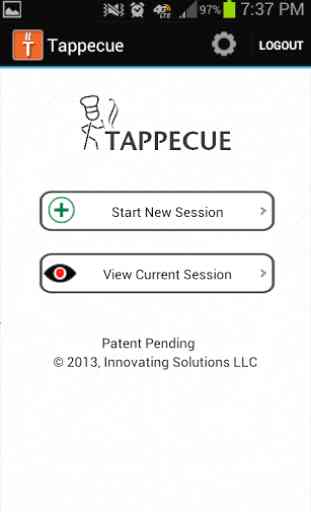
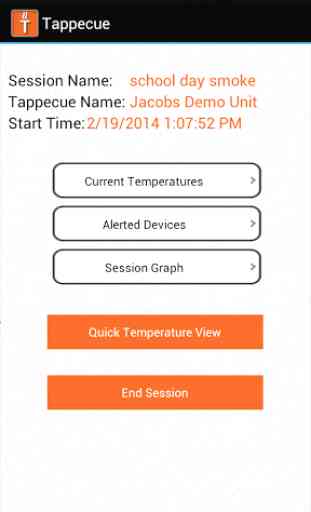
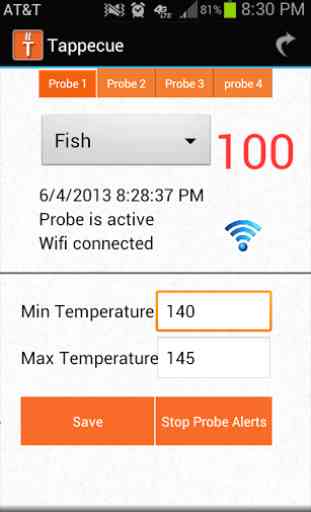
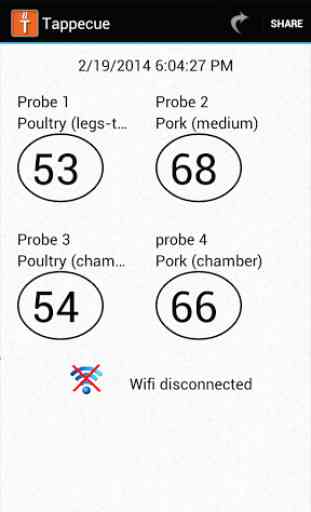

Just bought 2 probes. Can't use either of them as intended due to the app not allowing me to click on temperature and go through meat selection. I tap on temperature it changes to the next screen and it's black. Update #1. They responded to my email very quickly. They are replacing one probe that is having temperature reading issues, and said if I have any problems with the other they will replace also! Thank you for the fantastic technical support and customer service!