TapTap Lock: Double-tap to lock the screen
Appearance: Make the image of the widget fully transparent to display the wallpaper completely, so you won’t feel the existence of the widget.
Operation: One tap or Double Tap are available in the widget. Just touch the widget to lock the screen, and you can still use fingerprint-unlocking function.
An easy-to-use screen lock widget for you.
----------
"TapTap Lock" needs to run on Android P (9.0) or higher.
----------
Keywords: #TapTapLock #ScreenLock #DoubleTap #widget #fingerprint
Category : Tools

Reviews (30)
It just works! Unlike other apps I've tried, this one lets me lock the phone with a double tap (I resized the widget to cover most of the screen and made it transparent) and then unlock the phone with my fingerprint or facial recognition. A very well designed app. My only request would be to include a paid, ad-free version, although the ads (at least so far) have not been at all obtrusive and are only on the app settings screen. Nicely done!
Demo box in app works fine, but not after I exit app. The widget never appears on my main screen. This is on a Motorola One 5G Ace running Android 10. I don't know if there is some setting in the phone blocking it that I can turn off, or if it just doesn't work on my phone. I uninstalled it and tried again. This time I got the widget active and it works great. This was the first time I've messed with widgets, and I didn't understand that it required an additional step to get that working, and how to go about it. A better explanation of the steps required, a link to a tutorial, or a link to YouTube video would have saved me a lot of time & aggravation. Not everyone who needs this app is up to date on all the latest Android bells & whistles. That said, now that it's working, it does EXACTLY what I wanted. Thanks!
Very helpful as I don't have this by default from android. I think it interferes with face recognition but I m not sure and I don't mind as it is much faster this way to put the phone on standby.
Only thing is odd is the App will periodically replace Tap Tap Lock on my home screen with tap tap lock icon. I am perplexed why the company thought you had to have two separate apps (one for settings one and for the one that does the job). Makes more sense to simply have settings embedded into the app. If you're going to have two icons (app and settings) make it so settings does not replace the regular app on the home screen.
Using a Samsung s10e, the apps works as intended but after installing this app my screen timesout around 30secs even an app is open or watching a video, I've already set my screen timeout to 5mins and it's still timeaout around 30secs. Another annoying thing is this app keeps auto disabling the accessibility permission in the settings, the app will work maybe around 3 to 5 times and after that if I press the icon again the app will ask to enable accessibility in the settings.
I got used to using the double tap to wake up or close down my LG phone. The Pixel 6 Pro doesn't have this feature. This app gives me the same functionality. Stable and unobtrusive. Excellent programming!
I switched from a LG phone to motorola and lost the double tap function to lock the screen. This works perfectly, I just added a widget to all the app screens. The app did not interfere with the fingerprint function. Thank you!
Works but it's a widget, so not as good as other apps that allow tapping anywhere. And the widget is not even transparent.
Sounded very simple. Gave it a try. Placed the icon on the screen. It just opens settings. Demo works perfectly. Icon does not work.
Taps off only for me. However I can turn the phone on by swiping from the bottom of the screen. Consequently I can turn the phone on and off without using the button. I like that.
It does the job in an original way, with a widjet that can be made transparent. Works perfectly.
could you add Checkbox for Transparency. so we can make transparent on one click. I think 99% users use transparent function on double tap.
Very nice app. Locks the screen perfectly and doesn't require many permissions like the rest. Kudos to developers
Handy app for lazy people like me 😜 Really though, easier than reaching around for the switch and puts less wear on it!
An ingenious app. Works flawlessly and I haven't had any experience of malfunctioning. Does what it says.
Just installed on a pixel 6 and it seems to be working quite well so far.
Not working on my Google Pixel 6. Icon appears fine, but it is non responsive.
Excellent! Provides a simple and useful function and does it well. Keep up the good work!
Simple and straightforward, does the job, well done.
Perfectly functional on Android 10. Pixel launcher seriously needs this. Thank you so much
latest update as caused an issue where the phone doesn't always lock when u double tap please fix
Just great! Does what it says, and the transparent widget is just perfect!
It works perfectly. Love using it so I don't wear out the phone buttons.
This is the only app to lock the phone by double tapping which works without any disturbance
This isn't a screen tap lock app, it's a tap a widget or the app to lock the screen. Not what I was looking for.
Works great on pixel 5. Thanks 👍
A really useful app, works flawlessly, highly recommended.
I've spend ages looking for a tap to lock app and this app works perfectly ⭐⭐⭐⭐⭐
doesn't hold setting, they have to be reset often
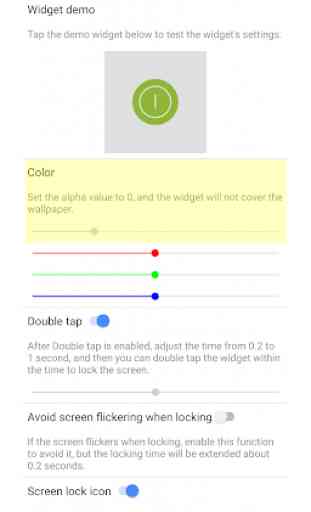
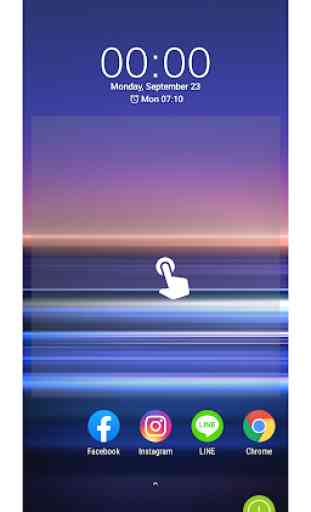
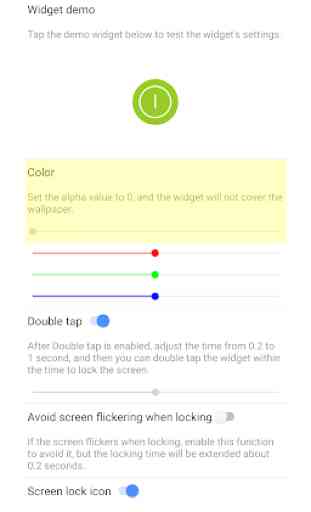
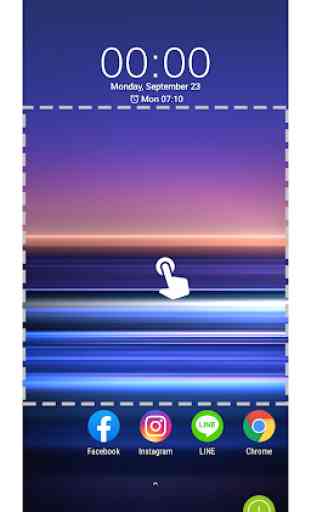

Had some intermittent issues where it would randomly not work. Somehow accessibility settings were still "ON" but app but responding. It's a Xiaomi phone so some tweaking later, it stuck. Though intermittently I would have to double tap twice. Overall, I'm happy with the free version. To be fair, I'll install the paid version and hopefully I don't get disappointed. Dev deserve the recognition. 10Q Dev!