Task Killer
Task Killer can help you to kill (close or stop) the running apps of your phone, free up the memory and increase the speed of your phone!
Features:
* Kill selected apps: You can select the running apps and kill them with just one click.
* Auto Kill: Kill the apps automatically to prevent the apps to restart after being killed. Keep your phone in good condition all the time.
* Ignore List: Add or remove app from ignore list so that you can filter important apps.
* Memory status: Show the usage of your total memory, and show the usage of every running apps so that you know which app consumes the most memory.
Category : Tools

Reviews (19)
It really doesn't do anything. There are programs I have forced stop and/or disabled and they show up on the list to kill. I hit kill and it shows all these apps being stopped when they haven't been running in the first place. Wait 1 minute and all those same apps are listed as running again! After I run this all the recently opened apps are still open exactly where they were before. Uninstalling.
Besides the UI being a bit dated looking, it is a fabulous app. It doesn't read my full ram amount, but I'm on an arm64 device. It stops more tasks than the other two I used to have, but I kept one other Task management app for one reason: it has a widget. If you make a widget for this to initiate the "task kill" function it would be supreme. My phone is Google Pixel 3a XL on Android 12
This app is trash it said it'll shut down the apps that were running, but when I checked to see if it's true to it's description, the apps were still active this is just an AD based blotware for your phone that failed at the one job it has. Best to Uninstall.
It's hard enough to find the REAL Task Manager for Android today for both rooted & non-rooted phones. It might caused by Google's policies (API) that made Developers hard or impossible to develop a good Task Manager App. Usually there are 2 basic problems: 1. The App failed to show all running Apps(both system Apps & User Apps) correctly, 2. The App failed to kill the running Apps automatically or manually. This App also failed to create a list of ALL running Apps both in foreground & background
Doesn't work. It generates a list, and let's you tick entries on the list, but when you press the kill button it just removed the top entry. From the list. Nowhere else. It doesn't stop anything. When it gets to the process you actually selected it stops even doing that. Complete waste.
it kills Bixby!!!! thank you so much!!! finally I don't have to be constantly asked to enable Bixby, agree to legal terms, enable my mic, etc etc. I finally have a phone that is free of Samsung's horrible and constant pop up messages. edit. only three stars as the ignore apps function doesn't work.
Does exactly what they say it does. Excellent job people! What I would love to see is if a hibernate function was available. Non root version. But still a great app.
Seems to kill tasks (as advertised) and free up memory. Keep in mind that Android is does seem to restart some key tasks automatically, which is likely a good thing. I do wish that it would be more obvious which check marks mean "selected to delete", versus a non-selected check mark image.
I started getting a message on my Fire tsblet that I was connected with a slow charger (which it definitely isn't), and sure enough I would start losing charge when using the tablet. By running this several times a day I can stay at full charge. (Must be a Fire software problem.)
Frankly, the app does NOT do what it is supposed to do. It does not kill tasks as implied and apps start developing graphics issues commonly known to happen when running low on RAM memory. This app is a complete waste of space. I tried, it dissapointed, i deleted.
Simple set up. It's easy to use & effective. I can set it to Auto kill anywhere from between 1 Min to 10 minutes. Or manually. Theres minimal, non-intrusive adds. I Have downloaded this app onto all my devices, every one, since my Galaxy 3. Highly recommend. Must have for me! Keep up great work devs!!! Love it!!!!
For those who want to be in control of their Android devices, this is one of them. If you hate adds like I do, just enable flight mode before running the app , when finished just disable flight mode. If it's an app that requires Internet conection, then derr!
Animation is slowing this application down. It used to be very good, but now the adverts are getting in the way. Update: it simply doesn't work anymore. After running it, same processes are still in the background. It used be the best, sadly no more.
Would be better if it periodically ran automatically (default 60 minutes but changeable by user). Update: been awhile since I mentioned it needed an automatic feature and it still doesn't have it so I don't think the author cares, but it really needs it to work properly. Minus one star for ignoring customers.
Totally useless. It gives you a list of running processes, all preselected and a button "kill selected". That means that unless you want to kill your entire phone, you have to tediously unselect about a million task except 1 or few in order to kill 1 or few. I need an app where no process is selected, I select what I need and kill it. Also it should be able to filter out system processes as well as those I don't have privileges required to kill. I'll dump it right after submitting this review.
Minimal spot adds for such a high quality app. Spot on at killing energy consumeing apps from the get go. Easy to customize shut down and maintain system UI or just boost Ram for continuous production. Thank you for being needed and not needy... 5 out of 5 Stars! Keep up the good work.
Does what it's supposed, and quickly. If your phone is running slow, hit the button and it frees up a bunch of cpu. It closes stuff that you don't know is even open, or stuff that you forgot you didn't close.
I originally thought this was effective. Now I'm not sure. There are certain apps I occasionally run that TK says are still running after I close them. But if I "kill" them in TK, then exit TK and run it again, the apps are still there. I can manually force the apps to stop (in my phone's Settings > Apps)—then I run TK again, and it still shows them running (even though I can confirm they're not). I think I'll look for something more dependable.

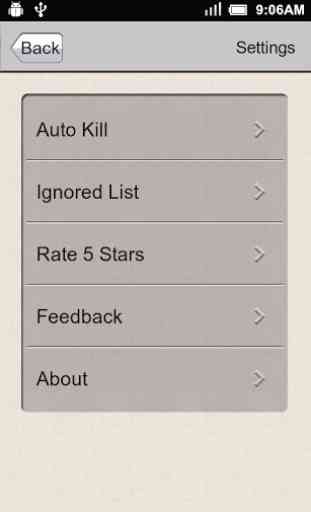
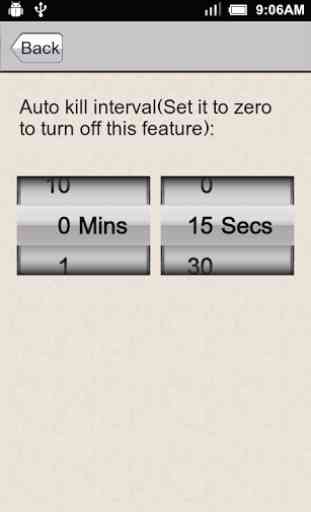


Of the many app killing programs I've tried this one stood out. Nice design, simple but effective function execution, I was sold. That said there are negatives. Developer hasn't updated in a while. The exempt app list doesn't work, and the commercials are a barrage. When killing apps each time you must go down the total list and select which you wish to stop. A Pro offering with updates and minor glitch repair could be exactly what this app needs to hit 5 stars.