Task Manager Shortcut(SAMSUNG)
NOT all Samsung devices come with a Task Manager.
Different Samsung devices have different built-in Task Manager.
Custom ROM may NOT be supported.
To check whether your device has a Task Manager:1. Open the recent task by either long-pressing the Home button or pressing the recent task button2. If there is a Task Manager icon on the bottom (like our app), then your device has a Task Manager
See section 'More by ACTIVE SOFT ' for other useful apps.
Category : Tools

Reviews (27)
Works like magic, recomended! tested on samsung galaxy tab 3 lite (sm-t110)
Some people are stupid. It clearly says shortcut to the built in task manager. This is the first thing I downloaded on each of my phones cos for whatever reason I had no tm shortcut so this is super useful for me and people with the same problem. Why would you need any other app when the task manager cleans up your ram and cpu for you.
I downloaded is app looking for a way to clear the ram on my Galaxy S5, but it does not give you any tabs at the top, it only links to the task manager I can open by pressing the shadows button on the bottom menu bar...ugh! Wish it looked like the pics (which is what I had on my last Samsung phone)!
I have a note 3, and the button on the left side of the home button is a menu button. (unlike the new Samsungs which have a task manager button). This app solves that dilemma. I also like how it uses the native task manager and is just a shortcut. Thank you.
Chrome is soooo poorly written that they forgot to add "quit" or "exit" to it. So in order to exit Chrome without this app you can press back back back back back back back back back back back back back or reboot.
First time I am giving stars to any application. you can imagine how great this app is. One suggestion.... make shortcut app for recent app that would be great.
On the note 4 there are no tabs. Active apps, download.., RAM, Clear defa.., Storage, help. Yes i read the notice about different devices, and the note 4 should have at least what the note 2 had but it does not so I gave it one star. Add the rest back in for a 5 star rating
Worked great on s4 stock rom. It does not seem to work with cyanogen mod 12.1. No ads and functional.
Does what is states! Those that dont like the app, need to READ what this is for. Some SAMSUNG Phones, dont have this... Good job, does what is stated without any B.S.. Tanx
since I added a the ditto note 4 custom rim for my note 2 it lagged a bit and on the the note 4 you can't clear memory then I downloaded this app it helped a lot thanks....
The best task manager available.Light weight app =only 15 kb,goes directly to inbuilt task manager
This app does exactly what u need it to do if u have a Samsung. It also does not kill the processes that will just restart and make you lose even more battery then you saved. Wonderful app. keep up the good work guys!
Not as shown downloaded it on my s5 and nothing but ram page shows up
I has it first on Samsung and I want it for androids but it's like not happening jealous and need Samsung now
Brilliant work around for me since my home button went kaput. Does what it says it does and works great!
After installation tried running it but get .. Failed to start task manager
Keep saying ' Failed to start task manager '
Not support for Samsung Galaxy Tab 3v. Please fix it....
It has taken 15 kb spaces, but works awesome. Thanks for this app
Works great on S4 , fails to start on LG tablet
Galaxy S5 originally has the application named "active application" . You should pinch the home page and go to widgets and find it at first page then drag it on the home page. Task manager app is very applicable for note 8.
One handed active apps function.
When we open samsung task manager It's shows failed to start task manager please solve this issue as fast as possible
Easy to use just as the original android task mamager. With no ads
I have a Samsung s4 active, this enabling app works just as pictured
Does what it says and works well. Icon and name looks just like it did on my old device!
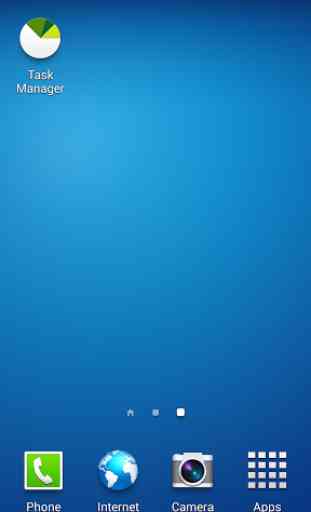
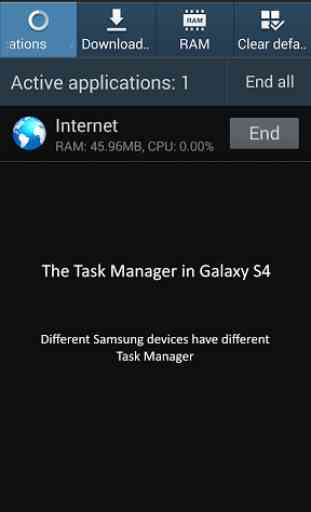

Perfect app, does exactly what I need on SGS4. 5 stars definitely.