Task Manager (Task Killer)
Features:
* 1*1 widget to monitor memory usage, fast kill task or launch application when click.
* Kill task to free memory.
* Sort task by name.
* Auto-kill task when screen turns off.
* Context menu to switch, uninstall, ignore, auto-kill or search application.
* Ignore preferred application when kill.
* Bulk select and rich notification.
* Directly force stop task for rooted device.
If you would like to translate this application to your native language, please contact [email protected], thanks.
Category : Business

Reviews (22)
After closing Google Meet, I continued to hear the meeting. I tried to use Task Manager to kill it, but it didn't work. I ended up having to go into the settings app to use Android's "force stop" button instead.
This app is pretty worthless. It says it is killing tasks and freeing memory, but after each refresh I get the same list. Some which I have forced stopped, so they should not be showing up.
It's does not completely stop/end the task of unnecessary app. The app only adds to the power consumption of the phone, it does not help the user after all.
It kill the task but still wants something. I can tell what else it want so I'll remove it. It works but it won't give me any idea as to what it wants.
Few issues of widget when I came from a LG phone with android 9 to this Google with android 10. Basic cache clearing stuff, but no issues from the upgrade to android 12 from 10. On Google Pixel 3a XL
Found this great app after so many trials with other useless apps.It does the kill task perfectly and automatically. This will speed up your phone by freeing up the RAM. Now no need to buy a new device 😉
Trying to find an app to kill my apparently 25 built up processes. ATM didnt work so I thought maybe this one would. Did the same thing as ATM. Idk why these apps cant kill processes on my phone anymore like they used to but my battery is being eaten up like no ones business so I wish they would still work how they're advertised to.
Great app, works as expected. However, background memory usage is high. Hope background memory usage gets optimize with future releases.
after killing processes, i refresh the list and it shows same list as before killing. what this app really does is showing ads.
Another usless app. Does not appear to show processes running in memory. Just uses the settings app that is already installed on the phone
This is a useful tool for your android. With all things you need good tools to keep it running smoothly and this is it. I can see if other programs are running and stop them if I choose. Well done. Thank you.
It kills apps but what's the point if I constantly have to open this app and Kill them manually? It should be automatic. Not worth a download.
I don't know if the widget works. It appears not. The app probably works only once then stops doing It.
Useless. Didn't even ask to give me killing perms and just usage access. The whole app - Run, give UA, Run Kill, Update Killing Page, Every app is back.
Works but... Needs Running apps list. Needs definitions as to what will happen before it does it.. Needs save buttons too.
Only allows you to kill apps. A good task manager would also tell you what resources the tasks are using.
Doesn't kill any apps at all. This app used to work (on my old phone with earlier versions of Android) but not anymore.
i used this for years, however, after the last update, it stopped working properly. Uninstalled and found a different one
Does not show all system apps therefore the one I wanted to kill does not appear so I'm uninstalling because it will not show Samsung text to speech.
Not relevant on new phones. This app runs continuously. There should be a task manager to manage this task manager.
If you have rooted phone, try this: system tasks, kill list, auto kill list... Do the job.
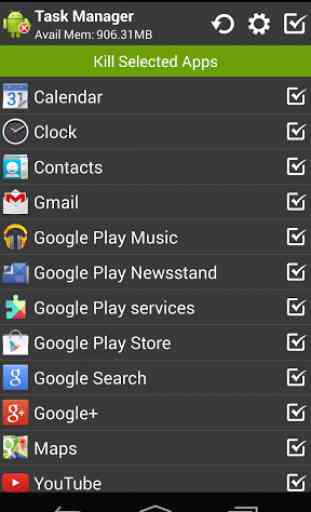
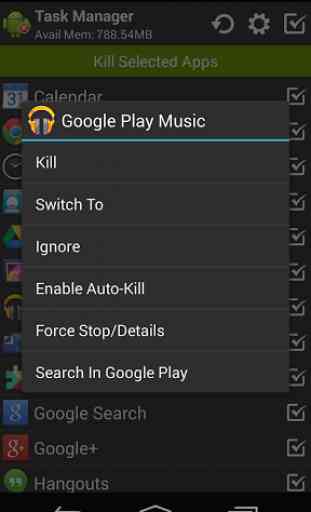
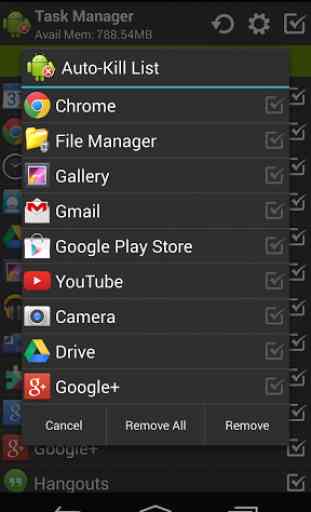
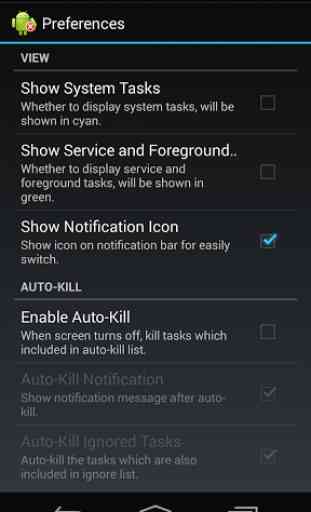

Does not work. Only makes it look like its closing apps and immediately the same apps are open without fail every time. Complete garbage and now it has very aggressive ads every time you use it. Don't waste your time.