Taskade - Team Management and Project Workflow App
Collaborate with team members on the same page and edit projects together in real time. Chat, organize, and work together instantly. Use Taskade to supercharge your team productivity.
Taskade can be used by individuals or teams, at home or at work (or anywhere!). Automatic syncing means your data are always up to date on every device. Taskade gives your team superpowers!
- FEATURES
• Create beautiful task lists, notes, and outlines
• Share and collaborate with others instantly
• Invite and add team members to workspaces
• Chat and work together in real time
• Create unlimited nested outlines
• Easy one-tap editing projects
• Tag projects to organize and prioritize
• Assign projects to multiple team members
• Real-time syncing across your phone, tablet and computer
• Beautiful and minimal interface
• Elegantly simple, free to use
- IS TASKADE FREE?
Yes, Taskade is completely free. Soon you'll have the option to upgrade to Taskade Pro, which will have extra features like themes, sticker packs, and handy customizations.
- ANY PRODUCTIVITY TIPS?
Start small. When you're overwhelmed and under-motivated, choose one small task and start with that. We're sure there's some metaphor here about conquering mountains by taking the first step... Well, same holds true for conquering Mondays. The only way to gain momentum is to start moving.
Break down larger tasks. Turn a big scary project into a series of smaller steps or bullet points. Taskade can be used as a bullet journal, checklist, or weekly diary, making tasks bite-sized and manageable.
Focus on one thing at a time. When you have a bunch of to-dos and ideas swimming around in your head it gets hard to focus. Use Taskade to declutter and document your thoughts so you can focus fully on every task.
Make team communication open and efficient. Rather than rely on scheduled meetings (which, let’s face it, can be a huge time-suck) encourage team members to communicate problems and questions as soon as they arise. With Taskade teams can chat live and collaborate in real time, so things get sorted out in a snap.
- CAN I USE TASKADE WITH MY TEAM?
Yes. Taskade is designed to supercharge your team productivity. Simply create a workspace in Taskade then invite your team members to join it instantly. You can work together in real-time to make and edit lists, take meeting notes, manage tasks, brainstorm, and create collaborative documents. Using Taskade to work together, you can help each other get stuff done.
- WHAT IS A WORKSPACE?
A workspace is a collection of lists and notes. You can create a workspace for your team, project, or idea. Workspaces help to keep your lists and notes organized. You can create as many workspaces as you like. You can also make workspaces collaborative by inviting other people to join them and edit them with you in real-time.
- TEMPLATES
Find creative ways to use Taskade by selecting a template in the app. Taskade is a platform to design your own team productivity system and workflows.
• Weekly planner and task list
• Daily team standup and scrum checklist
• Simple daily bullet journal and diary
• School homework assignments with friends
• Team brainstorming outline and meeting notes
• Travel Itinerary and outlining tool
• Project roadmaps and outliner
- GET IN TOUCH
Email [email protected]
Visit us at https://www.taskade.com
What's New in Taskade 2.0?
Category : Productivity

Reviews (29)
This app is everything I want for a digital journal + todo list. I do bullet journaling, but an analog journal doesn't work for me for a variety of reasons so I'm shamelessly digital. I've tested out other apps, but they are either lacking features or too opiniated for my taste. This app has a perfect blend of features and flexibility all while staying clean and minimalistic.
I really love Taskade (the concept, the service, the UX and UI on both desktop and mobile, etc). ❤️ However, the mobile app was a bit buggy lately: when you copy something with full line breaks, the text after the lime break disappears in the app, but these disappearing lines are visible on desktop later. 🤷♀️ It's not that hard to keep this in mind while using the app, but hopefully this and minor sync bugs have been realized and removed / will be removed soon. 🤞
Taskade has help enormously with the organization of my business & personal data. I love the ability to create a workflow, task list, read or wish lists on the fly and able to change view anytine with just one click. Adding #tags, links throughout your documents to reference later websites, sections in Taskade or a folder where your docs are stored. Use this feature all the time while reviewing youtube & other tutorials & articles. Able to select layout templates to get started. AWESOME Thx!
My favorite digital planner! It has a dynamic view of my projects which I very much appreciate. It really helps me organize my thoughts in a more hierarchical and logical format. Of course, on mobile it's just a task list but that's helpful in its own way. Like I swear, I really appreciate that my project can go from brainstorming on a mind map to formatting it into a kanban board without having to start a new project.
I have tried several productivity apps; each has its advantages and disadvantages, but Taskade seems to overcome many of the disadvantages from other apps, particularly integration. Before Trello was for me the best app, but the add-ons where really required for my work and unfortuntely they are costly. With Taskade I am able to do all in the same app and for free!
I've tried a number or different task managers. Each of them had their different issues for me. Taskade finally was able to get me organized. It's extremely customizable with templates you can find or make your own. I don't think I've ever been so productive.
Nice, I like it. I'm using it for a few projects where I'm collaborating with other people. UX can be improved... The list items, like projects or workspaces are not very easy to touch, especially when you're using the app outdoors or while driving.
I love the desktop client, although even there I miss some things (like option to add starting time first instead of ending only), but on mobile it's a bit problematic, the biggest issue being that I can't move to another view in a project (I think the option is anchored badly)
One of the best Project Managing Softwares, I have ever tried in my entire life. Could improve in some sectors like giving us a built-in whiteboard and an AI butler to automate some tasks. Other than this, it is one of the most perfect Project Managing application I have ever tried. ❤
Excellent App! It'd take a really busy person to exploit everything this app has to offer. Truely a cross platform task/calendar organiser with apps and desktop apps for all platforms. Mindmap, board view, task view, project view and to top it all shared workspace! Taskade is going places 👍🏼
It would be rad if it were easier to switch between accounts. I have one for work and one for personal and it's not easy to flip between the two on the phone app. And I don't want my personal one on the work computer. Ya know? Great otherwise!
I am looking for a good task management app which invites collaborators. Unfortunately due to its very poor accessibility, I cannot recommend this one. If you use a screen reader such as TalkBack you will struggle as much of the app is unlabeled
It has a bit of a learning curve, but once you've figured it out it just has so many things to offer. I've been looking for a to do app that allows note-taking in between. It's not a perfect app and lacks some sophistication at times. Things like: there's no 'home' view, no reminders and no priorities. Love the task view toggle for all projects and the freedom, yet enough structure to make it work for you. The toolbar is partially obscured by keyboard on my phone, making it hard to use at times
I am so glad I found this software! I love the desktop client, but the phone version does lack things. I'm not sure if it's just me, but for me copied text doesn't get pasted if it is more than one paragraph. It'll be a bit disappointing if there's no valid explaination for this, though. Although phone experience is limited, overall I love the platform. Thanks! Edit: checked some things and figured out one problem!
The best. Provides the most professional features for free. Plus everything is cloud synchronized, that means all your plans, schedules, can be viewed on multiple devices, and moreover on the web version, you can view your lists as mind map, organization chart, and much more. Even the taskade mobile is getting good updates frequently. And they have lots of free useful templates for us to use. Taskade never disappointed me. THANKS A LOT.
Really good, a bit buggy. Text editing bar needs work. I wish the text editing bar was customizable and that certain features were nested into a parent button. Timer/Date/Assign To/@/#(and maybe Comments) need to be grouped into a single button with a pop-up menu. Same for Colors/Bold etc. Same for Indent/Reorder button/Copy/Paste/Move To/Delete. App doesn't handle poor connections and duplicates text/doesn't save text unless the connection is very good. This is painful and needs a fix.
Very very customizable and flexible and definitely colorful, but that is what makes it unusable on a smartphone, even with a big screen. An app with this name needs to put task creation and editing first, not make that overly complex and fiddly. Taskade is definitely more like a fancy note taking and project management tool, not a personal task manager.
In 2020 I decided to ditch paper diaries and go digital, what a relief! I now have more space on my desk, I can easily add, delete and locate data its synced across my phone and pc! Taskade for me is my personal favourite vs the rest because its simple, quick, colourful & made for visual users. I enjoy how change your view from boards, list, mindmap to charts very flexible for various projects. Overall taskade has got me organised with my business and my personal life using workspaces 10/10
It works crazy! I use it for my assignments and presentations also for revision. Makes things easier in a smart way. I love it!
uninstalled ……… can't use your app at all ……… I can't get past the screen that require some kind of internet login ……… I just want to put tasks in my phone ……… I don't want to put them on the Internet for everybody in the world have access to ……… And don't even tell me it's secure because there is nothing that cannot be hacked ……… I guess the folks it take your app don't mind putting their personal data at risk ………
Good app for students and workers but the app is quite unresponsive and buggy, when deleting something it just stuck. still buggy and not flashy as last time when opening, after choosing due time it starts loading ig(edited)
Is one of the best apps out there, I havent been using it much. I do find it difficult to learn though other than Notion wherein it was quite easy to learn without help at all. Has great potential when used properly, even helped me alot even though I am just using it for the basics. Thank you
Relatively straightforward to use and great way to create shared tasks with other people or just a handy way to organise your own tasks. Also useful guides how to use online. 5 stars for the fact it's free to use as well!
Shared note app with unmodular content handling - getting messy quickly. There is still a lot of potential, surprise us! EDIT: I'm back! Seems like you've been working hard and have a more fair pricing system now. Besides what I like so far, I would really appreciate tags to be in a clean & touchy filled little boxes style (like the Fields in Trello for example), right now they don't live up to the simplicity level of the rest. Keep it up! 💪 2 > 4 > 5 Stars? ;)
If you could have seen the progress bar in percentages it would have been an excellent excellent excellent visual tool Short of that it's really good
An amazing productivity app that has more features for free than any others I've looked into. I used to be a Wunderlist user (Thanks, Microsoft, not) but Taskade is really much better, more of everything: simplicity, power, collaboration options, etc. If you're looking for a productivity app, make sure you checkout Taskade!
This is so good. I have tried and failed with other organization platforms. My 1 feature request! Set an integration with Google's voice. I would love to say: "hey Google what task left do I have in Taskade"
Its a very great app for students to make mind maps , plan projects and once and for all organize their study life! Its very easy to use but is still very aesthetically pleasing and cute....would definitely recommend
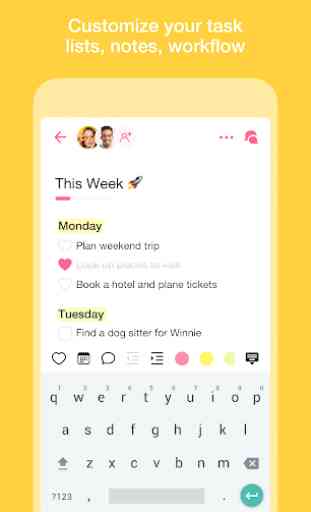
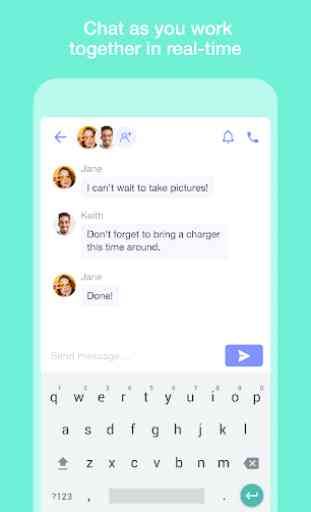

Very good experience. I would suggest that since I'm an individual user I have the option to remove the interface for sharing and teams. It's just visual clutter for people not using those features. Keep it up. Great app. Very funsy interface with the little animal logos. Love it.