Tasker
* Triggers: App, Time, Day, Location, Hard/Soft State, Event, Shortcut, Widget, Timer, Plugins
* Actions: 200+ built-in, plugin support
* Tasks: loops, variables, conditions
* Scenes: design your own screen overlays
* App Creation: create your own standalone apps to share or sell! (Android 2.3+)
Trial: http://tasker.dinglisch.net/dlStarter Guides: http://tasker.dinglisch.net/guides.htmlQueries, Problems: see Menu / Info / Support in-app
It's not possible to fix problems reported via Play Store Comments...
*****
* Actions By Category ******
[not all actions available on all devices]
* ALERT: Flash, Notify LED/Sound/Vibrate, Cancel Notification, Popup Timed/WithTaskIcons/Names, Torch, Vibrate, Vibrate Pattern
* APP: Calendar Insert, Go Home, Kill App, Load App, Open Map (/StreetView/Nav)
* AUDIO: Alarm/Call/DTMF/Media/Notif./Ringer/System Volume, Haptic Feedback Toggle, Mic Mute, Notification Pulse, Notification(<4.1)/Ringer Vibrate (<4.2 or root), Silent Mode, Speakerphone, Sound Effects toggle
* DIALOG: 28 System Settings dialogs
* DISPLAY: Auto-Brightness, Close System Dialogs, Keyguard, Keyguard Pattern, Display Brightness, Display Off Timeout, Display Rotation, Set Wallpaper, Stay On, Status Bar (expand/collapse)
* FILE: Browse Files, Directory Create/Delete/Move, File Copy/Delete/Move/Open, Write To File, Read Line, Read Paragraph, Zip/Unzip File
* INPUT: Button, Dpad (root only), Type (root only), Input Method Select, Soft Keyboard (show)
* MEDIA: Media Button Events (grab), Media Player Control, Music File/Dir, Play/Forward/Back/Stop, Photo/Series/TimeSeries, Record Audio, Record Audio Stop, Ringtone, Scan Card
* MISC: (Broadcast) Action Intent, Component Intent, Get Location, GPS Status (<2.3 or Cyanogen/submod), Run (ASE) Script, Say, Say To File, Shut Up, Search For, Set Clipboard, Reboot (root only), Set CPU (root only) Set Timezone
* NETWORK: Airplane Mode (<4.1 or root), Autosync, BT, BT ID, Compose Email, Browse URL, HTTP GET, HTTP POST, Mobile Data (on/off), Mobile Data 2G/3G (Cyanogen only), USB Tether, WiFi Toggle, Wifi Disconnect/Reassociate/Reconnect, Wifi Sleep, Wifi Tether, Wimax Toggle
* PHONE: Call, Call Log, Call Block/Divert/Revert, Compose MMS/SMS, Contacts, End Call, Radio, Send SMS, Send Data SMS, Silence Ringer, Take Call
* TASKER: Change Icon Set, If, End If, Goto Action, Perform Task, Profile Toggle, Query Action, Set Widget Icon, Set Widget Label, Stop, Wait, Wait Until
* VARIABLES: Set, Clear, Inc, Dec, Query, Randomize, Split, Join, List
* 3RD PARTY: Android Notifier, Astrid, BeyondPod, JuiceDefender Data/Toggle, Gentle Alarm, NewsRob, OfficeTalk, SleepBot, SMS Backup+, TeslaLED, WidgetLocker
*****
* States ******
Airplane Mode, BT Connected, Calendar Entry, Docked, Headset Plugged, Incoming Call, Keyboard Out, Light Level, Media Button, Missed Call, Mobile Network, Device Orientation, Power, Various Sensors, Signal Strength, Unread Text, Variable Value, Wifi Network, Wifi Near
*****
* Events ******
Alarm Clock/Done, Date Set, Time/Date Set, Timezone Set, Display: Off/On/Unlocked, File Closed/Deleted/Modified/Moved/Opened/Attributes Changed, Camera/Search Button Long-Press, Card Mounted/Removed/Unmounted, Gesture,Missed Call, Phone Changes, Received Text, SMS Send Success/Failure, Battery Changed/Full/Low/Overheating, Device Boot, Device Shutdown, Storage Low, Locale Changed, New/Removed/Updated Package, Wallpaper Changed, Button Gadget Clicked, New Window, Notification, Notification Clicked, Zoom Click, Variable Cleared/Set, K9 Email Received, Gentle Alarm, Kaloer Clock, OpenWatch, Reddit Notify, Screebl, Widget Locker
Category : Tools

Reviews (29)
I configured this to back up a folder to Google drive every week and it just creates duplicate files. I do not want to overwrite files that haven't changed because it's a waste of bandwidth and each file within the folder counts as its own task so any other tasks will fail to execute during this time because you can only have 100 tasks queued at once. It takes hours to upload this folder to Google drive and it contains more than a thousand files. I only want to back up new files.
Tasker is a complex and powerful automation tool. I recently set it up to start several applications and my wifi hotspot every time I connect to my car's Bluetooth, and then to turn off my hotspot when I leave. This was so helpful, and the dev even helped me work out why the latest versions of Android didn't support wifi toggling and how to fix it.
The most powerful app on my devices! I've been using it so long that I often forget my freinds phones can't do what mine does without me thinking about it. It has a learning curve, but a lot of resources and a great community. Definitely a must have for me! (Puts other 'automation' and 'routine' apps to shame. It's on its own level)
Had issues at first but got through it! EDIT: The creator was super nice and got back to me, and now as long as disable the option to have cellular data on while connected to Wi-Fi if Wi-Fi disconnects, the task I needed to bulk add switch photos without needing to scan the second QR code works!
Tasker's invaluable but REALLY HARD! Unless you're already an Android developer or java programmer, you will be on an uncomfortably steep learning curve for an infuriatingly long time. It doesn't help that the provided help and tutorials teach you almost nothing - most are advertisements, and most of the remainder assume knowledge of Android's internal workings. My advice: spend a lot of time on Reddit & Stack Exchange, and be prepared to learn by failing! I needed Tasker to help make a phone simpler & more accessible for an elderly user with poor eyesight. I'd say I've been about 70% successful, after two weeks of total immersion. I bought a lot of plugins which would have fulfilled my needs better, if I had the time to figure out exactly what they do. My advice on this: Subscribe to AutoApps. I spent at least £30 on plugins that I ended up not using. This amounts to nearly three years' worth of an AutoApps subscription. Once you've found out which ones you actually need, you can then pay for them and cancel your sub. To be fair, the majority of Tasker and related plugins are intended to "automate your life" as advertised. More help is available for things like making your key fob play a tune on your phone, operate your devices depending on your activity, and so on. Accessibility seems like a low priority for everyone, even when they're obsessed with extending Android. As I said, I COULD have achieved more if any of the available help had been geared to my needs. Summary: Effective and incredibly good value, but far from user friendly.
Lately encountering more and more bugs. Ringtone from some task keeps ringing. Sound through media stream will be gone completely sometimes that I have to disable and enable Tasker. Audio focus errors that I hadn't seen earlier are seen without any modifications to old tasks, profiles. Sad.
I have used Tasker for a long time to automate my CarPC (now Android headunit) and mobile integration. Tasker is easy to use and has so much functionality. Recently I reached out for some support and I got a pretty prompt and helpful message.
I had switched to an S22 and had issues with the Wi-Fi switching so I gave a one star review. Developer reached out and helped me and it is working again. App takes a bit to get used to but so powerful. Love it!
Amazing. Made my disfunctional phone usable. Home and navigation bar area was not working and made tasker actions in the top notif bar as a workaround. Figured out without a tutorial within 10 minutes. So happy I needed to make sure I've written a 5* review.
Useful but complicated - no doubt that this app can be very useful in daily life, if you know how to use it. The interface and commands are very complicated even for people who know their way around tech gears.
I will say that Tasker is a bit difficult to deal with than other automation apps, or other tools in general. I myself don't understand it quite well. However, I see endless potential in Tasker. The app is only limited by your imagination.
This app is no longer able to toggle the wifi/bluetooth tethering. According to the app, its due to Google making changes, nevertheless, this is not made clear prior to purchasing the app. I think you guys need to be transparent PRIOR to selling the app. This issue started in around March.
Clipboard change event seems to have stopped working after this update. No data in the cl_text and cl_types() is empty. What happened? Also needs an easy way to debug local variables. Can't see what's going on in the stepper.
Can someone show me specifically how to let notifications go through the phone speaker like a call when Bluetooth is connected. I could not find a tutorial for this anywhere. I was told to get this app to do it, but it pretty much seems useless if it can't do this. I must give it one star until I know it can do this, then I will change it to five.
Having used Tasker for years, I can say that this app is really awesome, I can literally do anything with it with minimal limitation with little battery drain(if configured properly). With many apps that support Tasker integration, I can expand the functionality. However, it has a steep learning curve, the "language" it uses doesn't give a good user experience, and it might be hard for users without any kind of programming knowledge. Minus some minor quirks this app has, I'd recommend.
Update: thanks to the dev, I can now change the volume using accessible volume. I wonder if OnePlus is likely to fix this setting on the 9 Pro? Also, hopefully a workaround for the Tasker Permissions app will come up.
Sometimes it increases timeout but very very intermittent. Once in 100. But it does. The best experience of Tasker is completely messed up with android 12 upgrade on oneplus 8t.
Brilliant app and very helpful developer. There's certainly a learning curve but once you get the hang of it automation becomes a breeze.
Problem: I have an event that detects for a specific Bluetooth device, I then make an action to flash the battery level, but it displays "%bt_battery_level".Edit: I opened it and it says charger type is 0. What does it mean and what so the other things mean that are related to battery. Thanks for the quick response 🙂
OK development has moved on over 10 years but not had it for 10 years. Now open Tasker and links to GPS and closes app, link to Google Play store Web page to pay again... has developer credentials been stolen ? Paid for Autoapps individual per now repay for Tasker. is this a thing repay for app every few years! Also paid for JOIN app who owns the apps after purchase! As lock app no access.
A default install app for industrious and demanding users. It can seem a bit overwhelming to the newcomer and the veteran alike, and I totally dig that. It really speaks to the possibilities. There's a ton of documentation and guides, as well as add-ons, so there's no reason to not test your imagination. It's obvious this is the developer's baby, given the amount of attention it receives. Exceptional app. Still the best app I use.
UPDATE: Developer support continues to be fantastic, defeating anti-consumer actions from Samsung every turn. ~ Been using Tasker for years now It's really handy to have automated functions for changing sound profiles, turning off WiFi when using mobile tethering, toggling autorotate for media apps and the like. Even with API29 changes, Tasker continues to deliver, thanks to an active and responsive developer who goes above and beyond to ensure established functionality remains available.
An absolutely superb and worthwhile app for device automation. On top of that, the developer is speedy and helpful in getting back to emails and comments. Thank you!
Tasker is a real treasure in android world! It can automate almost everything and its supported by a real active developer who do not stop adding new features, fixing bugs, doing work arounds for some google limitations and its here to stay! For those who hesitate buying it and have some basic knowledge in tech and programming world.. Pls go ahead and buy it.. Its fun and totally worth it! The only one thing that i love to see changes at is the UI, its the same since long, upd. it wld b grt!
Tasker is one of the reasons I stick with Android instead of moving to an iPhone. All of the automation is so useful, and even though it's an app with a large userbase, the dev still regularly released updates and takes the time to individually respond to emails from users.
With the latest version of Android the ability for tasker to toggle the WiFi status was stopped. Contacted the dev who came back to me almost immediately and provided me, over a number of emails, with the necessary help to get round this problem! Highly recommend this product.
The UI/UX needs a lot of work to enter the 2020's, but it's still the most powerful automation tool available for Android.
Excellent app. Developer responded very promptly when I encountered an issue and provided a workaround which worked perfectly.
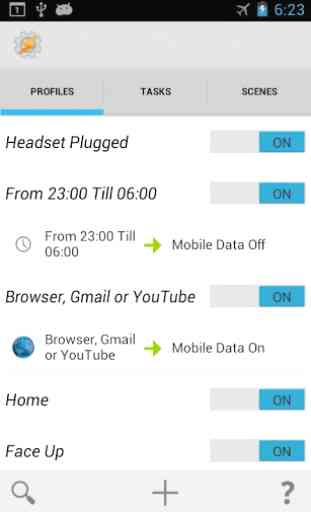
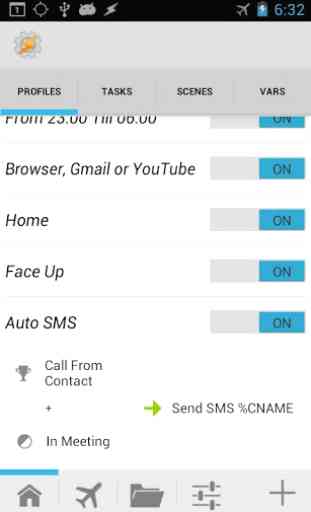
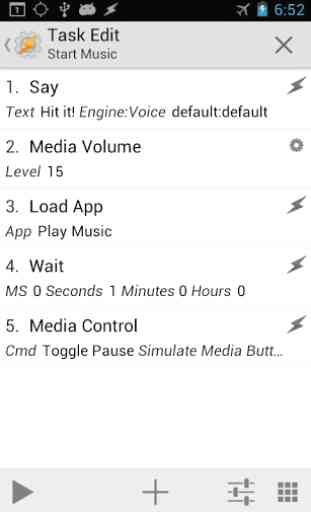
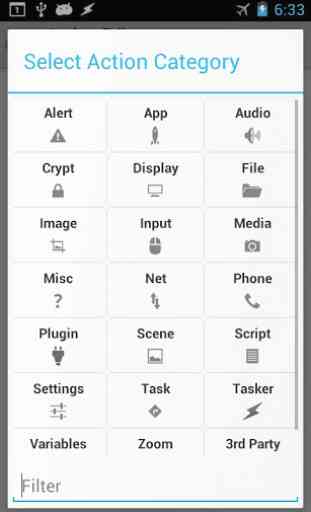

Outstanding! Calling this an app is an understatement; it is an ecosystem, that allows you to do pretty much whatever you are able to imagine. It is extremely reliable and battery friendly. The developer is a role model for responsiveness and community engagement. Tasker alone is enough of a reason for you to choose Android over other options.