Tasker plugin for Harmony
Simple and easy to use, this app uses a stable, tested, reliable Harmony library:
:: Supports multiple hubs.:: Can configure device delay.:: Start activities.:: Send device commands.:: Power off.
== IMPORTANT NOTE ABOUT BATTERY OPTIMIZATION ==
If you are running Android 6+ you might find that this plugin fails to send commands after a period of time.
This may be due to App Standby mode or Doze mode kicking in.
In order to fix this issue, go to:
Settings| Battery| Battery Optimisation (from the dropdown menu)| Choose "All Apps"| Find this plugin| Select "Not Optimized"
I *should
* add the correct permissions to this plugin to white list itself from the battery optimization list.
However, numerous developers have complained that Google simply removed their apps from the Play Store after adding this permission. It actually happened to Tasker at one point!
For that reason, I leave it to you to manually add this to your device settings if you have the issue mentioned above.
Category : Tools

Reviews (28)
Doesn't work. Failed to connect to hub once and never was able to get it to retry. Every time I tried again it failed instantly but said it timed out after 5 seconds. I can only assume it caches the failure to connect which makes absolutely no sense. Based on other reviews this seems very flaky
Just plain AWESOME! I can't even express how excited I was to see this app, then I downloaded it and tried to set up with out enabling the extra setting needed in the Harmony app for the hub to connect and I was almost sick with disappoinment.., but only for less than a minute untill I learned what I had to do and now everything works great and my life is exponentially greater with this app in it! Can I give 6 stars instead of 5?
If your hub didn't connect after setting a static IP and enabling XMPP, unplug your hub and reboot it before rating the app 1 star like I did initially. After a reboot it should connect and then the plug-in is fantastic!
Great plugin. Once you get in the flow of it it just works perfectly. Having actual control over Harmony is so powerful and now they have the temp fix in place again all back to normal.
When it works it's great, but after a few days it doesn't. I'd read the reviews, and had a task to launch the plug in, wait for a second, then return to the home screen and continue with macro, but this doesn't solve the issue for me. Shame
This plugin is absolutely necessary for harmony hub owners. Enable firmware api functionality in the harmony app, disable android battery optimization for this app, and you won't have any issues. This gives harmony the functionality it should have had out of the box.
Seems to work great so far. Complains about being an old version of the app but no newer version available. Seems to work well regardless
Before you can use this plugin, you need to enable XMPP in the Harmony app. You can do this by going into the app, clicking on Menu > Harmony Setup > Add/Edit Devices & Activities > Hub > Enable XMPP. If you do not do this first, it will always say connection failed.
Description need to be updated with how to enable XMPP on the hub. "Menu" > "Harmony Setup" > "Add/Edit Devices & Activities" > "Remote & Hub" > "Enable XMPP". App will not be work unless this is done. Thanks Nick Betcher for pointing this out in a review.
Logitech removed local connections to Harmony hubs in the latest firmware, making apps such as this inoperable. Fortunately they've given a way to restore that function. Google "0D55A00008D4bZ4SAJ" for instructions.
Great app and has worked brilliantly so far, but just done the latest Android update on Oneplus 7 Pro and no longer working, hopefully update soon!
Logitech is preventing local access as of December, they're creating a fix to come out in January. Steps to fix for now : 1. Download MyHarmony on your computer 2. Press Alt+F9 3. Scroll to bottom and press Update Firmware 4. Connect your hub to your computer and install
works if u r lucky! broke all of a sudden. Won't connect to the hub anymore.
Even after enabling XMPP on the harmony app, it drops each time I disconnect and connect back to my wifi.
Another waste of time by Tim Forsyth. Puts out a half-assed app then never updates. No response to user complaints. Don't waste your time.
Don't connect to my harmony bridge
Works but needs 'stop activity' command type and the ability to send individual commands to home automation devices. Harmony controls my caseta lights, and I'd like to have granular control of the dimming using 'send command.' right now I can only start scenes which is insufficient because I cannot stop the scene programmatically. Still quite useful for what it can do.
As mentioned by others the plugin gets out of sync with the hub. This is not a result of Nougat 's power save mode as I have the app in my exclude list. Pressing the sync with hub button in the app fixes the issue. If the sync can be added as an action I can sit before sending a command, so I can be confident commands will always be received, I would give this 5 stars.
Was so hopefull. Tested for 3 days side by side with the other plugin Hormony ultimate with all optimization removed and Harmony ultimate plugin is more reliable. The UI isn't as good but it works more of the time. Also I got charged twice when I reinstalled the app to see if it would work better the 2nd install.
Consistently stops working. Not much point to it if it doesn't work. More accurately, when it's synced with the hub, it works great, but that almost never happens on its own. Again, not much point to it if you have to manually sync it every time you want to use it. Update: I read a response from the developer to another review where he said that it's not syncing to the hub that fixes the problem, it's just opening the app. So I put in a command in each of my tasks that use the plugin that loads the plugin app, wait 1sec and then go to homescreen and continue the task. So far it has worked. Update: stopped working again.
Does exactly what I need- it can send individual commands or sequences to a Harmony Hub, which allows it to do things that the Harmony app can't do natively. And even better, if you use IFTTT to trigger these commands via a Google Home, you can configure it so you get no spoken response at all! No more issues with "verifying your voice", and no more "smart" assistant talking over your show.
Same as the others have reviewed, it lost sync on its own and requires manual sync. I have 3 hubs and it's a pain and not really usable. Could have been so useful. On nougat.
Currently broken on Android O! Unreliable, sometimes just doesn't do anything. Optimisation/dose disabled for Tasker, this, and Harmony, but probably only works 50 percent of the time. Needs an update!
Allowed me, with the help of Total Launcher, to make Harmony widgets for each of my activities. A huge feature that's absent from the Harmony app itself. Fairly easy to use if you're at all familiar with Tasker.
Logitech broke this app 😢 they changed their api to block this I have been waiting for an app like this for SOOOOOO long, being able to send explicit commands to my devices is purely amazing,
Gets out of sync fequently and stops working.
I don't have the sync issues, that others seem to have. I'm running Android Oreo (8.0.0), and it works very well with my harmony hub. I was also able to create widgets/scenes with Tasker (for my harmony devices). Thank you for this app!!!
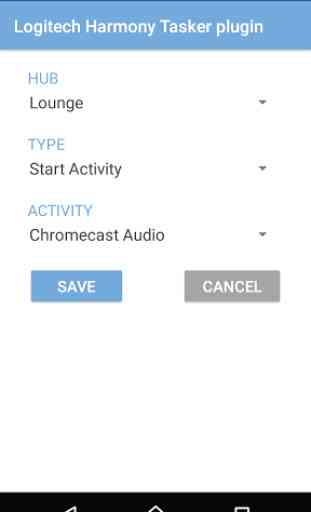
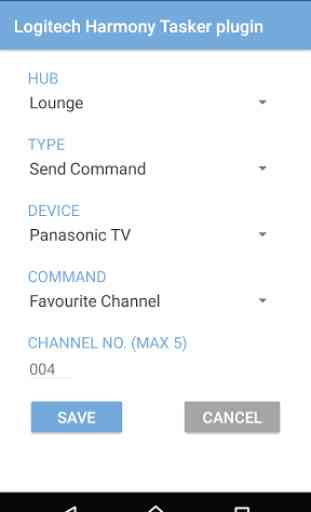
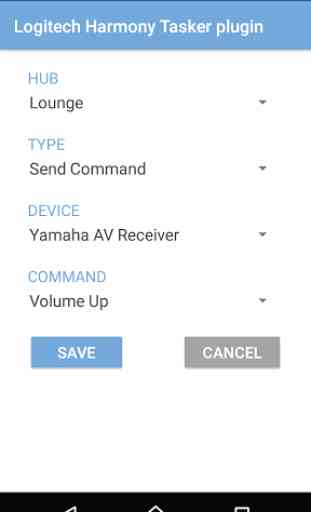
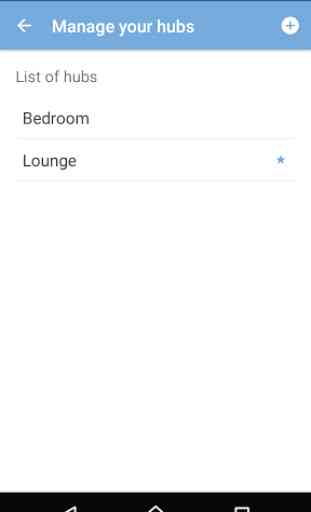

This app is currently broken but nothing to do with the developer or the code. Logitech cut off the local API access due to "security risks". If you revert your Hub firmware, you might be able to get it to work. I can't, but you may be able to. You also have to cut off internet access from the Hub so Logitech can't update it again. Many coders and Tasker users are fuming right now because their home setups are entirely broken. Please don't take it out on this developer.