Tasks
* Sync with Google Tasks at the core *Sync with Google Tasks is not just another bullet point in an endless feature list, but lies at the heart of the application. Our goal is to bring all the features you are enjoying online to your Android device.
* Tuned to the whole Android ecosystem *Tasks uses the modern design language introduced with Android 4.0 Ice Cream Sandwich throughout the application. However, that doesn’t mean that we compromise on compatibility, as we made sure that Tasks runs on Android 2.2 or later. And whether you have a phone, a tablet or anything in between, the UI just feels right for the screen you are holding in your hands.
* Additional Features *Due date remindersWidgetsMultiple Google accountsLight and dark themeIntegration into Android sharing systemSort by rearranging or by due date
* Versions *Next to the paid version we also offer a free, ad-supported version which will start showing ads after 10 days. Both versions offer the same functionality and features. You won’t lose any data if you decide to upgrade from the free to the paid version as all the data is synced with Google Tasks.
* Move to SD card not supported due to problems with widgets *
Category : Productivity

Reviews (22)
Tasks is probably the best way you can check your Google tasks on Android. It's a very simple and straightforward and just gets the job done. My only gripe is that the app could definitely benefit from a redesign. It's current design is based off holo which by this point is quite outdated. This app definitely needs to update to material design!
This app (paid) won't install on a Samsung S6 Edge - it says "Unknown error code during application install: 505" Is there any way to get this app to set the default date for a new note to Today. It is extremely annoying to use "Note to self" and have the resultant task undated.
For 5 stars: The one thing that's missing is a success popup when manually syncing tasks. Sometimes (like when WiFi drops out in the middle of syncing), I'm not sure whether it synced successfully or not. Other than that, the app is great. The interface is not over-complicated, yet it has all the features I want in a Google Tasks app.
Great app with one MAJOR bug preventing it from being perfect. The app constantly force closes on my Galaxy Nexus. I don't even have to be using the app. The force close window will just pop up randomly and frequently while I'm using my phone. It should be noted that this bug wasn't always existent. It came along with one of the past few updates. This is unacceptable in a paid app. Please fix.
I've been using this app for a few years now and very quickly purchased the upgrade. It integrates well with the Google tasks. The main item that I don't like is, when backing out after making a change (ie using the back key on a tablet or phone), the changes are saved. At the least, it should ask; otherwise, it should treat it as a cancel.
The app is very simple to use, but surprisingly powerful given that it uses google tasks as its service. It does a good job adding functionality like reminders/times to tasks. Last updated at the end of 2013, but that's not the end of the world, since it works quite well still (even on my 5.1 Nexus 5).
Not sure why Google didn't just make an app for Google tasks themselves, but if they did make an app for it, it would look and perform exactly like this one does. I love how this app actually follows Android design principles, and shows up in the Google account sync list. Couldn't ask for better! ... Except for an update every once in awhile. Needs material design!
I've been using this app for a while now. Really like its simplicity. The only thing that I'd have liked to see changed a bit would be the widget design. If the developer could add more transparency to the widget and maybe a font color choice. Then it would be a 5 star app in my book. Hope it happens.
I use this application a long time. There is a problem with widget - it shows tasks which are labeled to do first (by time) at the end of list. So you are not able to see what task you are to do at first (need to scroll list to bottom). And it would be useful if you add the feature to clear completed tasks automatically. At current you can clear them, but every time you have to do it manually. thank you
Update: Sync restored! Old review: Was awesome until very recently, when syncing of tasks broke. Now any changes do not get synced, and manually pressing the sync button does not work either. Sure, a cosmetic update to material theme would be nice, but cloud sync is absolutely essential for this app. One star until sync is fixed.
Sync doesn't work. I have a new Marshmallow phone (Nexus 5x) with no sim card. The WiFi works and an Internet connection works fine however the app says, "Synchronization failed: please check your internet connection and try again". I love this app and used it all the time on my nexus 6, but have not been able to use it on my new phone.
Was great- used many times a day, but seems to have completely stopped working around the time I upgraded to Marshmellow. Tried clearing data and re-installing, now just say "sync failed" without further explanation. Works as a stand-alone task manager, but basically no longer functions for it's primary purpose. Sent email to the development team, got no response.
This app was all I could ask for but, just a little suggestion, if you could add the ability to add tasks via voice control, that would be much appreciated. 5 stars for being exactly what was expected but if you added that feature, it would do wonders for me. Switched to any.do for tighter Cal integration and voice but, would come back for voice control.
Pls check the manual sort mode. The items no longer move when i tried to arrange it to my own order. I use an infinix note. It was working perfectly before the upgrade. Meanwhile, anyone who knows where i can download an earlier version pls let me know.
Having migrated away from Google Tasks to Google Keep, we found that it didn't provide a simple "at a glance" overview. We've now migrated back to Google Tasks and this app is perfect for our requirements. The only thing it lacks is the ability to multi-select tasks to schedule to another date and the ability to view "today's" tasks for all lists.
I have tried the rest (Any.do, Wunderlist & Todoist) and Tasks is the best. It is simple, intuitive, clean and yet powerful! Adding a task is such an effortless thing to do. Most importantly I love the widget which is very, very effective unlike others which are laid with bugs. Tasks has really made my life easier and better.
Have been using this for years. bought the pro version - but it hasn't been updated since 2013 and has been intermittently failing to correctly sync with Tasks in my google/outlook. Have tried on different devices and uninstalled, reinstalled and deleted task list and recreated, but no matter what I do it still ends up with old data not synced. Currently looking for a replacement app, any suggestions are appreciated.
I use Google Calendar on my Android phone, computer, iPad. I run a very small web design firm and have been trying out many different Task Managers that might work with Google and actually display tasks right on my Google calendar tasks list. This one does just what I was hoping for. I can add a task on my phone and it shows up on the Google calendar and on Google task list (when I view from my PC and through the Tasks app on my phone). I can add a task on both my computer and on my phone which is important to me! So, thanks for this great App... no problems that I have found. Decided not to mess with my iPad because I don't really use it for this function.
It has a clean interface and synced reliably - that's why I bought it two years ago at a time when alternatives were few and somewhat crude. But since then it has done very little to extend the features of Google Task, and there are now better alternatives available, some even available for free. This developer, playing catch-up only occasionally & often belatedly, changed its name & adds in-app donation to a paid app. Time to ditch this and switch to another app. Bye.
This app is the perfect companion to google tasks. The interface looks amazing on phone and tablets. The response speed to concerns and ideas by the developer has no comparison. I usually don't take the time to review an app but this app really deserves it. This is your app if you are a heavy Google tasks user..
I bought the paid version after using the free one for years. This is a wonderfully useful app even my Samsung Galaxy Note 4 did not come with this functionality to sync directly with my Google tasks in a widget which I find so useful! .::UPDATE::. 5-31-16 still the best task app in 2016! I am using it on my Samsung Galaxy S7 Edge
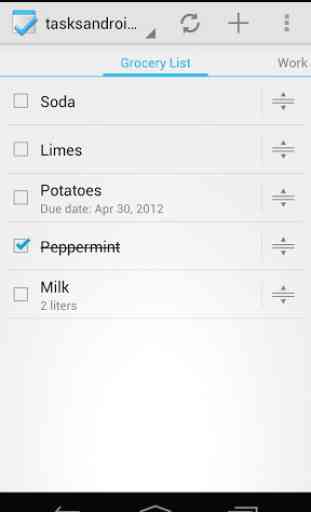
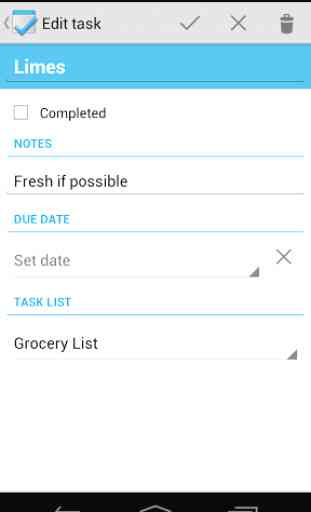
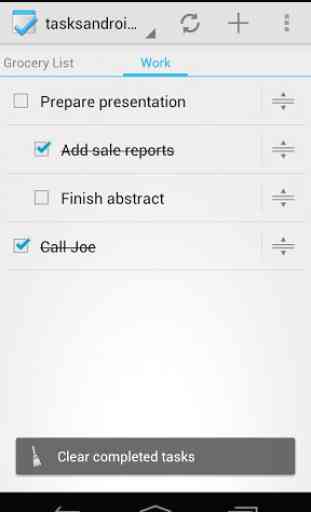


Doesn't really go above and beyond in Google Tasks integration, though what it does, it does extremely well. It does Google tasks, and does it well. It doesn't attempt to present the information any different than the native web tasks widget in Gmail, though it could. A few suggestions: present task list in Keep style. add snooze options: snooze until tomorrow, snooze until next week. and similar. I disagree with folks that request repeating tasks. This is what calendar is for.