Taskz
To create a task, pull the screen down, swipe a task to the right to mark as complete and swipe to the left to delete a task. That's how easy it is to use the app.
The left side section has options to manage your tasks based on due date. If you need to complete a task by this week, go to 'This Week' section on the left and create a task. This will automatically set the due date to end of the week. Similarly, due date is automatically chosen based on the section you are in (for Today, Tomorrow, This Week & This Month).
You also have options to view all tasks, pending tasks as well as completed tasks. You can mark a completed task as incomplete by swiping it to the right.
You'll need a Zoho account to use the application. This account will let you synchronize your tasks across various devices as well as Zoho Tasks (tasks.zoho.com). If you are an existing Zoho CRM user, your tasks from Zoho CRM will also show up in the application.
If you have any questions/suggestions, please emails us at [email protected]
Category : Business

Reviews (30)
When I added 5 task after refreshing the app I see 11 tasks, tasks were repeated and all the reminders were gone. Please fix it
Needs to have either an auto assigning function based on the context (auto add the account or contact.) Just adding these as fields would make it just as cumbersome as the task manager in Zoho already
Its not the same as on the web mail app. Grouped Tasks can not be viewed. This app is total unuseable to manage my daily tasks. Please do a rework of this app so it is more comfortable to use, and have thesame features as the web version.
All the apps which zoho makes are the best on play store ...The UI it's just awesome and simple . Thank you for the apps
Simple, usable task management. A good alternative to Microsoft ToDo
Pretty good but there should be an undo for accidental delete
One of the best time management solutions that I have used
Fails at launch Everytime on Nexus 5x
ZOHO is the next generation in CRM
When I assign a task. And the user completes it when they refresh, their update does not get refreshed TO me. Indtead, my original task assignment comes back To them (all comments they make gets removed)
Surprised by this app because it's from Zoho. Zoho is high quality but this app doesn't seem like it's from Zoho. Looks like an old app. Deleted.
Does not sync unless you enter the app and manually sync. Interface is very basic and old style
Pls modify such that add a reminder notification tone settings & selection option
Can't even log in. What's worse, you need Zoho Mail account to create tasks. Why isn't this working with Zoho CRM tasks?
This app is in desperate need of updating. It is very slow to load (when it loads at all). The interface is very basic and usually crashes whenever I try to accomplish anything within the app. Great start but more attention needs to be paid to this app and Zoho needs to stop taking years to update anything.
Thought I'd give this a try as I love their docs stuff. I've never got any further than the sign in screen before it crashes. Now it won't even get that far.
It won't let me sign in.
Biggest glaring issue is the inability to edit due dates. Reminder dates are all well and good, but when you offer users views based on a property, they need to be able to edit that property. Also would benefit from seeing all tasks (including CRM and Projects) in one view.
Doesn't integrate with my online Zoho tasks or calendar. You can't add your own categories. It just makes a date organized list, nothing else.
Always server error when attempting to log in
Only when selecting all tasks list displayed.
Unfortunatly taskzz has stopped working
Every time I click on the icon, it says "... Has stopped.'
When marking a task complete on the Web version the app still shows it as open. I need to close the task in both places. Frustrating.
Well... you can see tasks from projects and mark them complete. If that's all you want, then it works. Otherwise, you can't set due dates... only create tasks in preset folders "Today, Tomorrow, etc" You can't move them from one to the other. All you can do is create them, mark complete, or delete
Versatile and great way to plan, prioritize and set up reminders.
The app is very useful and fast. UI is very easy to use.
Following desktop features are missing in the app. 1. Start Date and Due date 2. Start and End time 3. Ability to change task status to Inprogress and edit completion percentage. 4. Can't assign tasks to team members 5. Tasks assigned to me by others are not visible
This application clumps all tasks together into one big list. No separation of the different folders. Makes it difficult when you just want to see your home list and not everything, Additionally, when you add a task you don't have the option to apply it to a specific task list.
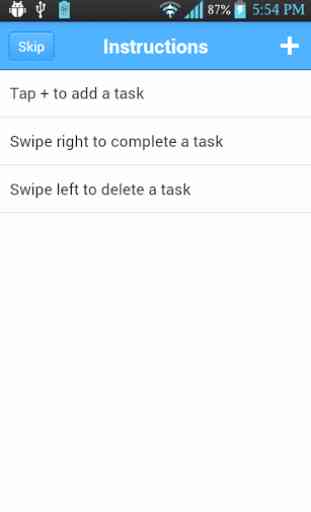
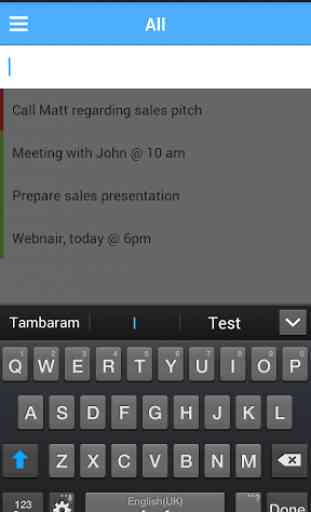
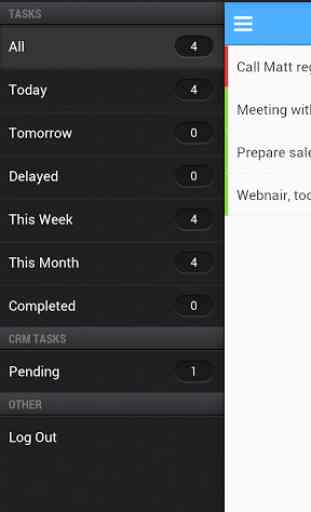
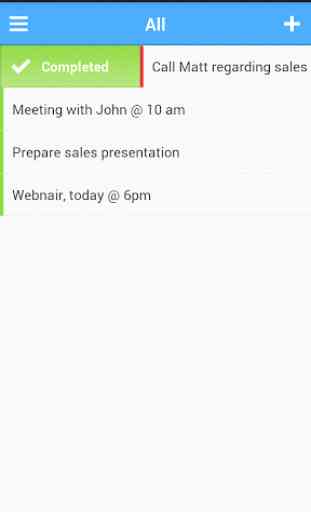

Its not the same as the online Tasks that is on the Zohomail web interface. You can't see group tasks, only tasks assigned to you. Is there any other Zoho app where I can see all my tasks? .. my own tasks and tasks of the groups where I am .. like in th e web interface.