Tasmota Control
Control your Tasmota devices with the simple app. This app controls the Tasmota devices directly via the HTTP interface. There is no necessary detour via MQTT. Perfect for testing Tasmota devices or simply controlling it via the mobile phone.
Currently supported devices:
- All relay devices (POWER commands)
- AM2301 sensor
- POW (Current, Voltage, Power, Energy Today, Energy Yesterday, Energy Total)
- DS18B20 (untested)
Currently tested devices:
- Sonoff Basic
- Sonoff TH10
- Sonoff TH16
- Sonoff 4CH
- Sonoff POW
Further devices follow!
Category : Tools

Reviews (25)
Great app to go with great software. Only one little problem I had was that when I updated to this version it deleted the output names that I had saved. Took about 2 minutes to put them back in so no big deal. Great to have direct control of my devices without having to use external servers.
Great app. I use it as Home assistant backup. It does what it is supposed to do. Some simple timers would help. Please change that ugly app icon. Export settings does not work. I press the button and nothing happens. 5 stars anyway.
Very good app. Well worth paying for. It is great being able to backup and restore your config. No mqtt server needed !! Make sure your devices have fixed i.p. addresses. I hope the developers continue to improve this app. Maybe some cool skins for the user interface ? Keep up the good work Thankyou
Works locally real easy. From afar you need to let it thru your firewall, always a little more difficult. Does not have UPnP ability that I could find. The only app I could find for this function.
Great App. I think its time to make the interface a bit more pretty. UI is the only bottleneck right now otherwise would have been a 5 star from my side
While the app itself is quite simple and does what it's supposed to do, it is quite unusable (at least for me) because it looses it's configuration about once a week.
Good app, would like to see some scripting or ability for buttons to control multiple devices output states. Like button one turn on output 1 of device 1 and output 3 of device 2...
very good app.5 stars. I connected 2 sensors. one BME280 and BH 1750. You app recognize just two parameter from 3 of first sensor, and nothing from second. it would be veey nice if u will be able to add even this option. thx
Great app, allows control of my sonoffs and shellys without the use of mqtt. -2 stars because of the nowhere mentioned limit of 4 devices, making the app not all that useful. Does the "ad-free" purchase also remove this silly limit?
Worked good until a recent update when it just shows that my smart switch is disconnected, but the test works and other apps also work.
Very awesome, didn't want to setup mqtt for one lamp so this worked perfectly. Thanks! Would be even better if it had a widget.
Basic. Would be better if you could elect to invert the switches [On/Off]
loved the simplicity of this app. hope new icons and MQTT integration is included
can you make it to detect the ip of tasmota automatically as it keeps on changing
The app in itself is simple and works. Thanks 5 stars.
Recognizes devices, but doesn't control them
Thank so much for a great product. Just starting out.
It cant do anything more than control relays
Simpel just working out of the Box. Great Job
Simple and eficient.
Need to add all devices manually??
Not what I was hoping. Uninstalling
Hope there is scheduled and timer
why it 4 power only ?
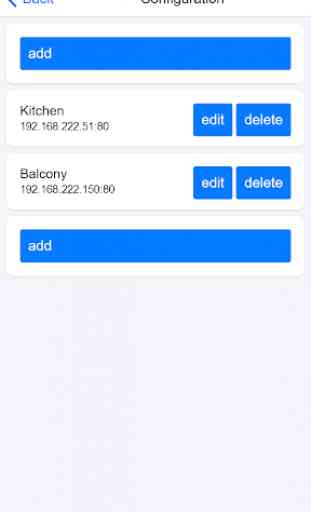
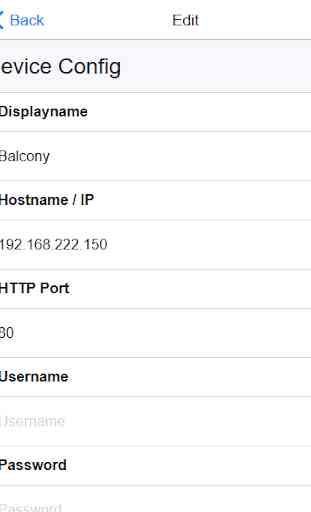
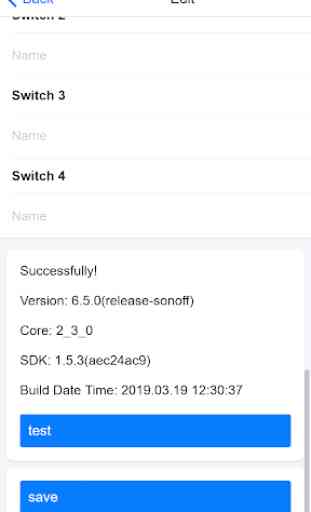
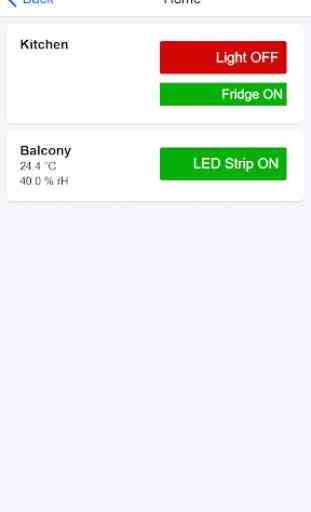

Cannot seem to change bulb features, only turn the bulb on and off as a whole. Device setup was also a bit of a pain for someone new to network based home automation, and essentially fumbling through the whole thing. But it does indeed connect and turn the bulb on and off as a whole....so there is that....