Tattoo My Photo - Photo Editor
*
* All Screenshot picture 100% had made from this app, Not just fake photo. ***
* 100+ of tattoo boutique, totally free! **
Tattoo my photo App is tattoo maker easy to use and look realistic tattoo by no pain, come with variety of beautiful realistic 100+ tattoos and available for adjust transparent & color (RGB Color mode).
You will be able to create beautiful tattoo, try before real tattoo, get tattoo ideas and fun with Tattoo my photo!
App is easy to use, just take a picture, or select from the camera roll or your photo gallery, slide then select tattoo picture that you like. Change the position-scale-rotation tattoo item with your fingers.
More realistic with transparent & color change function (RBG Mode), When a your picture with tattoo is good looking,it easy to save images& share to Twitter, Facebook, Line, Instagram and Email.
*
* Note: Black line Tattoo will not effect with RGB changing colour mode! but transparent adjust mode can do.**
Features:1. The Interface is easy to use and beautiful.2. Variety of beautiful realistic tattoo pictures and available for adjust transparent & color (RGB Color mode).3. Take photos using the camera or select a picture from your camera roll / photo gallery.4. Scale, rotate, move adjust with your finger easily.5. Save and Share your photo with tattoo to Facebook, Twitter, Line, Instagram or email.
Instruction:
1. Select a picture from your camera roll (photo gallery)or take photo.2. Adjust your photo fix in frame, one finger for move and two fingers for scale and rotation, then tap OK button for use this picture.3. Tab "+ Tattoo Button" for open/close Tattoo's gallery then slide for view & select tattoo picture that you want to attach on your photo.4. Use your fingers for adjust (scale-move-rotation) tattoo item by one finger for move and two fingers for scale and rotation.5. When Tattoo had selected, It's appear white frame around that Tattoo picture. User can tap another Tattoo for change item selection.6. When Tattoo picture had selected can use "Bin Button" for delete its.7. Tap "Visual Adjust Button" for open/close "Visual Adjust Panel" by this panel user can adjust transparent and Tattoo's color.8. Save to Camera Roll or your photo gallery by use "Save Button".9. For Sharing your tattoo booth photo use "Sharing Button" then select social media Facebook, Twitter, Line, Instagram or email that you want to share.
Category : Photography

Reviews (29)
It's ok
Need to be able to zoom in and out but otherwise it's grrreat
Nice work. My friends actually thought it was real.
This not best aap
Wont access camera, pops up will error. Device doesn't have a camera
Cannot work please dont waste your time
Really amazing app I love it have not found any problems with it props to the creator
It's wayyyy too complicated and too hard to use!!!
More choose
frustrated
Hard too use
Works really good. They look real when u fade them a little .love the app.
Becaz I want stickers on my body
It I really good to be see with tattoo
This is very nice
Doesn't have camera
It's treated Nice
i like the aap and.so.nice <3
It is very nice
It's nice
I love it
Me ca download it
I love it
this app is Best
The best
I loved it
It is good
it has a beautiful
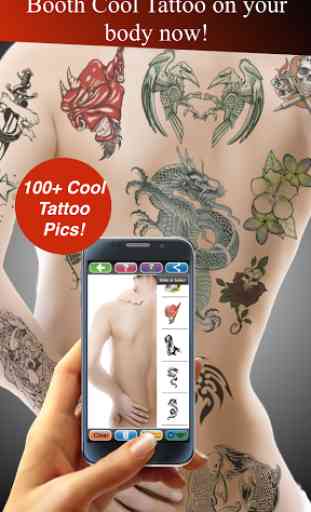
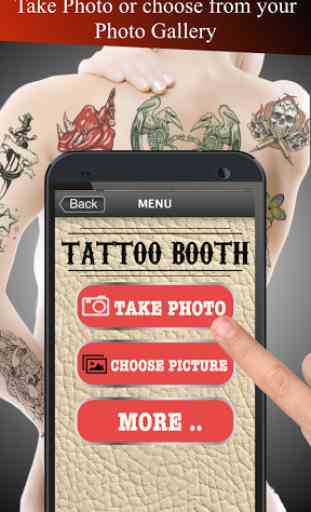
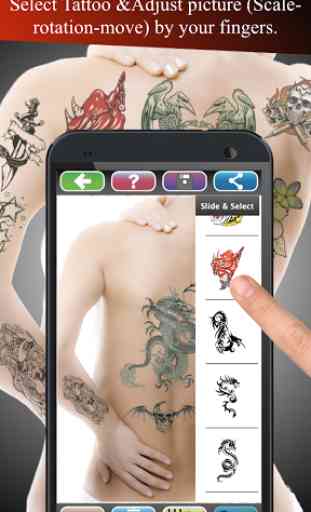


The good