Tayasui Sketches
With a wide range of incredibly realistic brushes, the app has been designed to offer you the most realistic sensation of drawing.
• Features:
- Pencil
- Rotring
- Watercolor Brush
- Felt Pen
- Brush Pen
- Oil Pastel
- Filling Tool
• Sketches' interface is beautifully minimalist and hides itself while you draw.
• Zoom to refine the smallest detail.
• Share with your community
+++ Get your Sketches to the next level with the Pro mode :
- Various sizes and shapes of brushes
- Brushes editor for opacity and size
- Blending mode
Category : Productivity

Reviews (25)
the app was great on iOS it had great tools and I loved the blending tool and it was very easy and comfortable but the android version is like a totally different app I loved the iOS version and got it on 2 phones so I wanted to get it on my mother's tablet and it would be great b Cuz my mother draws really good and likes drawing but the app was very weird it didn't have all the brushes no blending also the messages just pop up on the middle of the screen + no blending! Reccomend on iOS only!
It's totally unfair how much difference this app's ios version and android version has. I used it in ipad and gave 5-star for apple version: smart options, cool minimal interface (I put it top for interface design), fantastic watercolour and hatch/texture tools. Don't get any reason why it discriminates android users with a cheaper looking interface (why 3D effect? why not the same amazing look it has for ios version?), much low quality options and limited tools. It's totally unfair!
1/10. It's extremely hard to work with and the canvas doesn't turn properly, when I try to zoom in and out it wants to undo, but it draws smoothly which I like. there aren't enough brushes though and you can't make a custom size for the brushes, I'd recommend ibis paint x over this.
Im having difficulty with sharing my drawings to other people. It wont let me.And when I saved it and when it said it was posted in Photos, I cannot find it. This is an issue that im dealing with right now. but the app is great
I really do enjoy this app for digital art but there is one thing that could probably boost number of downloads.... don't have layers as a premium feature everything else is fine... just make having layers free
Doesn't have a blend mode on my android. My friend has the iPad version and hers had it. No pro either. I love the watercolor brush too...but I prefer being able to blend colord.
Dont waste your time and money. While it's great on paper / in principle, it isnot very stable. It just crashes. I semd several time feedbqck to them asking if this could be fixed. No response. Skip.
It gives me the option to erase and start again and as a beginner that option is important for me. I also finds it very easy to be used and the instructions are very clear.
Beautiful app, would be my favorite drawing app if I could use it for more than 5 minutes without it crashing and shutting down.
If anybody was wondering, My friend found a way to add a fourth layer, just duplicate the third then erase the duplicate, it leaves you with a blank layer.
I've tried a lot of sketching/drawing apps like Ibis Paint X and SketchBook, all of them were HORRIBLE, especially Ibis Paint X! Then I tried Tayasui Sketches. It allowed me to try to draw more better with lighter lines then outline it. Thank you for making Tayasui Sketches!
What a shame! Absolutely love this app on my iPad but sadly, it just crashes on launch and therefore, won't work on my Android phone.
Not bad at all... but a bit unfriendly to use... cant find configurations... cant tweak brushes... and that autosave thingy is a bother.
just needs more brushes and tools maybe an interface tutorial showing how to use certain brushes and tools. overall its good :3
crashes every time I try to use the eraser. it's a shame I can't continue using the app considering it has some really cute brushes.
Good platform yet slow and laggy on android. Some times it crashes but its brilliant when it works!
it always crashes and sends stupid notes in the middle of the screen with messages like 'nope' and 'save', hate it
I'd like to give you 5 stars, if you add more brush and stuff just like on iPad. It's unfair what you did to Android.
It was good, until it kept crashing, and the blender wouldn't show up. I installed it today.
This app ALL THE TIME crashes, There are Layers. That the app Is great and has so many things to work with.
i open the app and i dont even get to see what the overall app looks like because it just exits me out of the app, i wish i couldve given a 5 star, even maybe a 4 but i cant! sorry guys!
i love it!!!!! one day i was siting on my bed and my friend came in. She was drawing on it and i saw it and tried it and i loved it. 2 years later im still in love with it i'm now a drawer in new yorkand my boss thinks i have a big carer all over tayasui sketches i love this app so much i definitly reccomand it.
guys don't waste your time after 3 minutes of use you start to see the "ink" just dissapear.
I think three stars because u can do one then you have to delete it please Improve this as quick as possible.
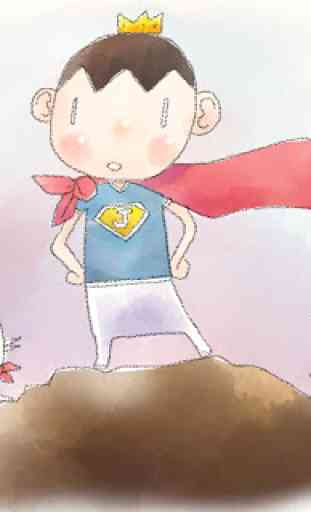


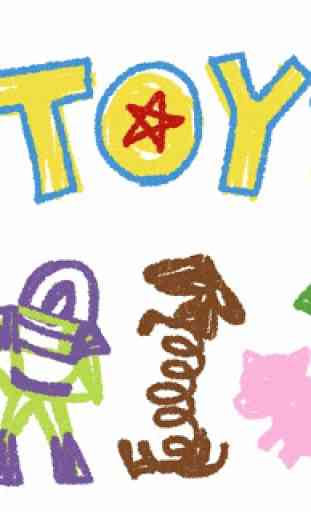

I loved the app and think it is great overall, but I have an issue. I just made probably one of my best drawings on this app, so I keep clicking on the app to look at it, but right when I click on it, it immediately stops the app and shuts the app down. I tried restarting my laptop, it didn't help. I am now getting worried if I will lose my drawing. Please fix this.