TCCU Mobile Banking
Conveniently manage your TCCU Account from your mobile device. Now you can do even more!
MONITOR ACTIVITY•Check account balances •Review transaction history
PERFORM TRANSACTIONS •Transfer funds between accounts•Make loan payments•Make a deposit with DeopsZip
*
MORE•Apply For a Loan•See products and services•See current rates •Find ATMs•Link to videos•Contact us •Available 24/7REQUIREMENTS•Start by setting up access in TCCU HomeBanking.•Set your "Secret Code"•PIN is assigned at account opening, or set in HomeBanking•*DeposZip
- Remote Check Deposit requires registration and acceptance through HomeBanking.
SUPPORT: Phone Number: (310) 618-9111 or toll free @ (866) 618-9111
MONITOR ACTIVITY•Check account balances •Review transaction history
PERFORM TRANSACTIONS •Transfer funds between accounts•Make loan payments•Make a deposit with DeopsZip
*
MORE•Apply For a Loan•See products and services•See current rates •Find ATMs•Link to videos•Contact us •Available 24/7REQUIREMENTS•Start by setting up access in TCCU HomeBanking.•Set your "Secret Code"•PIN is assigned at account opening, or set in HomeBanking•*DeposZip
- Remote Check Deposit requires registration and acceptance through HomeBanking.
SUPPORT: Phone Number: (310) 618-9111 or toll free @ (866) 618-9111
Category : Finance

Related searches
Reviews (3)
Ann. W.
Jul 15, 2013
Turns out you have to log into your online account, click on Mobile Banking Setup Enable it enter a new "secret" not the one you using in the browser log in then the online app works View options are: Blances History Transfer Funds Pending Transactions Remote deposit Also need to get the app DeposZip installed on your mobile for check deposit
Woo. C.
Nov 25, 2014
Finally I have been waiting for this!
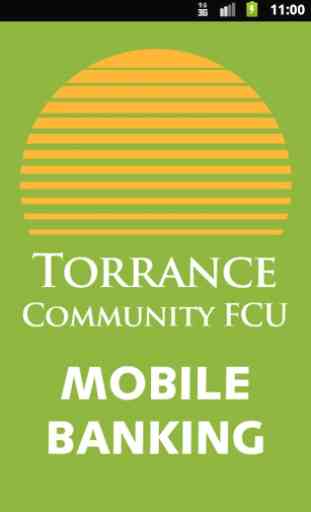
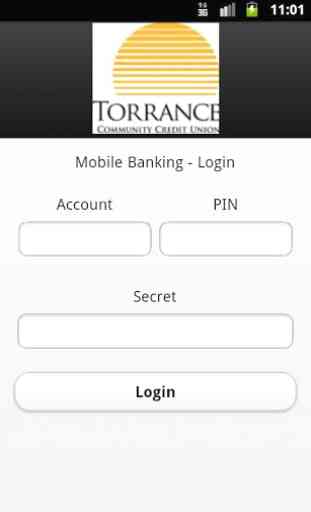

Why does TCCU make everything so complicated especially the app, it is so hard to login? Sign in on here is different than the one on website. How to you get the "secret" password?