TCGames-Mirror&Control Android Phone
--Mirror Android screen to PC
Customized resolution up to 1080p
--Smoother and clearer
60 fps
--Recording
HD recording, pause and recover at any time
--Control with keyboard and mouse
Perfect control with customized keyboard and mouse
--Low CPU usage
Lower than 5% CPU occupancy
--High compatibility
Support all main stream Windows system
and compatible with 99% Android phones/tables
Proceed as follows
1、Installation
Install the "TC Games" on your computer and on your phone/tablet.
TC Games PC software download website: http://www.sigma-rt.com/en/tcgames/
2、Connection
Agile connection ways:
USB connection: Turn on the "USB Debugging" on your phone/tablet and connect your phone/tablet to your computer with a USB cable.
WIFI connection / Projection: Your mobile phone/table needs to be on the same WIFI network with the computer, then scan the QR code or input the IP address to connect.
3、How to use
If your phone/tablet is connected to your computer, TC Games will mirror the phone screen to computer. If you want to use the mouse and keyboard to play mobile games, you need to open the game and download the pre-configured game key mapping to your computer.
What we can achieve
1、Play mobile games on PC
If you are a game enthusiast, we have configured hundreds of popular mobile game key mapping for you. You can play the game on your phone from your computer. In addition, during the game, you can also display the mouse pointer on the phone / tablet screen, multi-purpose game key mappings, custom key mappings, upload key mappings to the cloud.
2、Mirror the android phone/tablet screen to computer
Mirror the android phone/tablet screen to computer, so you can zoom in the screen and share your phone files with your friends on the computer side to avoid getting tired of your eyes because the mobile screen is too small.
3、Use mobile app on PC
Use mobile app on computer to receive messages from SMS, LINE, Facebook, Twitter, Snapchat and others and reply directly via your computer mouse and keyboard.
4、Record & Capture Mobile Screen
Record phone screen activity in real time. You can take a screenshot or record when you want to demonstrate a mobile phone operation or a game PVP screen.
5、Live screen
If you are a live broadcaster, you can also use it to cast mobile games to your computer for live streaming. YouTube, Twitch, TikTok, Facelive, Periscope and other live platforms are all available. Share your exciting game moments with your fans in real time.
--Requires computer OS
Windows 7,8,10
--Requires Android
4.0 and up
--Support:
If you have any issues, please open the website to see if it helps: http://www.sigma-rt.com/en/tcgames/qa/index.php. Or send an email to [email protected] for technical support.
Promotions:10% off for VIP renewal.
Category : Tools

Reviews (29)
This app is by far the best screen mirroring app in the play store. The fact that most of the features in this app is 'free' is just awesome. No time limits, No constant pop ups saying to buy the subscription truly makes this app the best of the best. Yes I had some connection problems but that was because of outdated drivers. Update them and you won't have a single problem. This app is way better then apower mirror and mirror go. Get this app if you want to play games. Great keymapper too!
Hello iam using Samsung J2 core Android 8.1.0 and i switched on my usb debugging the RSA finger print is not showing so I tried to connect via wifi it shows that connect both devices in same wifi network but I too connect my mobile data through usb thetering pls that RSA FINGERPRINT PROBLEM SOLVE GOVE ME REPLAY
I just love this piece of software. It lets me play mobile games with ease on a PC. The best part here is that you do not need a high end PC for this thing to work. The setup and installation process is damn easy and any body can get it done within a few minutes. Connectivity through an USB cord is the best way to get optimum result during the mirroring process. Definitely go for it.
Used to work seamlessly before android 12 update on samsung. Now it says connection failed upon 100% connection. Updated both PC and phone client. Please fix this ASAP.
Mouse aiming of games is extremely laggy, even on high-end flagship phones like the Note8 and S9+ AND using a gaming PC to render. Tried all resolutions and graphics settings from low to ultra, nothing helps. Even the keys get stuck when you are running and aiming; despite carefully and precisely configuring every single key on-screen to not overlap each other or the game's touch keys.
This app is good but when we play freefir e here is auto joystick movement and fire button do not got straight most of the time fire button was stuck
Great to use!!!! connect my mobilephone, use the mouse and keyboard to play games on pc. I am using Xiaomi 8, which is better than the simulator. I used to think that only the simulator can play mobile games on the computer. What is unexpected is that the mobilephone projection can also be done.
easy installed. screen is very clear as to compare to other vysor or screen sharing product. Great to setup many keys action on keyboard, faster response to deal with gaming, totally control the game action then other opponents on the game. This is a great product for old-man like me. Phone is too small to read, can read better here and type faster here on PC after connect the phone to PC via usb cable. Solve my magnifying problem and big finger tip touching issue :) Oh! phone get charging while playing or reading from APPs, my phone never get Battery Low message anymore, Always full of charge before going out from home. :)
Its great for my phone, but bad for my tablet.... Because it misinterpret the orientation of the tablet. If only there's a button on the pc side to change the orientation of the windows... If the tab is in landscape, the windows went portrait. If the tab is in portrait, the windows went landscape. I hope you can fix this and then i'll give 5 stars
I have no problems with this app. This app is awesome. If you guys have quality problem jsut increase the quality in settings
Amazing app, great features and compatibility with my phone is great. Mirroring is smooth and there is no lag whatsoever. is good the app itself is good but the only thing I can use is WASD,R-click of the mouse, mouse-1(left) doesn't work and when i try to look on other direction i have to click on screen it doesn't follow the mouse direction. please fix it.
For me it is the best android mirroring app. I used it to stream games online as well as to play pubg on it. It works really great. The key mapping option works very nice. No stream lag, high quality picture, great graphics, and a very great projection mode. I tried various high rated apps but this one is pretty special. I highly reccomend u to try it.
For me it is the best android mirroring app. I use it to stream games online as well as to play pubg on it. It works really great. The key mapping option works very nice. No stream lag , high quality picture , great graphics, and a very great projection mode. I tried various high rated apps but this one is pretty special. I highly reccomend u to try it.
It works amazing! And easy to connect. Just find the right key mapping setting for your better control and aiming. I love it, the best mirror and control for android phone ever! I highly recommend this to my friends and others! Thank you Sigma Resources & Technologies,Inc.
I'm using asus_X00DDA phone connection is good the app itself is good but the only thing I can use is WASD,R-click of the mouse, mouse-1(left) doesn't work and when i try to look on other direction i have to click on screen it doesn't follow the mouse direction. please fix it. I'm all latest version both PC and CP. I can't play CODM decent due to the direction doesn't follow where the mouse go.
Does not work. When I scan the QR Code of my laptop, this app asks me to install an APK (TC Helper) where I can turn on specific settings needed for the connection, which won't work too. Why not just include those settings in this app? Why make a separate app just for the settings? It even crashes and my phone freezes when I open the TC Helper. Instructions are not clear, so it's kinda hard to figure out how to connect Phone to PC. Again, it did not work, so I will uninstall it now.
this app is great if you want to play android games on your pc without an emulator, or if you just want to control your phone from your pc. there is no noticeable latency across USB or WiFi connections, and the video quality can be easily adjusted.
Amazing app, great features and compatibility with my phone is great. Mirroring is smooth and there is no lag whatsoever. I did not see any ads while using it till now so I guess there are none. Would highly recommend this one for anyone looking for a mirroring app or want to play games using keyboard and mouse
5 Stars for this because it gives me the capability of using mobile apps by screen sharing thru pc. But the problem is the description of the new update of the app it said that they removed the watermark but when i install the new update both pc and phone, the screen on my pc turns black and white and after a few moments my phone immediately disconnect to the app.
This application is amazing for advantage and/or comfort while playing mobile games. Sigma RT have outdone theirselves, this software is actually mad. It achieves what Samsung Dex and ROG Phone features can do, only better in some aspects, and without any hardware required! I just wish it'd mirror in uncapped FPS/60 FPS minimum. Playing CoD Mobile mirrored to PC with mouse and keyboard, flawless. Thanks a lot for this software, I hope to see future improvements and updates. You will succeed.
Amazing app, great features and compatibility with my phone is great. Mirroring is smooth and there is no lag whatsoever. I did not see any ads while using it till now so I guess there are none. Would highly recommend this one for anyone looking for a mirroring app or want to play games using keyboard and mouse
This apk one of the best way to play android games without emulator!! Hope there's 3 days (for example) to get vip features for the first time installed so we can exactly knows what the different. I would recommend everyone to try it, key mapping are easy and it's working, without mirroring you don't need to buy battledock device and use this instead and the best thing is, it's FREE.
For me it is the best android mirroring app. I use it to stream games online as well as to play pubg on it. It works really great. The key mapping option works very nice. No stream lag , high quality picture , great graphics, and a very great projection mode. I tried various high rated apps but this it is very good
The app itself is good and it actual do what it supposed to do. At first it works very well with my phone, i played pubg very smooth but after i updated my phone to android 10, compatibility dropped a lot. I experience delay now when playing pubg.. a second delay from my phone to pc. I cant still play but by just looking on the phone not on the screen.. pls fix this problem. I really considered buying the premium version but i stopped because of this delay...
This app is totally awesome. Very smooth and decent look with easy using procedure. Not any kind of lag issues. Nothing like scamming or something. Totally cool. Happy to use it. I have got what i wanted for long time. Very recommended than the others.
The app is good overall. But i have a problem, i cannot use mouse properly. I have to click on the screen and drag the mouse in order to view around me. Also, right click does not seem to aim, si does not work. I could not find any help on this issue. Please fix. Ctrl+Alt+M is definitely not a solution to this
If you think that this app is not useful because it will have low graphics then you are wrong . You will have 60 fps and very good graphics on your pc ( if supported by your phone ) You will feel completely like an emulator . Premium features are very good , if you have money to spend on mobile games don't forget to spend on this .
Best app for playing mobile games on pc better than emulator. It has good keymapping features and the key responses are damn fast. Runs on a low end pc like mine with specs 2gb ram And no graphics card and a dual core processor. Tc games is better than emulators cause it uses low ram and cpu usage is low than chrome!!!!! I SUGGEST THAT YOU PLAY GAMES ON TC GAMES THAN EMULATOR NO LAG!!!!!!!
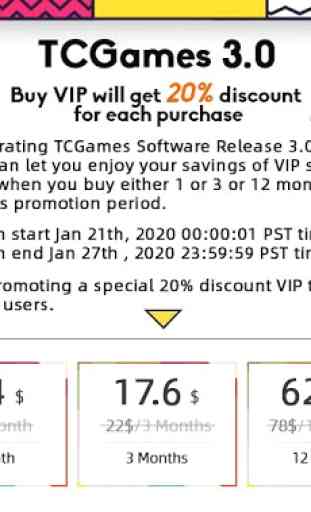


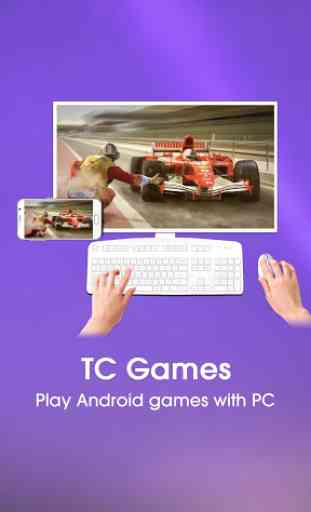

The best mirroring app, hands down. The stability it provides has made it my favorite app. It is free as well as regularly updated. I tried several other apps, and I thought mirroring a phone to my laptop and playing games would never be possible because all of the other apps lagged a lot, with frequent blurring of the display. But TCGames solved all of those for me. Note: The VIP features are good, but the free version is enough for a normal user.