TCL iPQ Engine Mobile Calibration
When installed on a Google Pixel phone, the iPQ Engine Mobile Calibration app delivers a simple way to improve the picture performance accuracy of select TCL Roku TVs.
The iPQ Engine Mobile Calibration app allows you to pair your Google Pixel phone with a compatible TCL Roku TV to measure the TV white point accuracy and then automatically adjust the TV for better performance.
Compatible with the following TCL Roku TVs:
8-Series (2019 models - Q82)
6-Series (2018 and 2019 models - R61 and R62)
Q: Why should I use this app?
A: Every TCL Roku TV is designed to deliver exceptionally accurate picture performance. But for serious home theater fans, TV calibration ensures true picture accuracy no matter if your TV is fresh from the factory or it's a seen a few years of use.
Q: Why is it good for my TCL Roku TV to have accurate picture performance?
A: When a TV's picture performance is accurate, this means that the pictures that are displayed will correctly show how the image was originally captured. This makes your TV viewing experience more engaging because the screen performance is optimized, delivering more compelling images.
Q: What specific picture performance is calibrated with this app?
A: The iPQ Engine Mobile Calibration app measures the white balance at various brightness levels and then tunes the red, green and blue levels at each of 6 brightness levels to ensure an accurate white balance. An accurate white balance is the foundation to deliver all colors and to optimize the performance of your TV screen.
Q: Can this app calibrate TVs other than those listed above?
A: No
Q: Can this app be installed on Android phones other than Google Pixel phones for TV calibration?
A: It is possible to install and use the app on other Android phones, but the results of the TV calibration will likely be inaccurate. Only Google Pixel phones always support an accurate measurement that is needed for correct TV calibration. So you should only use Google Pixel phones with this app.
Q: Other than the Pixel phone and TCL Roku TV, what else is needed?
A: The TV and the phone should be connected on the same network. Also, it's best to measure the TV in a darker room. The room doesn't need to be completely dark, but try to avoid any lights reflecting on the TV screen.
Q: What happens next after I install the app on my Google Pixel Phone?
A: Here's what happens after launching the app:
1. Use the app to pair the phone and TV
2. The phone asks the TV to install a companion iPQ Engine channel on the TCL Roku TV.
3. The companion iPQ Engine channel shows a series of patterns.
4. Follow the instructions to line up the phone camera and TV to take photos
5. The TV is automatically calibrated - enjoy!
Category : Tools

Reviews (30)
I tried this app on my TCL 2018 65R615. I always had good picture quality but now I think it is even better. I used my Samsung galaxy S8+. Download and set up was very easy. It requires you to take 6 pictures of your TV screen two times and that's it. Because I was holding my phone in my hand and taking the photos, it was a little difficult to get the frames on the TV aligned on the phone, however, the app didn't seem to have issue with this. Worked perfectly the first time.
Now it will not even let you use it at all with any other phone than the pixel. When I first installed it earlier in 2020 (this yr) it would let me use it (even though it said the results would likely be inaccurate) with the Samsung S10, but now it won't even open unless u have a supported phone (pixel). This is a good idea that needs serious compatibility expansion.
What this app can do in a couple of minutes can change your television viewing experience. Although it is not a replacement for a professional calibration service, it does a PHENOMENAL job, especially in telling you how close or off your set is. It's great to have more options for troubleshooting before shelling out a load of cash👍🏿
Actually improves the picture quality. I was skeptical about this app but it actually improved the picture quality in a noticeable way. Everything worked exactly the way you expect it to. If you can hold your phone and take 6 pictures, you can improve the quality of the picture on your TCL TV. I can't think have a reason not to utilize this app.
A great tool to calibrate your Roku 6 and 8 series televisions. The key to a successful calibration lies in "resting" your phone camera on a stable stool or platform positioned level with the tv screen. Perform the test in a semi dark room. This method produces much better results than holding your phone by hand to align corners of the app to the tv screen. Cheers
It's hard to use if your using a non recommended phone. I'm using the galaxy 9+. After getting everything set up and got the camera launched in app, the screen would mess up by showing a live feed of what your aiming at but then get stuck and freak out till you actually hit the button to take the pic. I found this very hard to line the 4 green corners to the square on the tv. So I ended up taking 5/7 pics before hitting accept, then repeating 12 times that the app requires.
You need to support more phones. Maybe one way around it is to make a simple camera app that is built in to the calibration app that uses the correct colour space. You should also remove the restriction and let people use it if they choose to with a warning to use the correct colour space or else the results may not be optimal. I was able to use this with my Samsung before the latest update.
Awesome App. Those that are mad due to their phone not being supported, need to understand that only certain cameras are good enough, and any camera will need to be certified and the algorithm adjusted for the differences in camera quality. I have the original 6 series and this did wonders for my tv. It is amazing that a "budget brand", and I use that term loosely, continues to be consumer focused and budget conscious. They have, not only for the money, some of the best tvs on the market.
I tried the app on my Pixel 3 last night but it could never find my brand new TCL 55" Series 6 tv... Both the tv and cell are on the same network (I tried switching the tv from wired to wifi as well). Edit: I have now been able to detect my tv in the app but the Roku channel is not installing. I tap the button and get to the screen asking me to tap once the app is installed but nothing happens on the tv except than going back to the home screen... Is the Roku channel accessible in Canada?
I own a couple of TCL tvs. I was able to calibrate my older R615 but after several app restarts and one phone reboot. It just kept scanning and scanning and would never find the TV even though everything is on the same network. Once it finally worked it was pretty cool and I got a good calibration. Today I got a newer R625 and same thing, I was able to calibrate once but it went from poor to average quality per the app. So I want to do it again but it simply scans. Pixel 2XL Netgear Orbi rbk50
The fact that an app can do this on my tv is amazing. I was nervous that it would take long and that it would require a lot of work because I have never calibrated a tv before, but it was extremely easy and I hope that everyone tries this app!
Works as advertised if you have a compatible phone. The results were noticeable and even more accurate than what I was able to do by eye with my 2018 6 series. Really cool idea, and it does its job well.
From your web page introducing this app: "Why not use the powerful cameras available on the best mobile phones to measure a TVs color accuracy?" Great question! Its funny that you present this app as answer when the user is limited to only Pixel phones which are mediocre in the accuracy department. I agree with another reviewer, let us try the app with whatever phone we have. At the end of the day isn't the goal customer satisfaction? If it looks good to the user, what the hell do you care?
Doesn't connect to TCL TV as well as the TCL smartcast app. Roku app connection is just fine but in order to calibrate the TV you need this app to work. Not happy with TCL brand right now.
Only one phone supported??? There are zillions of phone out there but unless you have a google pixel this app is totally useless. I am surprised this app even made it to the app store. I guess if it wasn't a google phone it was built for chances are it should have been rejected for lack of portability. Is this the apple store version of google???
Turned into the biggest disappointment. I lost my respect for TCL. The app worked perfectly on my Samsung S8+ paired with the 615 model. The picture quality improved so much that I bought a new 625 model for another room. When I tried to do the calibration on the 625 using my new Galaxy S20+, it says phone not supposed. The picture quality on the newer 625 is remarkably worse than the calibrated 615. TLC, it is way better to give people the opportunity to try even if it's not perfect. SUCKS
Worked great for me. Connected to the TV quickly, easy process, smooth setup. Done with a pixel 3 using a tripod to steady the phone.
Pixel 5. Same network, with nothing but default settings for just about everything. The app never detects my TV. The model is compatible.
I was really excited to use this, but the camera doesn't work properly when I try to calibrate. I'm using a pixel 3 and when I try to take the pictures, it refuses to focus.
Worthless, couldn't get the 1st picture, blank screen until you take a picture, then the white screen with the green edges shows up, then the pic morphs into something like a fun house mirror.
No longer works, app finds tv and connects. But doesn't bring up the app on the TV. Did a year ago. Using pixel 5
WTH. I was able to calibrate my TCL with OnePlus but now it's only available with Pixel phones. What a huge letdown. Horrible decision all around. Should allow the consumer choose. Was a huge fan of TCL but this leaves a bad impression of the company.
WTH!!!! Why is it that this app only works on 1 Android phone? Whats the point of releasing this app in the store for it to ONLY work with the Google Pixel. You guys should have just left it off the store and just made it an already installed app of the Pixels. Here i am ready ti calibrate my TCL series 8 tv and cant even use the damn app on my Note 9...ugh!!!🤬
Like what others have said, the moment you turn on the app the camera does not work like it is supposed to therefore it is impossible to even take the pictures the app asks for in the first place. Using a Samsung Galaxy S9 Plus
I have a OnePlus 7t, with a camera that rivals that of a Pixel 4xl and as you will see this phone is not supported. According to TCL it's because the Pixel and iPhone cameras "meet the requirements".... Soooo what TCL is saying that a iPhone 7 camera is better than that of a new generation OnePlus or Samsung S20 Ultra... I truly don't think so. Even the camera on the 4a isn't as good as it is on a Samsung or OnePlus... I was really excited about this app, was going to use it on my 615 and 535..
Well I found this app online and figured I'd give it a try and see how much my TV improves. Just to find out it only supports a single phone brand and not even the ones that a majority of people have which is kinda disappointing considering most have android and Apple phones. So definitely a let down I can only hope they update it but considering it's been a year i doubt it
Doesn't seem to correctly pair with the TV. The TV stays on the description page for the app.
Please add more supported phones! Samsung galaxy 10/note 10 and 20 series are very popular. I would think it's just a matter of making calibration files based on the differing camera hardware?
This app is useless! Says only good with a Pixel phone, I have a Samsung Note 10 plus with OLED but doesnt support proper color? WRONG!! The phone supports same colors as the series 6 models, update your app so all can calibrate!

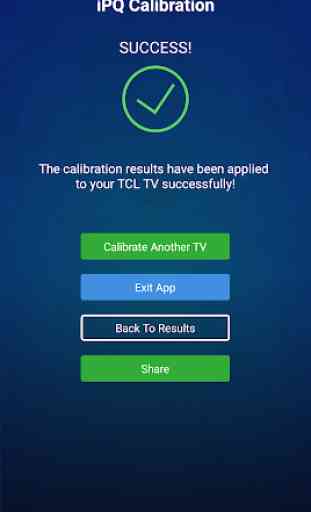

Easy to use and made a big difference on my TV. Professional calibrations are not cheap, and it's great to have a free, in-home alternative. Not all phones and cameras can handle the color precision needed for the app to do its job though - the app will tell you if your device isn't up to the task, so no worries about poor or inconsistent results. Preferably be in a dim or dark room when using.