TCL nScreen+
Category : Communication

Reviews (29)
Useless app. Doesn't connect at all. Which tv to connect amd it is blank though both tv and mobile are connected to same network. Waste of time
Please add screen mirroring.. Other types of videos doesn't work
I have huawei 3c i am connecting both phn and tv on same wifi but unable to search tv on the phone :-(
Hope to add screen mirroring features too. Good progress in latest version, video in tv return is smooth but lost its sound after a few minutes.
App's was connecting the TV initially but stop working suddenly after the last update
below average. videos not streaming properly keep on buffering, no youtube stream option frm phone pls add complete screen mirroring.
Am using a Roku TCL TV and it still won't connect
So far, text entry does not work. Browser (or anything with text input such as the address bar) closes when you try to click on the text box. Otherwise, it works fine. Hope you fix this on the next update.
update or release a new app for0 crying out loud!
my tv is 48 inch TCL smart tv and this app is showing nothing when searching for devices
Awesome apps. But just add screen merroring for gaming on my android.
Cant read mkv. My tv can play mkv with direct usb.
Please include screen mirroring function. It's all that's missing.
Other TCL apps can at least find my TV. This one is useless..
Please update to have a screen mirroring so well have an easyway to handle this incredible good tv
My text is not working
I already scanned and refresh my phone it still doesnt recognize my tv. HOW?
Don't have screen mirroring, it's only a remote and sharing the media on the phone
How to connect please tell me
No you tube screen mirror I wish didn't buy this tv
There is no search option by word in media sharing.im scrolling down and up from 100s of videos for the video I want to see 😈
File not supported
very thank
Wow this is so good
Icons are not in place
Won't connect to my Samsung smart tv. Yet MyNscreen has no problem
Can only play one song at a time. Kindly add playlist function. Thank you.
App is very good, works fine...search option should be there in Audio and Video category as it is very difficult to find songs.I hope you will work on it.Thanks. now I m editing my comment on 20th august and reducing 1 star because you gave update bt still there is no "search" option added yet in songs category. .kindly add it.giving 2 stars now.
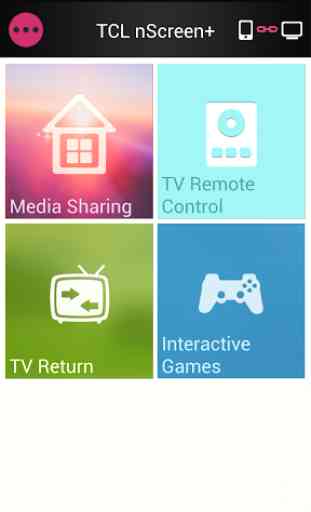
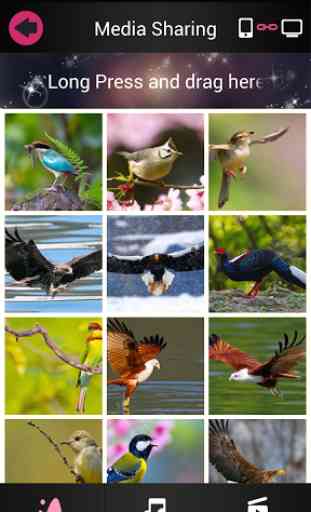



The aap works perfectly, just one problem or bug is that when i change the voice from the slider, the voice meter stuck on the screen and doesn't go until its restarted .if you would repair it ill give a 5 star.