TCM Music Tag Editor
Version Highlights
* 1.8.0: Add image search engine.
* 1.7.0: Provides Quick Search and Artwork Resolution Options.
* 1.6.3: Back to support Froyo but it will be discontinued After Aug 2014.
* 1.6.1: When you save tag info with larger than 300x300 artwork image, then automatically it will resize as 300x300 sized artwork.
* 1.5.0: Saving tag updates the file and MediaStore at the same time. This feature is unique not like other tag editor! If you have updated with older version(ID3TagMan), you need to edit and save again with this version to update the file.
* 1.0.0: Support editing album cover!
Features
* Able to edit tag information such as title, artist, album.
* Album cover update from internet search
* Album cover update from your gallery (v1.6.0).
* Provide an easy UI to fix incorrect(garbled) texts in fields at once.
* Provide file browsing to select a media file in "Files" tab.
* Landscape mode support
* Multilingual support in UI: English, Korean, Italian, Simplified Chinese(Partial), Traditional Chinese(Partial), Japanese, Thai, Brazilian Portuguese, Spanish, German(Partial), Malaysian(Partial), Vietnamese(Partial) (You can contribute to support your language in http://goo.gl/kYyti)
* Quick scroll in lists.
* Support this app "Move to SD card".
* Launch Music Player in edit mode.
Community
* Users Community: https://plus.google.com/communities/111490617040294605940
* Become a beta user: http://goo.gl/h7vGw1
Trouble Shootings
* When your modifications are not applied to Play Music even your changes are updated on this app, Try following steps1. Go App Info of "Google Play Music" from Settings 2. Press "Force Stop"3. Press "Clear Data"4. Back to "Google Play Music"5. All Music should be updated with your changes.
Category : Music & Audio

Reviews (30)
Hard to update music when app will not scan the folders
Doesn't even access music files. Waste of time
Useless - can't write to SD card.
Very good application
Recent update kills the app. Select a song and the tag edit page opens for a second and closes, returning back to the song list. Can't edit tags any more.
It works exactly as advertised and the ads aren't intrusive
Updated to android 6.0.1album art search now does not work could you please fix app
use interface. Searches are quick and relevant. Absolutely does save my changes...and permanently too.
It used to be perfect but in the update the search engine doesn't work and it's generally harder to use.
Kept coming up with unsupported file type. Even when it managed to open a file it wouldn't let me see ask the tags.
It doesn't allow you to edit some files for some reason even though they are mp3 what's up with that
Let me customize my songs. Works great. There are just a few songs that i couldn't find artwork, but definitely the best app ive used.
With no warning or reason! Please fix it. I will try to uninstall and install to see if it helps. Please fix!
It's the best Tag app I've ever used. It definitely takes the guesswork out of labeling, and it really helps you. Good job on this app.
Finally a tag editor that works (assuming you can change the song image, I didn't try that as I was editing notification sounds). I like chosing the filepath myself. The only issue is I wish there was a way to sort them by filename or date created, then it would be awesome.
It can in fact edit music tags but here's some downsides: -It cannot edit tags if the music is on an SD card. -Couldn't edit the Album art, not sure why or where I'm supposed to put it. The web search thing doesn't work. Should just allow the user to find and select a picture in my opinion.
Does not work after saving 2 times
It won't let me edit anything
Will not allow me to save
The app does not show all music in the songs tab, I always need to save the changes to music again if reset phone to factory settings and I do not know why it shows app updated on 21st January 2018 on Google Play store website but in Google Play store app it shows uodated on 13th March 2016.
Its not possible to save changes anymore
Waste of time cannot save changes.
All my songs are an unsupported file type
It would be much better if this app could be give write access to the SD Card.
Unable to search edited song.
Best tag editor IMO, easy to use, fast, reliable
It won't let me save
Like why u have a app to edit songs. Like the only job u have to do. Unless you show me how to do it the right way, but that app is trash so far.
Doesn't search album covers.
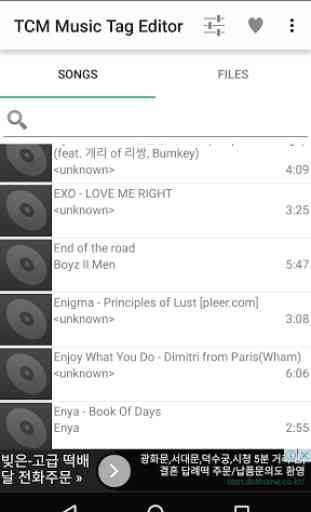
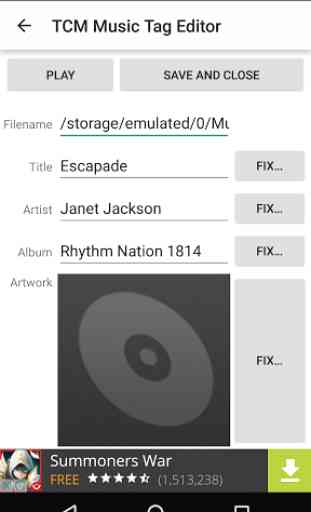
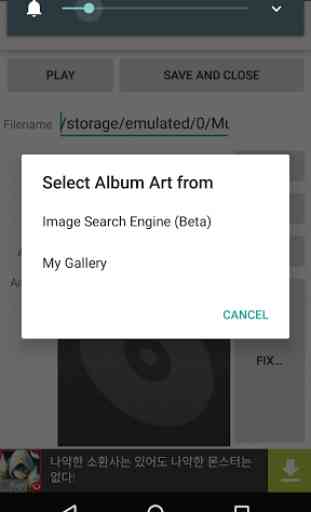
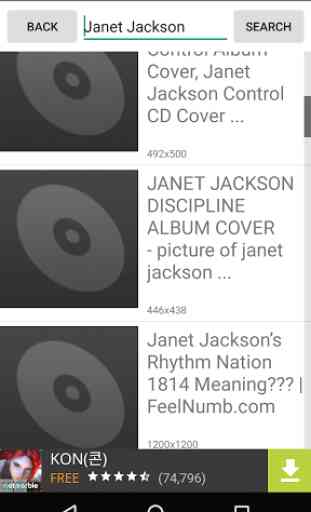

Can't do without this app! Easy to use via file manager, to tag single files. Great!