Tdl Todo List
It's an Android version of Abstract Spoon's hierarchical ToDoList program: http://www.codeproject.com/Articles/5371/ToDoList-Feature-Release-An-effective-and-f or http://www.abstractspoon.com (please make sure to use the latest version)
Use it to keep track of to do's or for project management. The outline can have as many sub-levels as you want, or the list can be viewed "flat".The task list can be viewed in a Gannt chart in the desktop application.
Add, view and edit your list on your phone, then use the same list on your computer. If you put the file in your DropBox folder, it will automatically be synchronized.
Files are stored in user defined folders on the sd card (can use any level of sub-directory).Integrates with File Managers, DropBox and Google Drive (see help for how to use).Backup your file manually, or do it automatically every time there is a change.List can be set as read-only.Choose dark or light theme.Move item around with drag and drop.Task can be copied.List can be sorted (both ways) based on due date (can also use calculated dates), title, category, completion or priority,risk, status, allocated to, or it can be unsorted.Can be integrated with the Minimalistic Text Widget or Zooper Widget (if installed).Completed items can be hidden from view.List can be filtered based on title, priority, status, category, start or due today.Notes are available from main list, and hyperlinks are clickable.List can be searched based on title.Collapse/expand all.Home screen widget shows tasks due today.Set alarms and be reminded when your task is due.Tasks can be added to the Google calendar.Text can be shared from other apps.
Currently supports editing of these fields: -title -start date -due date -completed -priority -status -risk -percent done -category -allocated to -notes (only simple text. Rich text comments are not visible on the phone, but is still saved in the file) -recurrence
Future plans: -Export as google task -UI improvements
Because this is a beta version, every time your list is saved, the previous version will be saved too. (This feature can be turned off in the settings menu. Last 6 backups are kept)
NOTE: For people who have issues with the app, just writing a negative comment doesn't help to make it better. Instead please:
- concrete suggestions would be appreciated
- errors: send me an email with the steps that caused the error.
- Swedish letters or non-latin characters: try to save in utf-encoding, and if it still doesn't work, please send me a detailed email, so I can try and fix it.
Since the original desktop version of this program is constantly being developed, some of the features available on the desktop might not work on the Android version.
I encourage comments or bug reports, either by email or even better at http://forum.xda-developers.com/showthread.php?p=23543469#post23543469.
Un-install:Any list files stored on the sd card will be left after un-installation.
DISCLAIMER:This is still being developed as a hobby, and is not a final version. It is being developed as I see fit, have time and am interested in doing it. THERE IS NO WARRANTY THAT THIS PROGRAM WILL WORK on your Android phone or tablet. I TAKE NO RESPONSIBILITY FOR ANY DAMAGE IT MAY CAUSE.
Category : Productivity

Reviews (27)
Windows interface is so efficient and useful which deserves full rating, this app is opposite to it, I am looking forward for a better clean interface in future for better viewing and content changes.
Windows version of this software brilliant. Android not so good. I, for one, would be willing to pay for a better version on Android.
since the last changes in the desktop app, I can't sync back changes from mobile app. And utf8 not show in Android after save windows 1252
I am using Windows version of this app, love it. I wish the Alarm works in this Android App.
I had a problem to sync with OneDrive. I contacted to author but it seems he just ignored.
Dev responded to user requests, app is great, thank you!
It is the best option we have for now, and free at that. I am really puzzled by the stream of bad ratings, and half of those are just because people dont know how to handle their files. Bugs should be emailed to developer, he is very eager to make this app working and consumer-friendly.
I have been using AbstractSpoon's Todolist for something like 10 years on my laptop running Windows, it truly is the best out there. Today I installed the Android version on my Samsung galaxy S7 Edge, and using the File Browser I tried to load my tdl file but get the error message "This is not a proper TDL file. Please try another file". Please help, thank you.
Can't write/backup to SD card. Appears to be the source of errors. I used dropsync to share pc and android todos, but it hasn't worked properly due to the permissions problem. Even a new file fails to save to SD. SuperSu would allow me to grant permission if the app asked, but it's not asking, apparently.
Spectacular with todolist from abstractspoon on codeproject. Works great with dropsync to dropbox to keep my todolists synchronized everywhere.
I made new folders and deleted old in GoogleDrive. New folders can not be seen in file browser. Bug ? Some java error messages when I try to save notes. Can not save. Otherwise I'd like to use this!
Life saver this one.
I have been using Abstractspoon's todolist on my desktop PC for years. It is a convenient hierarchical to-do list application with subtasks and many useful features. With tdl Todo Lists on android I now take my task lists with me wherever I go with my tablet. - I synchronize the task list files between PC and android with my ownCloud server. I use FolderSync free for synchronisation on android. This is an easy, flexible solution that keeps my data away from Google and gives me full control of synchronization. -The user interface is a lot less convenient on android than on the PC and Tdl Todo List is still beta software. I do not want to risk my data, therefore I so far synchronize only one-way, from the PC to android. - If I occasionally add a task on the tablet while on the go, I will have to transcribe it manually later into the PC, but that is rare and does not bother me. - Another solution, if you frequently edit your lists on the go, is to synchronize both ways and rely on the backups on android or on the PC to restore the lists if something goes wrong. - -> I am very happy to have found Tdl Todo List and grateful to the author for providing it free.
MOTO G4 Android 6.0.1. Bug. If Start and Due dates/times input on a new task or changed on an existing task, the dates are saved as the day before. Means you have to specify a date 24 hours ahead so that it saves as the correct date.
Have downloaded my to do list to mobile device but failed to open in Tdl todo list program. Keeps saying "please try another file chooser. If your cloud solution does not work please see instructions"
Use it on windows. Not anything close on android. Really unpleasant. I saved categories & statuses only to find next time they are not there... dissapointing
I saved my tdl file in the dropbox folder. When I open it from PC - everything OK. When I open it from dropbox from mobile phone - sometimes I get error - unexpexted end of file. Simetimes not. But when it happened the file becomes unreadable from PC too. In this case I have to open backup file. It is very very annoying...
Keeping my ToDoList in a dropbox folder and this syncs great with it so I can switch between desktop and tablet versions with ease. 5 Stars to encourage people to try it at least.
does not save the notes very buggy
Tried to use. Created list. Can only access via 'open most recent list'. Tried to open file or backups but won't open. Does this not like a list name beginning with a number?
It does exactly what i need. Use it for work every day. Not much more I can say, love it.
Great app, especially if you also use the desktop version. Thanks for creating this.
This is best todo app for me and in my office desktop.thanks for this developers,,,
Best in all I have seen so far
Could make the "check marks" and the "X" smaller.
This App. syncs with the stellar PC tool of the same name. I've used a lot of note-taking apps, settling on this as the best. The desktop version is a major draw: if you really don't need that, maybe there are other choices. The visual interface is not beautiful, but the functions, hierarchy, and ability to customize are powerful features.
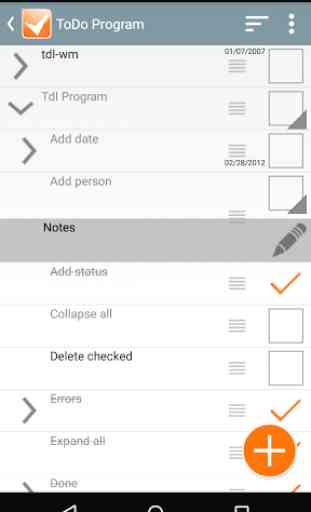
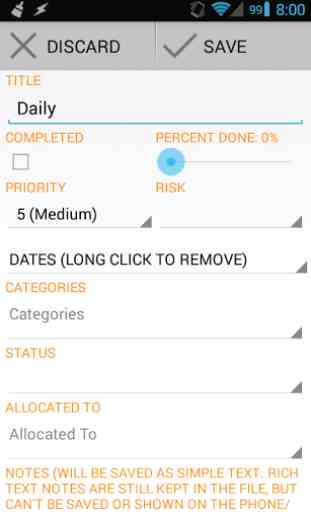
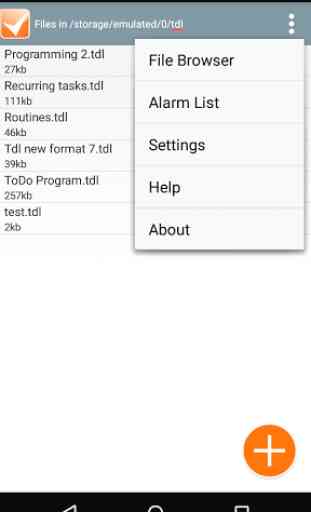
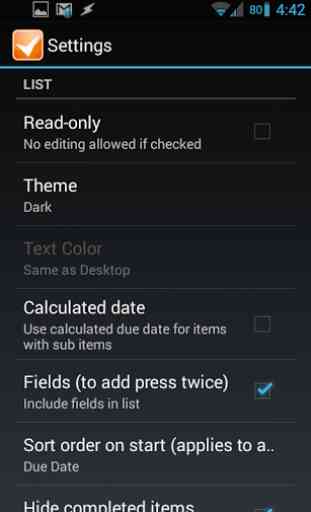

The app itself is not the easiest to use, but being able to update something from the desktop app is totally worth it. This app handles hierarchical tasks like no other and I have been using various task lists for the past 20 years. There is flexibility that you get close to Ms project