Teacher Grade Book - Grades for Students & Parents
If you are Teacher, then you can add/edit/delete detail of following things:
- Institutions(University/College/School).
- Course detail.
- Dashboard will created for particular course.
Teacher Enter Students details(Name and Registration).
Teacher first add ATTENDANCE with lecture topic, date etc. Similarly Teacher can add ASSIGNMENT, QUIZ, PROJECT, EXAM.
- Backup take backup( recommended: should take backup regularly )
- Notification
If you are students, then you can only view content of course.
1. Add course using Pass code.( Pass code generated on course list when teacher published his/her course)
2. Course dashboard, Student can view curriculum details of all course student.
FAQ's
My Institutions
Q. What kind of list is Institutions?
A. A list of Teacher's own Institution(s) (Universities / Colleges / Schools), where he/she will manage the academics of a course.
Q. Which actions a Teacher can perform on this page?
A. Teacher can add/Update/Delete Institution(s), View details of courses added against his institution.
My Course List
Q. What kind of list is this?
A. A list of Teacher's added courses of different Institution(s)?
Q. Which actions a Teacher can perform on this page?
A. Teacher can add/Update/Delete a course. Can view details and course dashboard.
New course:- will add new course
Load course By Pass Code:- will add a New course with copying student data from pass code course. hence teacher can create multiple copies of the course.
Load course by CSV:- will add a New course by CSV student list.
Course Dashboard
Q. What is function of this dashboard?
A. A Teacher can navigate through different academic functions against a course through this dashboard.
Q. Which actions a Teacher can perform on this page?
A. Teacher can add/Update/Delete students, update attendance record, Institution(s), View details of courses added against his institution.
Q. What does backup icon do on this page?
A. Teacher can take backup / download and share CSV file as course data backup.
Q. What does Notification icon do on this page?
A. Teacher can add and send Notifications / Alerts for all subscribed users of a course through this functionality.
Q. What other functions this page offers?
A. Teacher can push the available changes and updates of academic record through this page. PUSH button will make the changes available for all students in real time.
Student List
Q. What is function of this Page?
A. A Teacher can add / delete /update a student, And view complete academic record of that particular student.
Attendance List
Q. What is function of this Page?
A. A Teacher can add / delete /update a course’s attendance sheet and update attendance record of students against each attendance sheet.
Attendance sheet
Q. What is function of this Page?
A. A Teacher can update attendance of all students of a particular course.
Assignment List
Q. What is function of this Page?
A. A Teacher can add / delete /update a student from this page.
Quiz List
Q. What is function of this Page?
A. A Teacher can add / delete /update a student from this page.
Project List
Q. What is function of this Page?
A. A Teacher can add / delete /update a student from this page.
Exam List
Q. What is function of this Page?
A. A Teacher can add / delete /update a student from this page.
** We are working on Bug free app ASAP, in the mean time we are highly recommended to take back regularly.
Please share positive feedback via adding review or share issue by sending email on [email protected].
Category : Education

Reviews (30)
Allows grades to be added but would like to see students finally score and average. I have to manually calculate everything on a calculator
Not able to upload students list CSV file. Back button option not working. Without this no use of this app. Hope this will be done in future release.
Great app. Congrats! My only remark is the lack of a email connection. The the backup in csv is not working (bug).
It's a perfect app for teachers. You have done the greatest favor on teachers by providing it free. I have no words to thank you. God bless you.
Cannot edit or delete an exam , jamed most of the time
Well it ain't great first of all it would automatically just die which I didn't like I was like no no no no no no no no so this makes me give it
Import students from Excel sheets option required
cool app. very good for teachers
It takes too long to download
I do btr with actual instructions not a tutorial
How can I export them to be opebed by computer
This is a good app for teachers bit there are some problems need to be solved. 1- There should be an option to send the student attendance, exam marks etc to their parents through SMS. 2- Backup doesn't work .
I can't sort students list, and attendance never get saved after I update it. I would love to use this app but I need to solve this problem
It is an amazing app and its free. Its great to have developers who have teachers at heart. I will recommend that the grades per semester can be saved after each semester and if its already possible; I will entreat the developers to assist me. Thanks
This app is very helpful to me as an educator. But may i ask if there's a way to sort the list of students alphabetically? Thank you so much.
Smart app for teachers and easy online grade access for parents and students (y)
Hard to use. Cant change any grades
It was so good to for me. It was very useful
Thre app keeps turning off when I try to backup
Its a really good app i wpuld recommend for anyone who needs to keep track of grades. Thanks so much! This helps a lot in my opinion!
Loved it.. helpful app if use in right way..
Best App for Students and Teachers Both Easy to use and very helpful 👍
Great app, but optimize it for tablets, please!
Very useful app for teacher and students .
After hours of looking, I found the masterpiece!
Very helpful n save my tym 👊
Nice..helpful for the students.👍
great app. keep it up.
Very handy app. Great way to plan and track assignments, quizes, projects and exams. Best teacher's app for android so far.
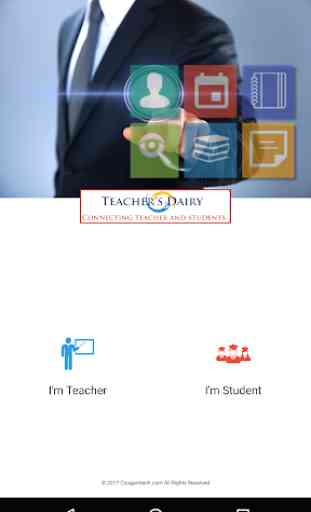
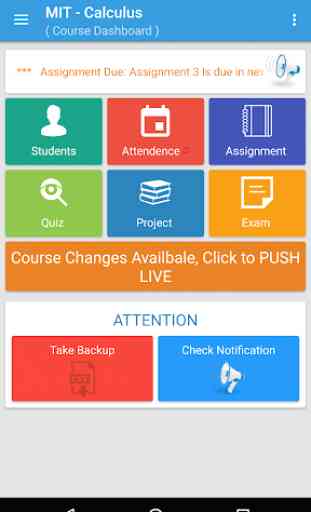

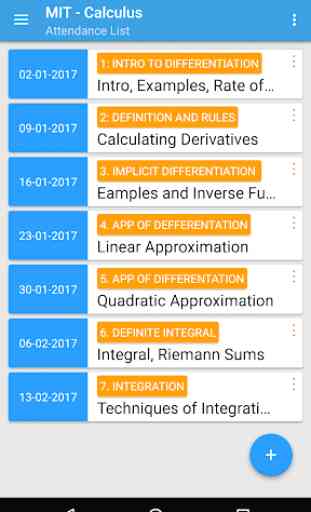

good app for grading. really wish there was a way to memo within assignments, projects, quizzes, and tests and that there was a student total grade function. keeps organization easy and is intuitive.