Teachers Planner and Markbook
The free app has the following features:
- Setup, edit and view your weekly timetable (supports 1-week and 2-week timetables)
- You can have up to 12 lessons per day, any start-day of the week, and 3-7 school days per week. All configurable.
- For any lesson, enter a lesson plan and/or set homework
- For any lesson, jump easily to the next lesson or the previous lesson with that class
- Quickly see what homework(s) were set and are due this lesson, and set homework quickly in a lesson
- Enter lesson start
- and end-times and Teachers Planner and Markbook will automatically jump to the current lesson in your timetable as you teach
- Enter holidays and Teachers Planner and Markbook will skip those weeks when setting homework due dates
- You can set up recurring meetings in free lessons
- You can also enter notes for free lessons – eg. task lists etc.
- Lesson end countdown feature! See time remaining in your lesson at a glance!
- Add to-do items easily from the main timetable screen!
- Add a to-do item for individual lessons (one-week timetable only at present). These can be easily identified in the timetable with a small to-do icon. Never forget to mark books again ;-)
- Add notes for registration periods, before school, after school, break-times or lunchtimes
- Add, edit, prioritize to-do items easily
- Add to-do items for individual lessons (one-week timetable only). These can be easily identified in the timetable with a small to-do icon. Never forget to mark books or print resources again ;-)
- Store notes for registration, break-times, lunchtimes, before
- and after-school activities
- Use the power of a spreadsheet to setup a markbook for your class, just how you want it (install Google Sheets (FREE))
- Backup/restore features, both locally and to the Cloud. Allows sync between two decvices (using the same google account name).
Upgrade via an In-App Purchase, and you get these benefits:
- The full version has no ads – the full screen space is available!
- Can store much larger lesson plans, homework descriptions, and to-do items. For example, the lesson plans can be up to 9999 characters long
- Can save lesson plans and homework as a CSV data file, which can be loaded into Excel or Google Sheets
- Can store up to ten to-do items per each lesson, as well as unlimited general to-do items
- Can move a lesson, once setup, to a different place in the timetable. All plans, homework and markbooks are moved too
- Can take a photo and store that alongside lesson plans (e.g. screenshot recap of where you got to in a lesson, or photo of homework set on the whiteboard?)
- Colour-coded timetabled lessons (can switch off if you prefer)
- Customize the look of the timetable
- dark/light themes etc
- Create recurring events for break times etc (eg. Break duties)
- Easily send your homework to your classes via Google Classroom
For support, top tips and news, follow @teachersplanner on twitter.
NOTE: This app replaces the older Teachers Planner and Teachers Planner PRO apps. All future development will happen on this app.
Category : Education

Reviews (24)
Excellent, it works awesome, if I was to be picky the tasks and reminders could have a notification on them. Otherwise really good and easy to use.
Just upgraded to pro as I use this app for my timetable and also to do list and now want to add more. Easy to use and nice and clear. Good app for teachers who want to get rid of their teacher planner and lighten their bag.
I like it, but I can't understand how can I change my current week without changing the previous? I have Pro version, but when I do some changes, it saves them for all the previous and next weeks ((
It's a useful app. It could have more interface with Google and notifications, though.
Good, could be homeschooling friendly. For example, no need for classroom numbers etc.
Excellent so far! Easiest I've used to input lessons.
Still need some work... Inter face can be more easy...
Update: the app is definitely one of a kind. Best of luck. 😁👍
I would also like to be able to isolate one students results for parent teacher meetings.
That's an awesome app.
This is not for uttarpradesh government schools
Yeah!! it has downloaded!!! xbox help!! I don't hate it - I really like the look of it.....but It says it has downloaded (and I've checked to the correct phone!) but it hasn't actually appeared -I can't re download because the PlayStore is saying it is there.... I am living in Moscow, Russia..... could this be the problem...?
fantastic, enables me to plan anywhere. so when I have that brilliant idea for a class i can record it without having to carry around a heavy folder everywhere.
Great app. Easy to set up. Would like the ability to add individual holiday days for public holidays and part weeks though.
A good app. Have tried many on iOS and Windows phones, and android. This is the best this far. Good integrated lesson plan ability. Good to make quick notes and export to csv file.
It was great when I worked in a school with a one week timetable, but now I have a two week timetable, it's too easy to make mistakes. It could do with being much clearer, blindingly obvious, that you're in week A or B.
Would like the ability to have lunch and breaks at different times depending on the day. Will return to check
Exactly what I was looking for. A simple timetable where I can write my notes for that lesson, then quickly skip to the next lesson to tell me what I need to prepare for. If it had a reminder function it would be even better. There's a 'to do' feature but I need to manually check it each time. It also looks quite basic. I think a slicker, more modern/colourful UI would be nice, but as far as functionality goes, it's perfect. Great app for teachers will lots of different classes that need a simple note organiser.
Exactly what I was looking for. Straightforward app to replace my teacher's planner. Really easy to set up timetable and I like the features like linking a markbook and reminders to set homework. The only downside is, I can't seem to add to a "to do list" within each lesson. There's an option but it doesn't let me click it. I'm using the pro version and I also can't seem to find a way to contact the developer for help apart from this!
Does what it says on the tin
Nice and helpful
I just love this app. I'm a teacher and it has really been very helpful.
Bought the full version, and still there is adds running at the bottom of my app.


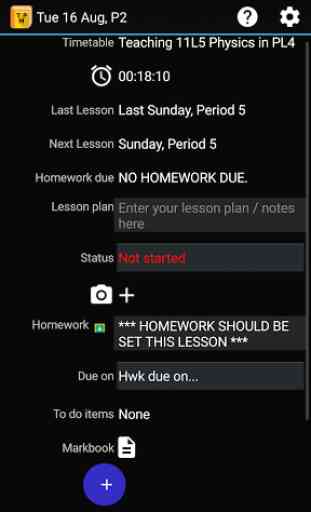
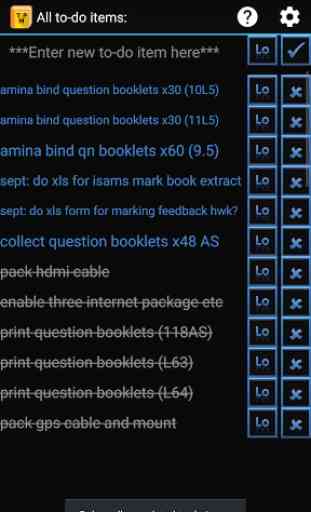
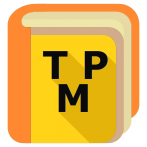
This app is simple and easy to use. The export as csv is great, however, it doesnt include the class in the spreadsheet (a feature that would be highly useful and enable sorting by class).