Team Calendar Sync
What does Team Calendar Sync do that Android does not?
• TCS will sync each calendar individually, which means you can create and update events on specific calendars.
• TCS will sync a calendar that has been shared with you by another user.
• TCS will sync Office 365 group calendars.
• TCS supports downloading attachments from your events.
• TCS allows you to NOT sync reminders if desired.
How does it work?
• TCS syncs events from Exchange to Android.
• You view your calendar using your Android calendar (other calendar apps may also work).
• You can make changes in Android and they will sync back to Exchange.
Team Calendar Sync works with:
• Exchange 2007 SP1, Exchange 2010, Exchange 2013, Exchange 2016, and Exchange Online (365).
• NEW: Now supports free Outlook.com and Hotmail accounts.
Team Calendar Sync does not work with:
• POP3 / SMTP / IMAP accounts are not supported.
Limitations:
• Resource calendars and public folder calendars are not supported. A workaround is to move the calendar under a generic user account.
• Event category colors are currently not supported.
See the wiki at TeamCalendarSync.com for more information!
Category : Tools

Reviews (26)
App is failing to sync all events. It says sync is complete in history but some of the events don't show up in my calendar. The Events synced show up as zero and I know that's not correct. please fix it.
An excellent app UNTIL my phone updated the Android version. Now the app won't work no matter what I try, and both the 'support' email address and website for the app developer don't work. If you're out there, developer, please update your contaact details!
So if you want only to sync your outlook calendar and not your email (so that you keep work and private separate). This is the app to do that.
Took a little longer than expected to setup. But definitely worth it! Finally can sync my shares work calendar to my Google Calendar app. Works flawlessly so far.
I could not get it to work, so it emails support with the error log, then the email bounces back showing invalid support email. The email address was generated by the ap!
Sync only works from within this app, not if initiated outside the app such as from Accounts in Android System Settings or from automated tasks like Tasker, etc. So, not a very useful app for that purpose.
Doesn't detect my office365 account, very annoying after spending money, and cannot even email to the support as it returns bounced. Waste of money and time.
great app, except the dns for the website is down so the ability to view attachments is gone. i can't even email the developer.
Amazing! solved the issue with no problem, and there is no other app can do the job perfectly like this one.
Finally can sync all my Exchange calendars. Works perfectly
Exactly what I was looking for!
I use MFA on my O365 email now - is this why this app no longer connects to my email account?
Tried several other apps that did not work or did not have 1 way sync until I found this. Worth the cost.
My Google calendar app wasn't syncing my exchange account to it in a timely manner. This app forced it to. Worth the money!
This allows me to sync my corp shared calendar...only way I have found to do this. DEV is super responsive to issues reported, highly recommended if you need this functionality for Exchange!
Great tool. Does what it says. Works when the manufactures (Microsoft and Google) drop the ball on a function that is a huge priority. After years experiencing it working, then it breaks, then they fix it, then it breaks, then they fix it... I'm just tired of the flaky sync functionality. This does it like there never was an issue. Great deal for $6.99 Thanks Sean!
App did exactly what I was looking for - one way syncs my Outlook calendar over to my Google calendar. Very easy to use and sufficiently customizable
Doesn't pickup shared calendar that I need and crashes constantly - please let me know how to get a refund?
Have been battling with Outlook Calendar sync-to-mobile issues for 6 months stemming from inability to view some shared calendars (not ALL, some sync and others don't, but never the same ones between phones/accounts) and inconsistent results with syncing despite using the same setup processes, apps, and hardware. As a troubleshooter by nature, THIS MAKES ME INSANE! Also, it's just terribly inconvenient for a small team working statewide, often in the field, not to be able to view all our each others' shared calendars in one place, coded clearly by color. Microsoft seriously s*** the bed on this. So, I found the app yesterday, installed this morning, easily added all team members' calendars that have been shared with me, and away we go! $6.99 is a pricey for an individual user, but totally worth it for my organization, and SO happy to stamp this "problem solved." I do have one request. We have a Sharepoint Calendar that we use for Org-wide events/appointments, but as it's not associated with a particular Outlook e-mail address, I don't know how (or if the app currently has the functionality) to facilitate the Sharepoint Calendar to sync across to our mobiles. Throw me a bone?
I purchased this today & i dont see my outlook office calender, i required for team calender on my office outlook but nothing work out. Sad i spent money on this 🤔
Absolutely works, just works instantly. Been looking for a year or more. Paid for two others, not reliable. Worth the small amount it costs.
Awesome! Needed it to sync shared calendars. Works very well. Very odd how neither Google or Microsoft have implemented this feature in their apps.
This app is the perfect solution for anyone trying to integrate Office365 and their Android phone! It will sync multiple calendars to Android native calendar app just like Google calendars do. Perfect for those of us who like to separate out our events into different calendars.
WONDERFUL!! IT HAS SOLVED A LOT OF PROBLEMS. TOTALLY WORTH IT
You get what you pay for and that's why this app works better than the freebies
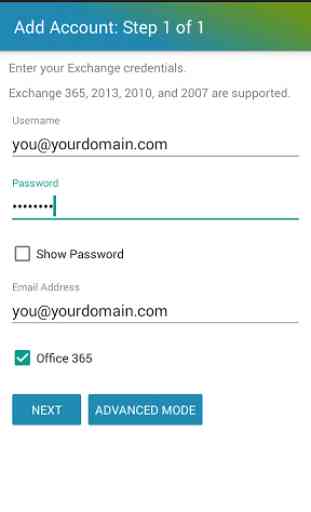
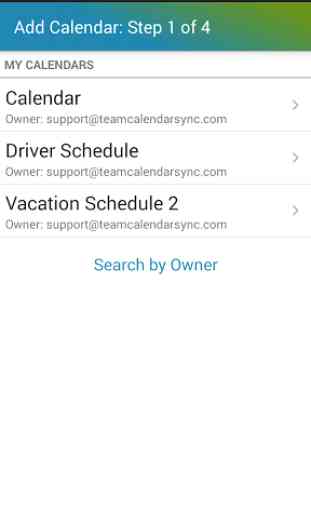
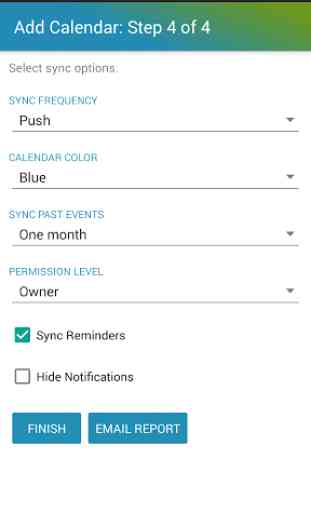


I had searched for quite some time to find a way to way to view my organisation's MS Teams calendar in my cell phone's Google calendar - in particular because the Teams calendar view on Android is terrible. With this app, was able to do so immediately. As far as I see, the events are also shown with complete and correct details, such as the number of participants (but I just stated using the app). So, taking into account how much time would be wasted by having to use my notebook each time to check my calendar or having to use the Android Teams calendar (which still does not even seem to have a week-based view) it is worth the money.