TeamDrive 4
Synchronization
With TeamDrive you can keep your data synchronized between various computers and smartphones easily and automatically. It’s like child’s play to share music, images, documents or folders of any sort with friends, family or work colleagues. TeamDrive is available for all standard operating systems.
Photo upload
The TeamDrive app includes the direct upload from the Camera App into a TeamDrive Space/Folder.
Offline synchronization
Using a TeamDrive server makes it possible to synchronize data reliably even if one or more computers or smartphones are offline. As soon as the device regains internet access, the data are automatically synchronized. You can therefore work on your documents on a plane or train, for example, without an Internet connection. Management of access rights
There are four different levels of access that you can allocate to individual group members: Read-Only, Read-Only (Anonymous), Read/Write, Superuser and Administrator.
Version management
With the TeamDrive version management system (versioning), you have the option to go back to earlier versions of documents and to track all of the changes made by group members.
Comments
Every group member can add as many comments to each individual version of a file as he or she wishes. Alternatively, these comments can also be sent simply by e-mail to individual group members or to the whole group. Conflict management TeamDrive reliably identifies any conflicts that may arise from simultaneous editing of files by different group members and offers a simple solution for resolving those conflicts.
Security
The security and confidentiality of your data is the highest priority for TeamDrive. Before TeamDrive transfers your data, they are encrypted on your computer (256 bit AES). Only you decide who has access to your data. TeamDrive has been awarded the Data Protection Seal of Privacy of the ULD.
Free choice of server
TeamDrive offers two alternatives for synchronizing and safeguarding your data reliably: either you can use the TeamDrive Cloud Services, which means that we take care of everything, or you can use your own servers.
Category : Business

Reviews (6)
App freezes when trying to sync to personal server. Not usable.
BROKEN! Android v4.5.5 and Windows v4.5.5 won't update or sync without conflict. Conflict resolution deletes updates regardless of direction. Pulling my data out while I can. Good by! You have "conflict resolved" my data out of existence for the last time.
Ever tried to export a zip file localy without unziping?
No way to paste password into login/password box? Dumbest thing in the world... How exactly are people supposed to use long secure passwords? Memorize and type out 30 random characters every time?
Very secure because the content is encrypted on their server. Unlike TeamDrive 3, downloading any files works well and is fast on TeamDrive 4. Please add a "invite all my devices" feature, would be very useful to sync a new installation on another machine... It would be nice if we could enter ourselves precisely what cache size we want. It would be nice also to add an option to clear the cache. If we are a non commercial user, please stop annoying us with the license reminder each time we use the app.
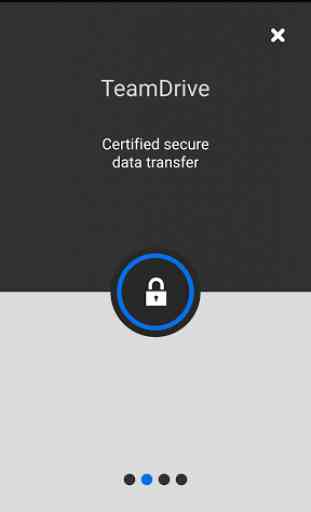
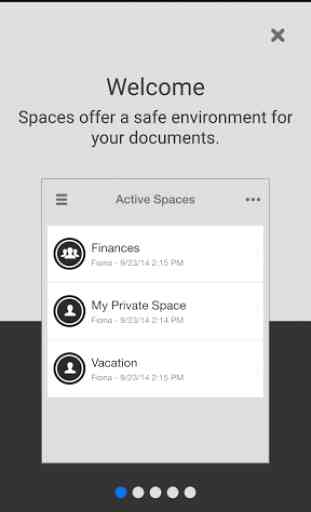
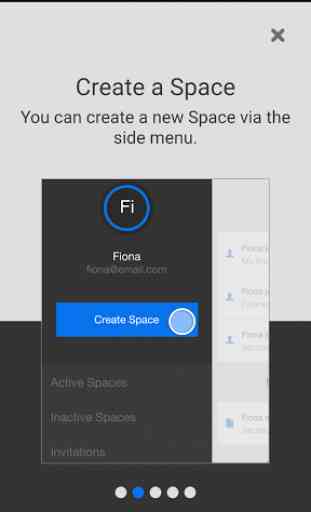
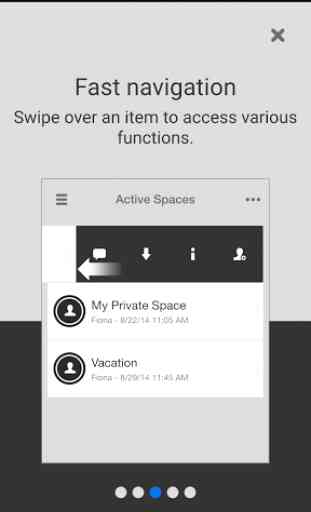

Login button doesn't work, register button doesn't work