TeamGantt
• Create and update tasks
• View and organize task lists
• Create and edit checklist items
• Assign work to other team members
• Add due dates
• View and start discussions
• Upload and access project files and documents
To view your timeline, create projects, and access full TeamGantt functionality, log into TeamGantt.com.
To use this app, you must create a TeamGantt account, which you can do for free. TeamGantt is the easiest way for project managers to save time, hit deadlines, and deliver within budget.
Use of this app is subject to the TeamGantt Terms of Service, which can be found at https://www.teamgantt.com/terms.
Category : Productivity

Reviews (30)
The website is great. It's a shame the app doesn't have the same Gantt chart functionality that the full site does. Was looking for a way to edit and present my roadmaps on the go.
Off to a good start but as said previously it lacks being able to create the chart which somewhat defeats the purpose, Many bugs around such as the orange warning bar when uploading an image or attachment to a task. Looks a little rushed onto Google Play store so I hope development continues.
Great app. Great interface. Big evolution in features since last time I used it almost years ago. HOWEVER, the app doesn't seem to AUTO-UPDATE the MY TASKS or DISCUSSIONS screens with new tasks added or new comments added. I have to manually refresh in order for new tasks and new comments that have been added while the app is open .
Come on guys, where is the gantt chart!? OK I know this is difficult to implement without being fiddly on a small screen but it has to be posible. Anything would be better than nothing considering your main product is a gantt chart. Not having it makes the app useless for me as I really need that visual overview a gantt chart provides.
I have TeamGantt on my desktop. When I opened the mobile app, not all of the tasks were shown. Also, the Gantt view is the heart of Team Gantt. Having a simple view of the actual Gantt chart that you can zoom would really make this useful.
Ok app, except that the main reason I installed it, was to be able to start and stop the timer, so that I could start tracking time on the homepage and end it again with my phone. But the timer seems to be completely missing in the app, so I've uninstalled it again.
Issue 1) Percentage scrollbar - interaction design princple (1) Feedback. Only after the user has stopped scrolling horizontally, is the percentage amount shown. Currently the user scrolls and there is zero feedback while conducting a task. Solution: provide % indicator in real-time, NOT after finger has been removed from interaction with interface. Issue 2) Dsktop Zoom > dropdown > unable to select other font size [if this is not available, then please grey out to issue constraint for user.
This is a tidy looking Gantt Chart app but it is missing a critical feature: The Gantt Chart. It doesn't need to be as editable as the desktop version but it would be good to just see it!
It's called team Gantt.. There's no Gantt view in the mobile version
We needed software to organize our team. Great software, great customer service.
App is of limited use. Only a checklist of the Gantt and doesn't sync quickly at all with the web app.
Great browser based version. But very limited app - no Gannt chart view, which is crucial for any project management app. if added, I'll make my review five stars.
Looks good. Projects with subtasks which can have dates, eg "start, do this by then, finish here". But NO GANTT chart view?! Deal-breaker :(
What would really improve the app would be the ability to view projects in Gantt form as well as a calender view similar to the desktop view
The app let me login - once. Now it just loads and reloads the login page so I can't even get into it.
No Gantt chart... Task's apps are common... You need a Gantt chart to stand out from the competition.
Is called Gantt. Does not contain Gantt.
It would be better if the app can also run in offline mode. For personal tasks.
The app sucks. No Gantt. Tasks are Mischeduled, lasting 1 day when it's a week. It's too bad.
It would be the most useful thing on my phone if it had an app activity for A CALENDAR! Why not build it here? The web version has it...
TeamGantt - app doesn't have a gantt 🤔 overall app seems fine for tasks / tracking etc but please add a gantt view!
Great product, very responsive tech support fix android 10 issue thank you.
gantt chart not available..please provide it. website app was more interesting
So the teamgantt app can not show a gantt chart? Ha!
Can not even create an account. Kept getting a tg error.
Why in the world would you have the calendar only show 1 week at a time?
There's no Gantt here
Good supplementary app for Teamgantt web tool, for on-the-go check of what's going on. Some comments: 1. Attaching files to comment via app - would make much sense to at least upload a photo to a comment. Imagine I manage construction, and need to update how it goes. Or taken some notes, want to upload them for myself. Or shoot a hand-drawn mockup etc. etc. 2. unswipable side menu (not able to swipe in and out, as used to) annoys a bit
Not able to login to the Android app. The 'logging in' screen freezes for ages. I like the Web app, but the same story repeats on Android several time I tried to install the app. Have to uninstall.
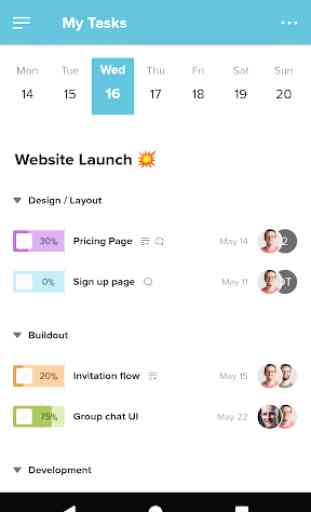


Potential is there. But as I cannot scroll in list views, it makes this app almost useless right now, as it's frustrating how inconsistent it reacts to my swipe. I try to drag the list with a swipe but it thinks I'm wanting to open a list item or add a task. I end up giving up as it only scrolls 20% of times I try to. Using Android 12 Sony Xperia 5ii phone. Also of course there should be a gantt chart, or else call it TeamList or TeamCalendarView.