TeamViewer Host
Features:
• Remote control
• Real-time screen sharing
• View device information
• Transfer files (Back and forth)
• App list (Uninstall apps)
• Process list (Stop processes)
• Push and pull Wi-Fi settings
• Store confidential information into the device clipboard
• Secured connection with 256 bit AES session encoding
Easily access your Android devices unattended, anywhere, and any time.
Category : Productivity

Reviews (27)
one of the best tools I discovered some 20 years ago turned into a pure trash. -no password recovery for my existing account, -no password confirmation when i had to sign up with a new email, no 'show password' while I was typing it, - also connect button on client side does nothing. basically this app and this software is not working. not a bug l, not a minor issue, it simply does not work!
Edit: When i play multimedia; i didn't here anything through the client device. And there is nothing in settings to activate the sound of any multimedia. When the host one is near to me i hear the sound from it not from the client one like in PCs.
Latest update ruined the app. It was working flawlessly but now my devices show offline and can connect remotely like before eventhough host app is running
Works great for my old work phone I don't use anymore; I can leave it home and connect to it from my personal phone if I ever need something specific from that device. In the past, there were issues connecting where I'd need to try multiple times but that has been working better lately
what's the point of this if it doesn't wake the screen? you need to have the device in your hand to "remotely" access it.. defeating the whole point
I still can't wake up the screen when I connect with my galaxy tab. I have to wake it up manually then i can control with TeamViewer. Tried eco mode when on and off. Tried deleting and redownloading the apps and same. Please fix.
Fantastic. Worked first time with no hassles what so ever (I'm typing this from my desktop over TeamViewer on my phone).
It does as much as it can, but the experience falls short of what one expects of the product (based on how it works when serving from a PC). This isn't really their fault; it's limitations imposed by the phone's Android OS security. Though not always the case, one will usually only be able to send/mirror the phone screen, and usually it will require the user to ok the request. If you have a rooted or "xposed" phone, then your options increase.
I like everything about it, except the fact that I can't unlock my phone remotely because I can't make the screen wakeup. Seems like a pointless app if it can't wake the screen. There needs to be a built in home or back button. Something to get the unlock screen to show up. It's been this way for a while. I feel like it should change, I've read posts where others have a button. I don't seem to have one, using Samsung s8+ with the Samsung addon.
It won't let me create an account to get started ... "Unspecified error. Please try again later" Thanks for the quick response. I've managed to get it to connect now. Instructions are pretty confusing. But keyboard and mouse don't work. The colored circles move around the remote but inputs don't come through. Finally got Remote Desktop working. It seems much, much faster. I suspect TV is bounding everything through their servers. RDP must create a direct connect between ends, way faster!
Works great until one day Teamviewer thinks your use is commercial, and then they only let you use it for 30 seconds at a time before disconnecting you for 10 minutes. I filled out the form declaring that my use was non-commercial, scanned it and sent it to Teamviewer, but it made no difference. I'd be willing to pay for personal use of the product, but it's not even an option.
I cannot connect my phone to my Chromebook. It says it supports both android and Chrome OS. ... i dont understand . Is it because my Chromebook has the Intel processors? help would be much appreciated
This app is awesome especially the free option for non-commercial users. It's great for offering your family and friends free support to fix their Android phone or personal PC remotely. I never have to set a date to visit or meet up to offer my handy skills. I just have them I stall the TeamViewer Support app and I log in with the TeamViewer Remote app, do the fix and log off. The Remote version to Host version are the combinations requires for unattended remote access and it works wonderful.!
Well, when it does allow me to connect to my devices, the performance is good. However it completely negates the need to call it unattended if I have to keep forcing the app to run on the host device. I might as well use other remote applications. At least AirDroid works without me having to constantly touch the device, infact I only had to set it up and it was good for ages.
When connecting, a pop up on the phone appears: "Privacy Notice: Host will start capturing everything that's displayed on your screen. Cancel - Start Now" But I need the Remote Control, when the phone is not with me. Besides, even when testing, some applications ask input on the phone, and on the remote screen everything goes black, not usable unfortunately. (I switched Eco mode to Off beforehand.)
On remote device Mi 10 phone, need to click allow casting.... What's the point it cannot auto start casting? How to control remotely if not present Infront on the remote device to click allow casting? Lousy
very confusing app to use. poor instruction plus there is teamviewer quick support that seems to does the same thing
No longer works properly on Samsung phone after update. Able to connect and interact with the remote device for about 3 seconds and then the image freezes. Once disconnected, you can reconnect and interact again for 3 seconds before it freezes and you must repeat the process.
Installed it on my father Samsung a30, trying to connect from app on Linux, it connect and disconnect within seconds without displaying anything on the Linux. On the Samsung it says connected and a few second later "ready to...". In general TeamViewer works great when I control my father Linux box. Can't figure out what's wrong with the android.
Works fine except that you have to MANUALLY start the app on the phone, then access the phone from the PC or whatever. Completely defeats the purpose of having a remote access app. I need to use TeamViewer when I DON'T have the phone with me, not when I have it and can start the app!!!
I LOVE THIS APP! I don't use it for tech support, I don't use it for troubleshooting. What I DO use it for? MY CAR PC! No kidding. I have about 8 displays in my car, and I use it to control the android devices that are hard to reach from my windows laptop! You know all the problems you have with android? THIS MAKES IT ALL BETTER! Custom Backgrounds, custom access to all devices in my VAN. AMAZING! I know its somewhat confusing to set up, But his software is better then all the rest HANDS DOWN! I just wish they had a Personal use licence. I really would like to pay for it or donate! There is nothing better then TEAMVIEWER! HANDS DOWN AMAZING. The only thing that comes close is Samsung's OWN device management software! GET IT! If you love to do cool stuff! iMickey503 APPROVES!
I use my old oneX to access my network but now I can't as it refuses to connect (because it isn't the latest version, but the newest one doesn't work on Android 4) Installed it on my Sony android 6 and touch input doesn't work, I can't control the phone at all. It's a shame as it was very useful before
This app no longer allows me to connect from my other device and now won't let me touch this device correctly. The add-on Samsung no longer works and won't install. So had to get the add-on Universal for this phone Samsung Note9. The TeamViewer quick support app does work but is inconvenient cause my grandma cannot find the app to accept connection.
Exactly the app I was looking for, easy to use and perfect to acess your phone screen on your computer. Also allows you to transfer files through the devices, and has others convenient features.
No error only buffering is going on.....
The app worked on my pi, but I put it on my Chromebook and my phone but it told me to sign in but I already made an account and it said it can't find the account
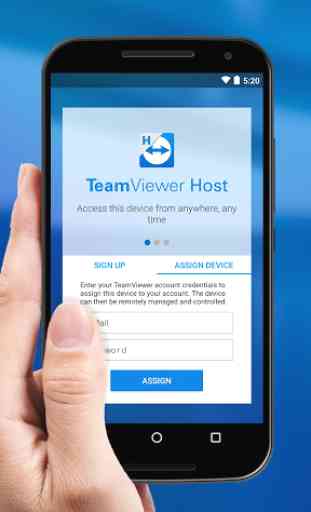
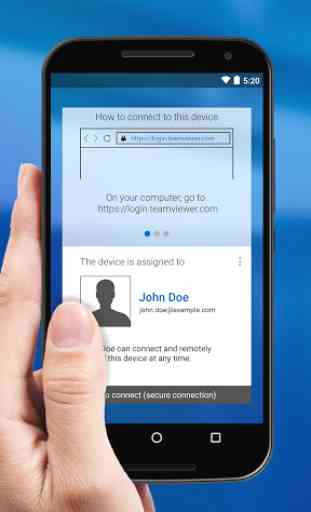

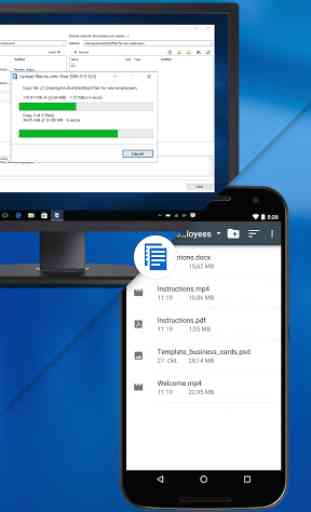

App looks good, working fine on my H P20 Pro. However, the app description says "Easily access your Android devices unattended, anywhere, and any time.", but every time I tried to connect, a popup on my phone "Host will start capturing everything that's displayed on your screen" must be clicked so how I'm going to access unattended?