TeamViewer QuickSupport
It is even possible for your device (Samsung, Sony, Asus (for business customers), Lenovo, HTC, LG, ZTE, Huawei, Alcatel One Touch / TCL and more) to be remotely controlled, allowing the technician to access your device as if it were in their own hands.
Features: • Chat• View device information• Remote Control• File transfer• App list (Uninstall apps)• Process list (Stop processes)• Push and pull Wi-Fi settings• View system diagnostic information• Real-time screenshot of the device • Store confidential information into the device clipboard• Secured connection with 256 Bit AES Session Encoding
It has never been easier to troubleshoot devices!
Quick Guide: 1. Download and launch the app. 2. The other side, (e.g. the support technician), needs to install and start the TeamViewer full version on his/her computer (download at www.teamviewer.com).3. Pass your ID on to your trusted technician, who is using the TeamViewer full version.
Category : Productivity

Reviews (25)
I support my parents long distance on their Android tablets. As you can imagine explaining where to press or drag without knowing exactly what the other side is seeing is pretty frustrating. I just tried this app yesterday and it's MIND-BLOWING! I have the same control as I'd i was sitting at the table with them! I can also coach them through printing from their tablet or installing software, adding new books, ect. This saved HOURS of frustration! Thank you TeamViewer!
recently switched to a xiaomi phone and realised i could no longer use the Your Phone Companion app to cast my screen on my computer and thought this could be a substitute. but it the connection breaks all the time. I guess this is still an app that someone can use to troubleshoot someone else phone. but i have a feeling most people who download the app is for my same reason.
I ask my client to search for an app called "TeamViewer", but that does not work, because the app is called "QuickSupport" and nothing more. While I remember "TeamViewer", there is no chance I remember "Quicksupport".
Don't install this app, people use this app to trick you and they mirror your phone and try to steal your credit card information and all, beware. I was tricked by someone possing as bluedart customer care.
I was routed to an Amazon server server and somehow they told me to download this app so they could get access to fix my M just to fix my Amazon prime. It was not Amazon and they got access to my bank account installed my money don't let anyone use your phone access unless they are your family
this app used to be great help but it's unfuncional updates have led new permissions that are simply to complicated for the average user. I ask people to install the app so I can get into their phone they do everything right apparently install the app accept permission give me the code and I can't connect ...
What's the point of remote if you need the host phone permission everytime you want to connect? I want to leave my older phone for my mom but I still need to have full access to help her using it.
F****** scammers!!! I called to have an unauthorized invoice taken off my PayPal and in doing so all of my banking , credit, amazon, paypal, ALL of it just got wiped out !!! SOB!!!!
Teamviewer is easy to use. It would be easier to show my mother how to to use her Android tablet if she could see my mouse cursor.
they will synchronise your phone with their phone. this app work as whatsapp web . don't use this app . they will duduct your money. totally frod app. they deducted 500 rs. from my account no.
This has got to be the most useful app for helping technology challenged people. I had to help my mom submit documents for a flight in an app. After hours of trying to give directions it hit me to try teamviewer and it worked flawlessly. Thank you!
the customer support (Christine) accessed my cell via this link then proceeded to access my banking n made "unauthorized transactions" now I am awaiting for an explanation, I've contacted .y bank n visa n also contacted Amazon regarding this matter n the proper authorities.. given her name, id#s etc..
Do not download this app. It is used by fraudsters for scamming in the name of troubleshoot. Instead they access your mobile and steal your money from your bank accounts without your notice
Too worst app, scammers got access to you phone screen details, like UPI, credit card, cred to easily access, it's fault to team viewer or such app whose security privacy is worst. No body install, if any strange call received or convince you you to install that. Be aware your bank account credit card, cred , UPI be an empty within a second
As someone who isn't very techy, Teamviewer is a lifesaver. My daughter is always on hand to check out and carry out things I don't understand for me. If it wasn't for Teamviewer I would not be be able to manage either my mobile or my laptop. Its brilliant.
This app works like a charm. People that have left bad reviews have no knowledge of how to use it. its actually user friendly. You need team viewer and quick support for it to work. It is used to connect with TeamViewer to help someone that has quick support on the other end. With a simple code you connect to your friends android device or computer. Awesome if you are in another country and want to help someone to solve a problem. Great remote connection!!! I would give it 10 ⭐'s.
Can someone PLEASE help!😭 I can't get past this message "QuickSupport will start capturing everything that's displayed on your screen". I'm presented with two options; Cancel or Start Now but am only able to click Cancel. I've emailed TeamViewer twice now, it's been a week and still haven't heard anything from them😡. I don't want to leave a bad review cause I'm sure it's a great app...if I could only get it to work!!!😭😭😭
Updated... it's been almost 4 weeks and I tried it again. Seems to be working fine now. Was able to get my dad's Android phone back in order. Old Review... Used to be easy and great for controlling an Android phone from a PC... I used it to fix my 83 year old dad's phone across the country. Now I can't get it to work even after troubleshooting for several days, and blindly walking my dad through multiple screens and menus. The best I can do is view his screen.. can't control it at all.
For some reason they make it super complicated to connect to another person's phone, I don't understand how it's so hard to just make a quick connect button that doesn't require any prompts, I use this to help my grandmother with her phone but so far it's worked 1 of the 10 times I've tried it, there's no way I'd ever pay for any premium service if the free one is trash. The prompt gives her 3 different options even though it should just be "yes" or "no" which confuses her.
I can see where it could be useful. Unfortunately it is a great way for the lazy scammers to rip people off. Too bad people have no ethics anymore.
Don't download this app as I have just been scamed from using this app. The caller claimed to be from Sky, my broardband provider, and proceeded to scam me using the app. I came off the phone and called Sky straight away and they confirmed the scam. I hate these people who prey on others and they have caused so much distress.
In short, a good app that's now hampered by flawed 'commercial use' detection and slowness. The good: It's free and easy to use. The bad: Uses too much resources that end up heating up and crashing my phone. Sluggish compared to alternatives. Lately, just times out within seconds of connecting to my personal phone, which makes it unusable. Therefore, I no longer use, or recommend it. AnyDesk works, and works better, free.
This has helped me a lot, and I even like it better than AnyDesk, as AnyDesk requires a plug in on my phone while TV does not. Keep up the great work
Can't connect at all... It says it's going to connect but it dropped the connection immediately... It doesn't show any screen or any error... On a Samsung Galaxy S20+5G
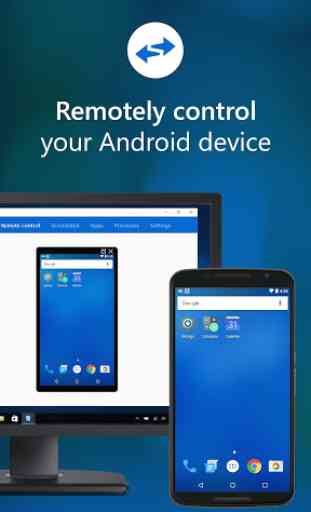
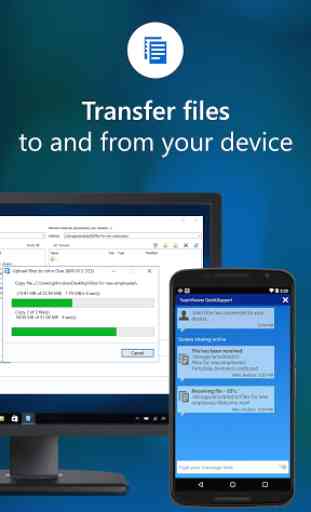



If "Amazon" tells you to install this, they are a scammer and will use this to take over your phone. They will likely steal your info and try to steal from any accounts that you access through your device. The app itself is great and does what it's supposed to - allow another device to connect to yours to provide support.