Telegraph X Pro - publishing tool
Telegraph X will be useful for owners of Telegram channels, bloggers and any users who like to write articles, talk about travel, share their thoughts and experiences.
Authorization and sync
To authorize into telegraph, use the official telegram bot https://telegram.me/telegraph, after that all your previously created articles and user data are synchronized.
All your articles in one place
On the home screen, all your articles are displayed in a beautiful list. You don’t have to deal with the inconvenient telegram-bot interface anymore.
Create new articles
We made the process of creating new articles as simple as possible so that nothing distracted from the most important. You can start creating an article, and then also continue to fill it with telegra.ph
Edit articles
Edit already published articles. You can update page’s cover, author, text format and add media attachments, as in the telegraph.
Drafts and autosaving articles
In the telegra.ph application, you can now not be afraid that your time will be wasted, as autosaving will not allow this, and all unpublished articles will remain drafts, to which you can return at any time.
Rich Text
Make your text bold, italic, title, quote, link, numbered or regular list, etc. The application has a richer set of options for formatting WYSIWYG markup than in the web version of telegra.ph.
Adding photos/youtube/vimeo attachments to text
Filling the text with media attachments is an essential part of any good article rich editor, like telegra.ph.
Page Views Stats
Each article shows the total number of its views. Also, it is possible to view the statistics of views for the specified month or the whole year.
Edit telegra.ph account
We made it possible to edit the name of the account, author, and link to his profile, as well as using a telegram, but in a more convenient interface.
Anonymity
Telegraph allows you to publish articles completely anonymously, it's enough not to specify authorship and nobody will ever know about you.
No ads
We believe that nothing should distract you from the creative process.
Join the Telegram channel https://t.me/telegra_ph_x and you'll be aware of news, updates, changes and new features.
More information about telegra.ph can be found here https://telegram.org/blog/telegraph
Category : Tools

Reviews (13)
Thanks for addressing, and solving, my problem... great!!! 👍 I just bought your app, so I don't know if I'm doing something wrong but I don't want to show the header with the name of Telegra.ph when I publish it. While I'm putting the piece together, it doesn't not show it, when I publish it, it does not allow me to edit it... how comes? Can you please solve this issue? Thanks
Had some problems changing over to pro bit after uninstalling the previous free version the pro worked well. One future request is the ability to provide a .png link to show a picture in the published posts, post.
Awesome UI. Quick and easy to use. Would be even better if you could add an option to create a table in the article.
I have a long text from whatsapp and i want to share into my telegram channel. If i use a normal chat telegram instead of telegraph, the text is divided into some chats. I dont want this, thats why i think i should use telegraph. Is possible to apply markdown manually instead of apply it using i.e. bold button from this app? What is the syntax? . In telegram normal chat, a word can be applied with manual markdown i.e. "**" for bold while on whatsapp only one "*".
I love this app for bringing dark mode, drafts, and post deletion to Telegram's Telegra.ph microblogging platform. I only wish I could use it on my Windows 10 machine as well…
Best tool for creating telegra.ph pages. I downloaded the paid pro version after using the free version for a few months.
a bit clunky but ok overall
Thank you for the swift response. Hyperlinking and other options make for a useful tool.
Crashes on Android 12. Useless!
this app is number one, very useful and easy to use and have very good futures inside of app
Awesome app, but with some buggies
Deleted post still appeared on telegram bot "My Post" as "Deleted"
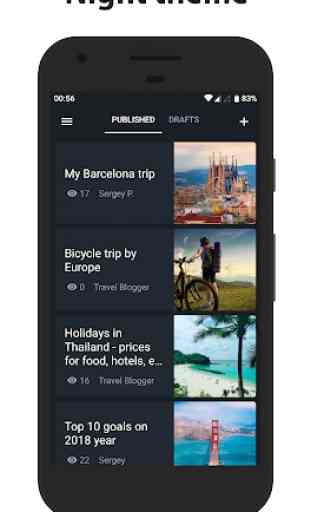
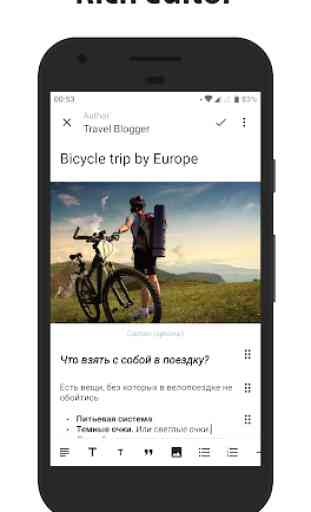

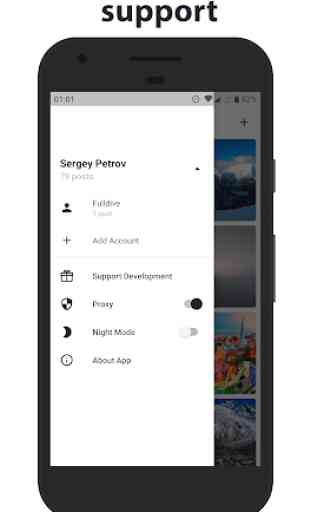

It works mostly as it should. But somehow I have a very difficult time with picture captions. If I have mis-spelt in the caption, it is better before to remove the picture and add it again as compared to using backspace. Somehow backspace in caption does not work, as in unable to delete anything.