Telepad - mouse & keyboard
Use your touchscreen as a wireless mouse.
Play a video or a Powerpoint presentation.
Write text with an enhanced keyboard, including all the mainly used keys you can found on a computer keyboard.
Compatible with Windows 10.
Features :
• Fully functional Mouse and trackpad : Handle click, double-click, scroll and window drag.• Multimedia player : Use Powerpoint and video player such as Windows Media Player and VLC.• Control the desktop sound• Choose your connectivity : Wifi or bluetooth• Power options : shutdown, restart, lock, hibernate• Move the cursor with device movements• Enhanced Keyboard : Access to shortcut (Ctrl, Alt, ...) and function (F1, F2, ...) keys• Compatible with Windows 10 8 7, Mac OS X, Ubuntu 12.04 and more
The desktop application is available on http://www.telepad-app.com
- Install the desktop application. The application starts on Wifi mode by default, change the settings and re-start it if you want to.
- Launch Telepad on your mobile and follow the tutorial.
Category : Tools

Reviews (29)
Really nice app. Extremely helpful an efficient in increasing the real estate on my coffee table. I have been able to almost completely eliminate the need for a traditional remote control, the only drawback is the omitted Windows Key and lack of color, not that thrilled about purple. Is there a Window's key alternative?
very laggy, when something pops up in my windows, the connection between my phone and pc breaks. then it's impossible to connect again unless you close the telepad windows apps, then start it again. and even it connects for a long time, sometimes the cursor moves too slow.
The free version worked very well so I purchased the product and it worked correctly (OnePlus 5) including the Control,Alt keys. Installed on a Nexus 10 tablet and Moto G4+ using same Google Account and it doesn't recognise that I have purchased the product because it is displaying ads. Clicking the Buy button on the Nexus 10/Moto G4+ results in an error message. "Your purchase has not been completed". Clicking OK results in a "ongoing process" message which doesn't complete and advertising is still being updated.. The Moto G4+ does not have a SIM card installed. I consider this a bug as no other product I have purchased through the Google Play Store has caused similiar issues when installing on a second device. If I can't install this on a tablet I keep in my Media Room as well as my phone then this is not suitable for my needs and I would want a refund.
Love it but it won't allow me to buy full version - says I already own it , but I can't restore my purchase. I need those extra features. Finally got reply from Dev who solved the problem. Beautiful smooth mouse action, scrolling, full features inc one-touch shut down & media controls, full keyboards, makes operating the TV a cinch. So happy again! 😄❤️ Love it
Revised review - 5* finally got reply from dev who solved problem with reinstating full version. This is the best remote mouse/keyboard app - I tried most of the other ones. The advanced features are really worth having - full keyboards, one touch shut down & media controls among other things - makes controlling the TV very easy, smooth action and responsive taps, also sliding scroll bar on the side. Get it!
Great app, but I, too am impacted by a bug that had "lost" the full version. I bought this shortly after trying it. It worked great, but until that error with the paid version is fix, I have a hard time recommending this one.
Bought the "PRO" version but since I've bought a new phone, can't use the PRO version, only the free. After installing, when I open Telepad, click on the PRO button, a dialog opens "Error - You already own this item". But nothing happens, still is the free version working. What gives?! Already tried installing and reinstalling, doesn't do anything. I'll change ny review if I'm able to use the PRO version (that I already bought).
I love it, wireless mouse and keyboard, through any wifi or Bluetooth connection. Very useful. The idiots that gave one star are either competitors or stupid. The app is so simple so you dont have to buy a wireless mouse and keyboard. this app types and scrolls, very simple.
brilliant app !! easy instoled it on my pc. connects to wifi with no problem and gives a live mouse motion and keyboard typing without any delays, very easy to use and does exactly whats needed. im using it on note 8 & windows 10 and itworks fantastic. recommended !!
I love the app, it works as a mouse and keyboard board depending on your settings. I found this helpful over lockdown but a major concern is the scrolling method which can be very difficult. Could you add a button for it? Keep it up guys !😃😃
Since November2019 update when connected to bluetooth app does not work at all. But the app did work before when I connected to bluetooth on my windows10 1903 laptop. I can't click and drag at all. Also if would and could I can't please have... pinch to zoom.
Love the app, almost perfect in every way. Only thing that would make it better is if it sent every keystroke from an external keyboard straight to the pc, and have it not respond to a command the keyboard may send to the phone
Thank you for your app....just installed it and purchased full functionality...one of the best apps that beats up all those I have been testing...great interface...smooth configuration and the remote functionality on my mobile is unexpectedly impressive, any issues I will sure drop you an email...
I used to like this app but on my new phone (Mate 20 Pro) the cursor is lagging and I can't restore my purchase for the full version. "Your purchase has not been completed, an error occurred." then a loading animation comes on and never goes away "ongoing process..." please fix this.
this app is truly amazing , I dont normally write reviews but I couldnt resist this one. the app downloaded smooth, it walked me through setting it up and now effortlessly I use my phone to control my laptop which I hooked up to the TV, so it made it easy for me to type without getting up each time . really cool app and very friendly , I highly reccomend.
Useless, useless, useless! Won't connect via Bluetooth, and even typing in an IP address it won't connect via Wi-Fi. This is what happens when amateurs code stuff!
very useful app, crashes right after you connect it to pc. feels that is to much hassle and i recommend wifimouse far more superior compared to this. only wanted to try it to see if this is better or as good, apparently it isnt.
this app is fantastic! all of the other remote apps only support Mac and PC, but this supports Linux! not to mention the ad placement is really good too. definitely buying the took version when i get some extra change.
Recently my keyboards were not working and during this pandemic I prefer not going out..so it was really difficult to use a virtual keyboard and use a mouse to click each and every key on the virtual key.... I have exams for school in which I have to write long answers...this helped me a lot
So far so good. I'm updating my review. To 5 because I didn't realize it had a scroll. Very happy I was happy with it but all of a sudden I don't know if y'all did an update or something and it's not working it will not connect to my hotspot on my laptop or on the same you know Network that I set up it used to do it just fine till like I literally like today yesterday
buggy.. once i tap the mouse area touch screen, the mouse cursor will stop working and does not move at all. i habe to restart and reconnect everything. using android nougat and windows 10.
nice app, no bs and just works. will test it for a bit of time before going full. would be greater if the full app includes preset buttons that i could assign to open apps.
poor design touch pad does not need two buttons at bottom. instead... tap touchpad for click. long press for right click. scroll sensitivity at 0 is still rediculiusly sensitive. buttons up top need to be removed until drawndown. then there is the bigbooby ad that needs to go bye bye
This app is rubbish it is not able to connect to my laptop, tried Bluetooth as well as wifi it just keeps searching for devices waited for 20 minutes for it to search absolutely rubbish app and waste of time 😡😡
This app is amazing. My mouse broke before I got paid and this perfectly sufficed. You're not going to play any mouse-centric games with it but it will handle of navigation means.
was goot , but not working anymore , it exits right after you open the app. tried restarting the phone , restarting the app nothing works.
it doesn't work anymore I've installed it reinstall it I don't know how many times and it doesn't even work anymore I have Windows 10 on my laptop and I have a Motorola phone and a Samsung phone neither one of it works and it works great I mean it was considering what it is it worked fine before it will refuse us to connect my WI-Fi is connected from my phone on the same network as my laptop through a hotspot on my laptop and you won't connect to
I'm using linux. I used the other apps and they stutter alot. So far this app is the most stable when handling the data transfer. I'm not sure why it's so smooth. Keep up the good work!
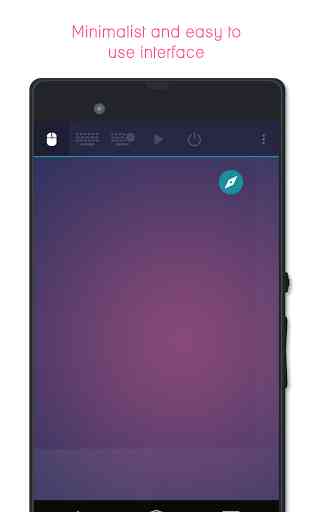

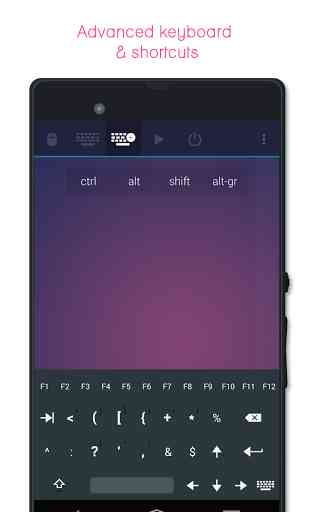
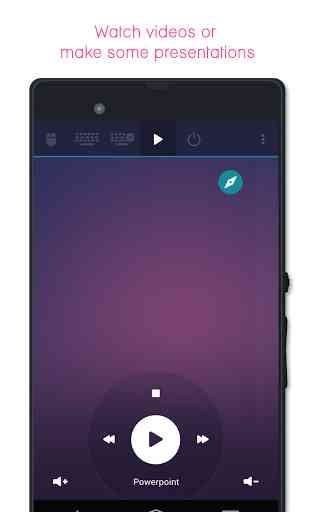

I tried the free version and it worked so went ahead with the ~$3 full version. Now it's being problematic. It seems to have a huge lag over wi-fi and then your mouse suddenly jumps everywhere as the lag catches up. It also doesn't have any controls for screen brightness on Mac. Furthermore, the media controls are limited to only a few apps. This has a lot of potential but it feels like the developers haven't really put much thought into anything more than the basic functionality. Hopefully they are still working on improving things.