Telnet / SSH Simple Client
This application memoried 10 command history, so you can input command easily (if you use same command you send past).
This application is free without any advertisement.
Category : Communication

Reviews (30)
This app can only batch send a line at a time. Also, if stuck with a virtual keyboard, there is no way to send Ctrl+ combinations rendering it mostly useless for connecting to any kind of UNIX system.
The other SSH clients in the store all have issues working. Simple things like connect buttons or the ability to specify my SSH server stop them from being even slightly usable. It's a simple SSH client that works. As SSH is also simple, it suits it well.
The interface is terrible. The idea of typing a command and then sending it doesn't work for me at all and the popup of commands is hugely irritating.
I used SSH (not telnet) and although it connects to my server, I don't like that I am typing a command and "Sending" it. How am I supposed to scroll through a long list of data when piping to less or more? I tried sending a "Space" but it wouldn't work. I also found the Pop-up list of commands a bit annoying. I could see how it could be convenient, but it should be an option not default. I can only see me using this app in an emergency unless I can find a better one that works closer to PuTTY functionality at which point this app will get uninstalled to save space (as minimal as that space is for this aplication)
Simple client that works fine and connects well. Could do with a little polish to remove typos and other non-critical niggles.
The input method is bizarrely awkward. Relies on filling a textfield and sending lines as a batch. I can't see any way to transmit control-chars or tabs. Output window does not auto-scroll at the bottom. Spells "portrait" as "portrate". Would be nice if you could enter username/password through the terminl also. Needs some work, but SSH definitely worked for me.
This app is perfect for the times I'm using my tablet and I'm too lazy to walk across the room to use the desktop computer.
Based on the awkward layout and spelling errors from what I could see, I wasn't exactly surprised that I couldn't actually connect. Tried connecting to my openssh server on an internal network, just wouldn't happen.
Tried to connect to my file server. Connection is fine until alI run tmux. Then the app stops responding. Please fix this.
I can select a public key but am not prompted for a passphrase. Unable to connect to my servers.
Couldn't get SSH to work at all, it kept using telnet port no matter what. Junk.
This program is small and efficient, but does not work for SSH password authentication. It just returns a generic error message with no details. If your going to fail, at least fail gracefully... This program does not.
Works quite well as a simple yet compatible telnet client. I wish the pop-up previous commands could be disabled, but a touch of the screen clears it.
This app is very easy to use. You can setup a SSH connection in 1 min without any problem. You can send only 1 command per line, however for me it works great.
It connects great. Wish it remember last command or have an option to store commands. Its hell typing in commands on my phone.
Next to useless - not even vt100 compatible. The simplest ncurses application is unusable.
I'm running this on my Samsung Galaxy s6. I've disabled password authentication on my ssh server. I've copied my publuc rsa files to the emulated/storage/0 folder but it doesn't recognize them.
Fails to connect to any of my servers with self signed certs
My server runs two-factor authentication with Google authenticator and this app does not support the login style that is needed to be able to connect. Although in the past I used it without the beefed-up security and it worked for what I needed it for.
It does what it needs to. The major issues are: * The remembered commands seem to prevent a paste option appearing * The command box thinks it's a url field, so the symbols get replaced with the domain suffixes. Other than that, it's up to you whether you trust a 3rd party app with your server credentials.
The job of telnet/ssh is to send characters typed and display characters received, with the server deciding what things mean. This app inputs a whole command line and then sends it. So no tab completion in bash etc etc. I don't think it supports ctrl key inputs but I didn't bother trying much.
Even when SSH and port 22 are selected, it tries to connect with telnet.
Irssi was skewed all over the place
Fails at using ssh, it's stuck using telnet
Problem connecting to certain ssh and really need a auto scroll.
Tried several of these and this beats all of them. ..great job
Easy to connect, but lack of ctrl and esc major limitation
Does simple one line copy paste list but no nano editing
Best telnet app I've tried
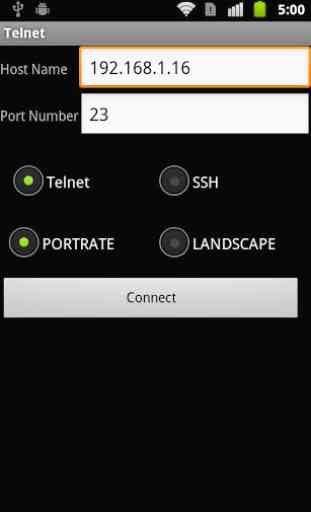
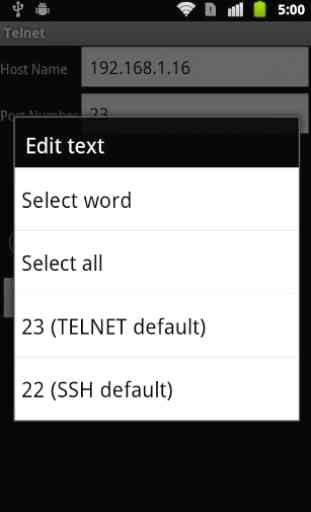
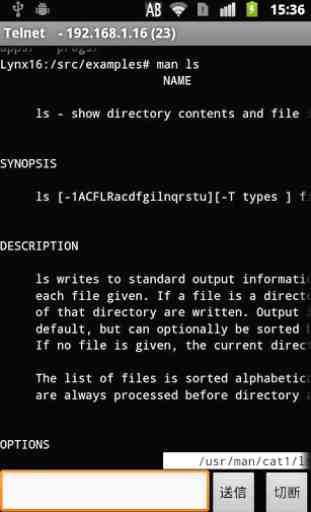
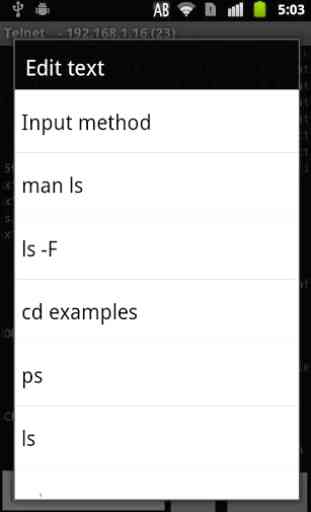

I can get done what I need, but there are some rough spots. I wish it would automatically change to port 22 when you switch to the ssh protocol, instead of me manually having to change it. The ability to change ports is a good thing, but It should know the default, well-known ports for the protocols it supports.