TEMPUR-Ergo™ Smart Control
The TEMPUR-Ergo™ Premier Adjustable Base includes virtually unlimited number of ergonomic positions along with soothing massage. With 3 zones (head, foot and lumbar) and 4 program choices (standard, wave, synchronized wave and pulse, you can customize your massage to your preference.
Connect directly to the base or set up the app to control your TEMPUR-Ergo adjustable base through your home network, eliminating the need to manually switch between wireless networks.
Compatible only with TEMPUR-Ergo™ Premier and TEMPUR-Ergo™ Grand (v2) adjustable bases. Requires functional, installed Wi-Fi module included with the aforementioned products. Not compatible with the TEMPUR-Ergo™ Advanced or TEMPUR-Ergo™ Basic adjustable bases, or the first-generation TEMPUR-Ergo™ Grand adjustable base. Android version 2.1 or later. (Android devices must have access to the Google Play store to download the app).
Contact Tempur-Pedic customer service if you have questions about compatibility.
Category : Lifestyle

Reviews (26)
Choosing a wifi module is blanked out on the settings screen making the app useless on my S8+. No updates since 2014 makes me think they abandoned this app for my expensive bed.
Spent thousands on this product. Has not been updated in around 6 years, and no longer works. Wifi module not locatable. Verified Wi-Fi module was working via finding it in phones wifi scan.
People complain about the app being useless and needs work. My split king beds synced up perfectly and works everytime. No complaints here!
Doesn't work, use to work with older phone but not new phone, says check for updates which they're isn't any seeing how the developers didn't update. Waste of time, give a 0
App hasn't been updated in 5 years. Not able to connect my OnePlus 6T. Time to move on I guess.
Does its job. Lost our remote moving, couldn't find one under$100. Then stumbled in this app. Great solution.!!!
I can't find the wifi network for the bed which means I can't utilize my phone app as a remote control 😒 I lost one of my controllers and now having a hard time 😫
App used to work on my older Samsung S5, but no longer syncs wifi on my Galaxy10+. This app is Abandonware.
The replacement remote is stupid expensive... With this ap I'll never need one.
Worked great until I got a new phone and the app stopped working
Hasn't been updated in 6 years? Doesn't work on ChromeOS? Wish u had known before I spent this ridiculous amount of money
Would be a great app but would never find the beds wifi.
Good alternative to eeplacing an $80 remote.
Does not find wifi module anymore... please help!!
Once it revealed requests for intrusive information, I stopped an uninstalled the application.
Your app is outdated. App instructed me to contact the developer . Now you know . Here's your star 🌟
Works perfect with my bed
This is a joke for a bed that cost as much as a car.
People need to understand setup better. You will not find WiFi module on your network if you dont set it up. Scan wifi in your settings & connect to it now launch app and set it up on your network. This app mimics the handheld device, no extras. Guess its good for backup if your batteries run out or if dog chews it. My likelihood of using this app might just be to mess with someone that wants to see if they like my bed. Add a launch mode... that would be funny.
Using my Pixel phone, I was able to find and connect to wifi module, even select it in the app, but it would give me an error to reset and make sure it was powered. It worked however if it was in home network mode. To get into home network mode, I had to use my Galaxy S6. I assume this app is not updated for Android 7.1 nougat yet. Glad I had another phone in the house. Also naming the device in home network mode it great because I have a split setup and now know the difference in the two.
This app is useless: not only is hard to setup (see below), but it doesn't work on tandem mode. I have a king-size bed, which have one mattress but 2 bases, and each base has its own Wi-Fi module. When I use the remote, it controls both bases, but the app controls just one. In theory that's a nice featute, but I'm pretty sure it would damage the mattress in the long term. Regarding the initial setup, it simply doesn't work on Android Marshmallow (6.0) or later: I tried with a phone running the N developer preview and a tablet running M and boh failed (I was able to connect the devices to the wifi module and the app would display it, but then the app would fail to connect - same symptom other reviewers reported). In the end, I had to set them up using an old device running KitKat (5.0). Luckily for me I had a hunch it could be an version incompatibility issue so I didn't have to call support, because I doubt they would know that... Despite these 2 major problems, the UI looks outdated, it misses parity with the remote (like not displaying current levels), and the initial setup could be better (for example, since it could automatically look for the right Wi-Fi while you're connected to your home network).
Simple clean app. I wish for more functionality. In particular, it would be nice to be able to set a nightly automatic "Flat" function. I usually fall asleep with my head or feet elevated, but would like to wake up to a flat bed.
Won't find my Wi-Fi module. Have tried several times. As much I spent I was looking forward to this feature.
Why are people complaining? Saw some comments here saying "seeing how much we paid for this you'd think something like this would work" lol...well when I paid my 8+grand on my bed an app was never a selling point nor was it even brought up seeing it is dual wireless remote operated...just saying...the bed is perfect, works perfect. My remotes have the same exact feature as this app. Seeing I DID pay for those remotes with the price....why replace them with an app?? People I tell you..never happy.
As much money as you spend for this bed you would think that they would make this thing work right, and at least if they could have made it Bluetooth, it would have been good. But the Wi-Fi, you have to go into the settings of the Wi-Fi and then go back to the app to get it to work and you have to repeat this every time you want to get this app to work
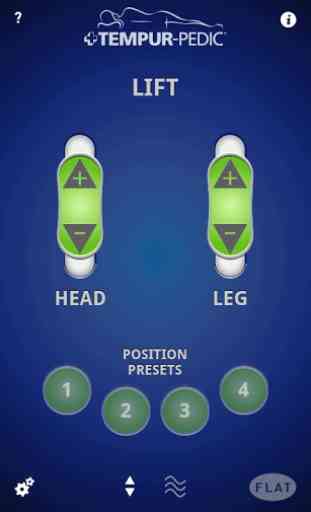
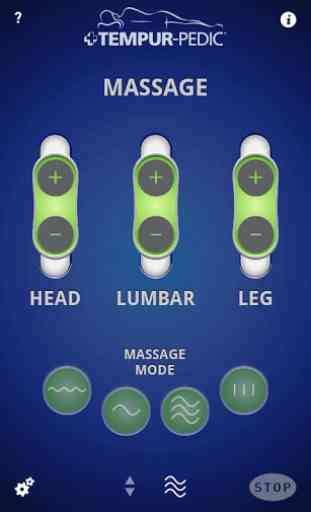



Bought my ergo as an open box without the remote. I've been using this app exclusively for about 3 years now. Works flawlessly. Getting the app to sync through wifi can be a bit tricky if you're not exactly tech savvy, but once you figure it out, no issues.