Tenda WiFi
Features:-Initialization configuration: configure connection type and WiFi password.-Connection status: check upload/download bandwidth, and run error diagnosis.-Change WiFi settings;-Check the upload/download speed of online devices; -Add to blacklist;-Limit the attached devices’ bandwidth;-Limit the Internet access time;-Limit the accessible websites;-Change the router’s login password, and connection type.-Reset or reboot the router.
Category : Tools

Reviews (26)
Needs more customisation features and notification options for certain events. There is a lot of potential. Also some improvements in speeds when entering an option and going back, each time it's loading before going to the new screen
So far so good. Though I hope they add a feature of hiding the SSID. Will explore more on the features. EXCEPT FOR THE FIRMWARE UPGRADE ('_^)
The app is extremely basic, does not have any advanced function so there's a lot of room for improvement. I wish it had notifications every time a new device joins to the network and when the connectivity to the internet fails. Also add speed limits per device would be great to have.
Day after day the app is excellently working. The latest update of 2 mw3 nodes are shown in red indicators. So I tried all the ways by removing the device and adding, resetting node & by clearing data and re-login & reconfiguring. Still it remains in constant red by indicating offline Strange!!!. I also checked firmware update but it's not available. However the secondary node connects to internet and is working fine.
Excellent app for the excellent Tenda mesh MW12 system! It makes it easy to check and administrate the network. I don't understand the low ratings. I am a retired computer professional and can assure everybody it works very well, at least when using it with the 3rd party fibre router I got from my IP.
Ap mode problematik, bermasalah, 5Ghz tidak berfungsi malah lebih bagus 2.4 Ghz nya. Coba di disable wireless nya tapi masih tetap broadcast ssid, produk nya hebat gini. Tenda Ac6. The 5Ghz is malfunction, the 2.4 provides better connection. More shocking is, when tryin to disable wifi, both 2.4 and 5, the ssid still showing. What a nice devixe. Tenda AC6. And also, the ap mode is annoying, its still provides dhcp server, and when tryin to disable, there is no disable.
App works well for what I need. It allows me to see all devices connected to my network and customise their names. It also lets me blacklist devices and set parental access controls on individual devices. It is also nice to be able to set wi-fi schedules, optimise speeds and do firmware updates. The only complaint I have at the moment is the fact that the icons for the devices are a bit random. For example I have Windows devices showing Android icons, and a Windows laptop showing with a Google icon (the one usually used for Google Nest devices). It would be nice if the icons were customisable (maybe for the type of device rather than the manufacturer).
New version has a bug. Experiencing error message 'failed to connect to NOVA' cannot add new device, what a drag. Tried uninstalling and reinstalling app. Each tenda box shows devices connected but box graphic is displayed in red outline!! What is going on?
BUYER BEWARE! SECURITY RISK! UNSECURED NETWORKS! The Tenda app DOES NOT WORK as a result, Tenda router and node users are left with unmanaged, unsecured networks. You'll be stuck using the default (generic and easy to google) default SSID and password. "Tech support" is aware and lies that I'll be fixed within hours. Weeks and months later- not fixed! Afterwards, they'll ignore your calls and messages.
This app is below average as far as I'm concerned. It's functionality is average at best and managing connected or previously connected devices is just too limited for my in liking. As an app developer myself, I'm not impressed with this app, it needs more functionality.
Need a bug fixing after disconnection of Internet it is unable to reconnect automatically, It require to switched off and On to reconnect it which need to be fix. One most important is the reboot function. There is no reboot option on it. Please bring it.
Junk. Stay away from tenda. I had reset my phone. Never could get the newly installed app to find my nova..Now I have no way to access my settings. Tried to call tech support from tenda home page and the number is down. I guess I'm going to have to trash the router and next time buy a well known brand. Tenda is typical fly by night junk and support is nonexistent.
App doesn't login to F9 Can't login to the F9 router. I have an account, setup the router easily and flawlessly, but the app just does not log into my router. Just keeps saying password failed when it's the exact password.
hope you can add english language in the app. it's very hard to use. also add feature where you can remove devices connected to you not just block them.
Really, really limited settings in the app. Web interface doesn't exist (on MW5) to get more options. No setting for MAC clone, port forwarding also has issues.
worse experience ever. if I change password of my device and connect again than it doesn't connect or show any thing... very bad experience. for use this app we should not change its name and password...
The UI is very bad. This app won't recognis the network when connection is in Universal Repeater mode. Much work needs to be done.
I have a kit of 2 MW12 the satelite backhaul to the main unit, and they work great I get 400MB/s on each unit, so the hardware gets 5 stars. The software on the othe hand its rubish, 90% of the times I get "Failed to connect to nova" and both devices are red, the WiFi still work, just cabt manage them. In order to temporarily fix it, I have to delete the data or uninstall the app, then works untill you exit and connect again. Strangely enough I bever have this problem with mu old MW6.
After the last update the app it's not working.....I do not have remote access
App UI language is Chinese .. no option to change the language.
After last update 19 may 2022, I can't manage router remotely. Please fix it
In order to login to the Tenda portal, the app requires ridiculously excessive access to your device. Upon clicking the account icon in the upper right corner of the app, you are prompted to allow the app access to your photos, media and "files" on your device. I don't think I want to allow a Chinese company to access all of my files, photo and media. Tenda, in 2018, you should know better.
The last update from around a week ago really screwed things up for me. I am no longer able to log into the app to control my router. I mean, it didn't habe a ton in the way of features to begin with and has been a bit up-and-down since getting the new router a while back. But it works for one person in the house and not for me, despite it being the same network, same router and correct password. It's absolutely just...garbage. Before this happened, my rating may have been three stars.
Terrible. Not sure what they did, but this app does not allow you to login and it doesn't recognize it's own signal. Customer support is no help either. Communication is painfully slow. Finally had to cut off the conversation because I ran out of hours. Even the rep said I was not hooked up to the Tenda Mesh. I was. I will say the wifi works. Just can't add more devices, change settings, or anything else. All the negative comments with no fixes, it's easy to assume they're done.
decent app with time zone issue. it has some good features and it pretty easy to understand and use. however, i have an issue with the time zone being off. if i set the internet for a device to be available at 2:00pm, it will actually start at 3:00pm. i think this is a time zone or DST issue but i can't find a way to set or chage that in the app. it would also be nice to have a simple on/off switch for each device.
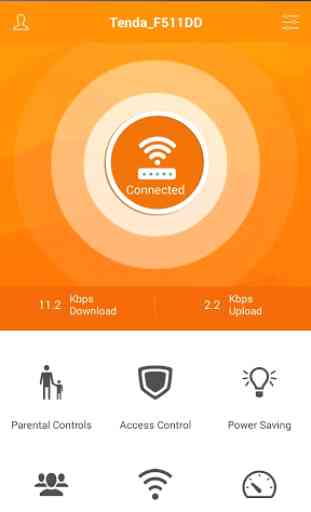

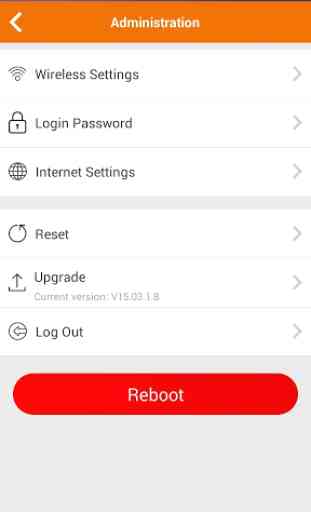
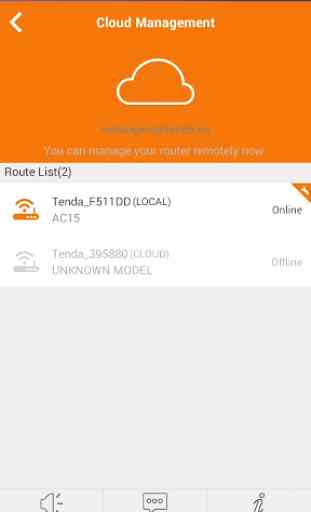

Poor app. In Bridge-mode none of the useful features are configurable, eg. QoS, Parental Control, Guest Network. Nor can WiFi feature be controlled, eg WiFi channel. You can't even changes the node names successfully, it tries to Save, but when you look at the topology view, none of the nodes are renamed. Absolute rubbish. Unfortunately, there doesn't seem to be any other way of 'managing ' the product as Web Admin is not provided currently. The Hardware seems to be good though!