Tentacle Setup
You can set up these features of your first generation Tentacle and your Sync E:
- Set Timecode / RTC
- Frame Rates (fps): 23.98, 24, 25, 29.97, 29.97DF, 30
- Set Output Level: Mic/Line
- Tentacle Device Name
- User Bits: RTC date or manual value
- Auto Power Off Time
- Auto Mic Level Detection: On/Off
Additional Information:
- Battery Charge
For the first generation tentacle your android device needs to support USB Host Mode (USB On-The-Go) and you need an USB OTG cable together with a Micro USB adapter
cable.
The Tentacle Sync E works without any cable. Just switch on Bluetooth and follow the instructions of the App. You can monitor all running Sync E's in your reach including their:
- Timecode
- Sync Status
- Device Name
- Frame Rate
- Battery Charge
- Timecode Output Level
For further information please check: www.tentaclesync.com
- Set Timecode / RTC
- Frame Rates (fps): 23.98, 24, 25, 29.97, 29.97DF, 30
- Set Output Level: Mic/Line
- Tentacle Device Name
- User Bits: RTC date or manual value
- Auto Power Off Time
- Auto Mic Level Detection: On/Off
Additional Information:
- Battery Charge
For the first generation tentacle your android device needs to support USB Host Mode (USB On-The-Go) and you need an USB OTG cable together with a Micro USB adapter
cable.
The Tentacle Sync E works without any cable. Just switch on Bluetooth and follow the instructions of the App. You can monitor all running Sync E's in your reach including their:
- Timecode
- Sync Status
- Device Name
- Frame Rate
- Battery Charge
- Timecode Output Level
For further information please check: www.tentaclesync.com
Category : Productivity

Related searches
Reviews (7)
Rob. D.
Feb 27, 2022
One of those rare app experiences that goes smoothly and actually works well. Danke!
Avi. J.
Oct 15, 2021
Its very easy to use i showed it to my mom and she said it was easy to!!
Dav.
Jul 20, 2021
Great app and will thought out and easy to use
And. J.
Nov 18, 2018
Best timecode app on the market!
Rob. C.
Jun 16, 2021
Just simply outstanding!
Mur. M.
Aug 8, 2019
very nice this anybody questions mail me

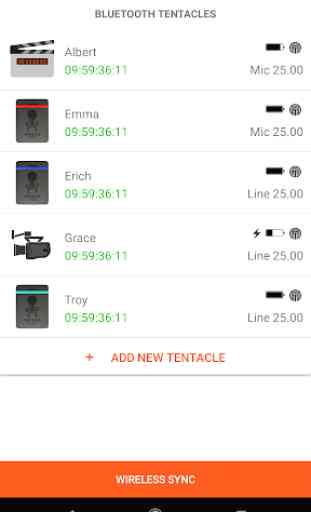
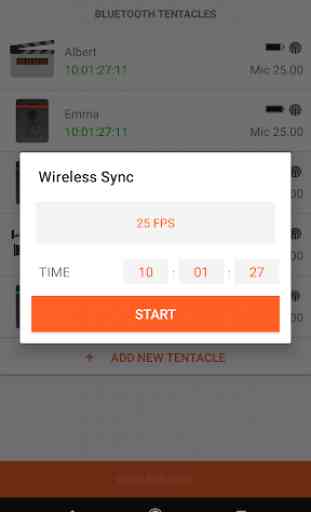
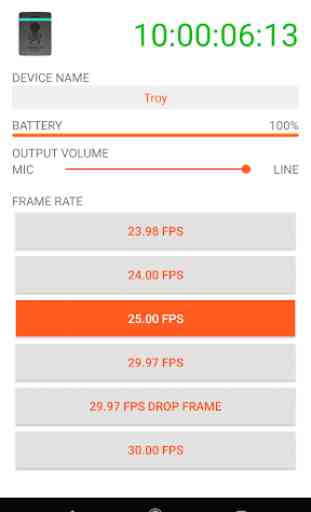
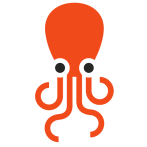
This works great, and surprisingly great on Android.