Terminal Shortcut
Some terminal commands have to be executed multiple times. If you do this in a terminal emulator, you need to type in the command by hand. With this app you can set a link (shortcut) to any terminal command which can be executed afterwards by pressing a button. If the command generates an output, it can easily be displayed if needed. Remote commands can be executed by using SSH. Commands can use SuperUser privileges.
Examples for commands that you might want to execute:
★ Reboot device
★ Mount system r/w
★ Mount USB drive
★ Test network connection
★ Control your Raspberry Pi wirelessly
Category : Tools

Reviews (9)
Simple and easy to run a script. Adding a widget requires one t buy Pro version,and I've never seen the pro version on the Market.
Very easy and fast to use.
So now it's just a script launcher. Purchase Pro to get more than 2 scripts - well the number is small but that's an acceptable limitation. But Purchase Pro or you can't use shortcut at all? I call that bullshit.
This app does exactly what I was looking for. I saw some reviews that say that the free version only allows 2 scripts. But I was able to add more. Can I know what is the difference between the free and the pro version of this app? Thank you! PS: Will anyways get the Pro version, to support the developer, if I use it regularly over the next few days.
Love the shortcuts function it is offering
Doesn't support the creation of a homescreen shortcut that directly executes a command string. Might as well just open a terminal and run a script.
Does what it says. My goal was to enable Device Administrator-less screen lock command using input so I can get Smart Lock and Fingerprint lock working. And it worked great. Love this app
we want this app
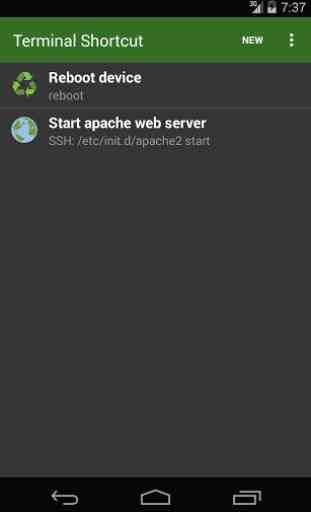
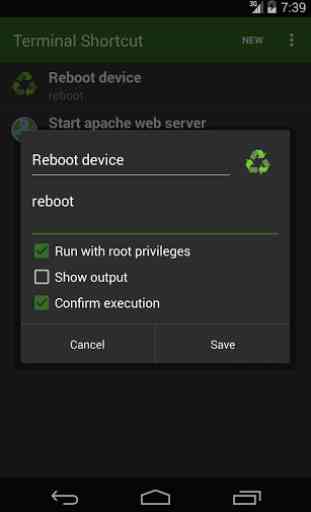
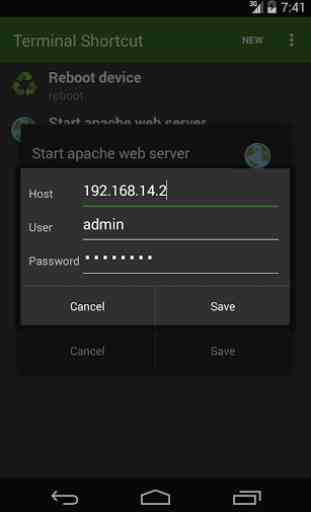
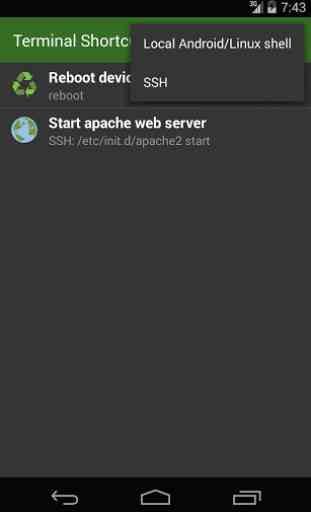

Amazing app, simple but with anything you may want to create a shortcut for a command to run on your server. Really good app!