Terminal Shortcut Pro
Experienced users only.
Some terminal commands have to be executed multiple times. If you do this in a terminal emulator, you need to type in the command by hand. With this app you can set a link (shortcut) to any terminal command which can be executed afterwards by pressing a button. If the command generates an output, it can easily be displayed if needed. Remote commands can be executed by using SSH. Commands can use SuperUser privileges.
Examples for commands that you might want to execute:
★ Reboot device
★ Mount system r/w
★ Mount USB drive
★ Test network connection
★ Control your Raspberry Pi wirelessly
Some terminal commands have to be executed multiple times. If you do this in a terminal emulator, you need to type in the command by hand. With this app you can set a link (shortcut) to any terminal command which can be executed afterwards by pressing a button. If the command generates an output, it can easily be displayed if needed. Remote commands can be executed by using SSH. Commands can use SuperUser privileges.
Examples for commands that you might want to execute:
★ Reboot device
★ Mount system r/w
★ Mount USB drive
★ Test network connection
★ Control your Raspberry Pi wirelessly
Category : Tools

Related searches
Reviews (8)
fla.
Oct 28, 2020
Worked great for years but recently it will go into an endless loading loop when trying to verify authentication. You can work around that by turning of your phones Internet access while adding new shortcuts.
Rev.
Jul 19, 2019
Did exactly what i wanted and did it easily and quickly. Used it to turn my light on and off from my phone.
Her. T.
May 24, 2022
what a brilliant app ❤️ especially the widgets feature, i hope i could support you
dea.
Feb 7, 2022
cd storage/emulated/0/ doesn't work please fix
Chr.
Mar 21, 2018
Tried 3 other SSH command shortcut apps. This was the best one by far. Does exactly what I want and allows for launcher shortcuts.
Tim. C.
Nov 16, 2016
This is a great app and does exactly what I need.
Rad. A.
Sep 19, 2015
Great stuff, run your scripts with a tap of shortcut!
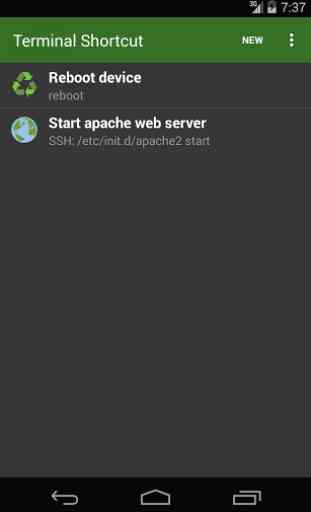
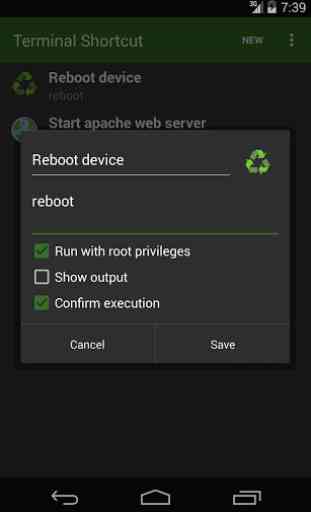
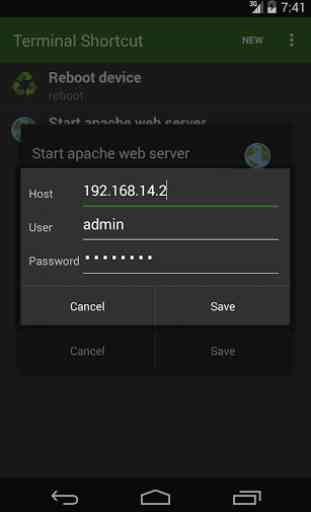
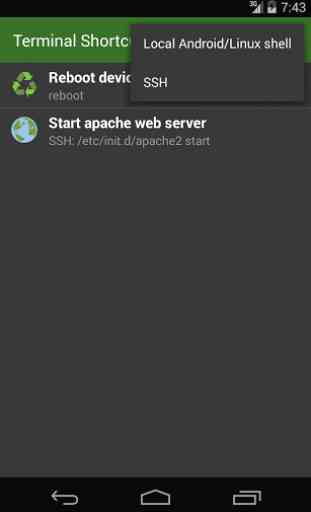

I have to delete a specific file that android auto-create every day, otherwise it prevent an app from working properly. I could delete it manually with a file explorer, or excecute the commande myself in terminal emulator, but with this, a simple shortcut on my home screen do all this for me ! Thanks to this app and his developper ! 5★