TermOne Plus - terminal emulator
Each android device has a build-in born shell and a number of shell command that allows user to:
- manage files and directories: list, create, move(rename), delete, compare, view, and etc;
- get information for running processes, network status and connections, mounted file system, free space, device;
- use package and application manager;
- do screen-shots.
Application supports multiple terminal windows(screens). Each terminal starts own console session with build-in shell (by default).
Terminal emulates large subset of Digital Equipment Corporation VT-100 terminal capabilities - supported are following terminal types: vt100, screen (default), linux, screen-256color, xterm and xterm-256color. Also it supports UTF-8 console text mode by default.
For instance supported terminal capabilities allows users fully to use textual interface in remote login programs (ssh connections).
Terminal screen support color schemes like "Dark Pastels", "Solarized Light", "Solarized Dark" and etc. Also user could chose size of text.
"TermOne Plus" user interface is based on material design - icons, colors. It uses navigation drawer as main menu. Also user could switch between "Light" and "Dark" theme mode.
Launcher short-cut functionality allows user to create "button"(android short-cut widget) to a command or shell script.
Build-in file selector (aka file explorer) is exported and so allows other applications easy to pick a file.
Application is localized in many languages and/or territories (locales).
"TermOne Plus" is successor of excellent but un-maintained since 2015 "Terminal Emulator for Android". This new application includes rewritten user interface, many compatibility and portability improvements, stability and defect fixes, and localization enhancements. As result it works fine with recent android releases like Pie(9.0). Even on ancient like Gingerbread(2.3) it looks and works the same as for recent one.
Please visit application site to find out how to participate into development and/or localization, how to request new or enhanced functionality.
WARNING: Upgrade from pre 3.1.0 versions:
Due to hardened SE Linux rules on Android 9.0(Pie) and to allow use of executables provided by other applications "TermOne Plus" start to use "shared user id" functionality. Unfortunately Android package manager (PM) consider this as incompatible change and does not allow automatic upgrade. The only way to bay-pass limitation of Android PM is to reinstall application.
Advantage is that now on Android 9.0(Pie) executables provided by SecureBox are again available for use in terminal application.
Category : Tools

Reviews (25)
You set the app permissions wrong. In android 11 you need to ask permission for managing all files. Fix this is please.
an't install TermOne Plus - terminal emulator Try again, and if it still doesn't work, see common ways to fix the problem Same as others. Update borked. It tries to update and always fails, there is no way to uninstall it. I am using Android x86 8.01
As of writing this, the app targets the latest SDK 30. Just the perfect app to do my root related experiments. Thanks a lot.
It tries to update and always fails, there is no way to uninstall it. I am using Android x86 8.01
Nice ,This app is very usefull and easy to use and i want to thank you for making this app ,i think this app is very helpfull because many things and good job. I wish that play store can give me 10 stars to give it for you.
plz introduce some font colors see green means executable, red mean non executable, sky is simlink, blue for directory just intro something other than this. At present amber, white and grey is there just intro some pink or something. Anyway its magnificent job you doing here regularly updating it Regards
I suggest you make two versions. this one & another one that doesn't have the users problem. or just let it decide when to use that users thing & when doesn't.
Searched for an app that has an SCP Client, this has it! So far, this is a great app. It does what I need to do. Love this app!
term here option is still not working in new update,, and a narrow white line showing on left side of terminal
big thanks to the developers team. cool terminal. love it. thank you. I wish it would support Cascadia Code fonts too one day.
Thank you for making this app, the old one seems has bugs with newer android generations
What if does update on android x64 But i'm using virtualbox. System is Other / unknown x64
Great terminal emulator! Got ffmpeg running on my tablet using this!
geek toy. why would anyone want to play around in a shell on a phone?
Nice! Termop+ terminal useful it ,(Recommend) you should be try that app
Why does su say (unreachable) with Magisk but it works?
oh sorry i am a android x86 user i thought it was a kepmapping app but its not i do not known what it does so 1 star because can not uninstall it
Won't install on BlissOS Pie(Android x86)
I have this one and Termux, this is best one for (root) su.
please add shortcut button like termux or juicyssh
will not update on Toshiba satellite L855D S5117
It's soooooooo boring.
Bad dsent update
I can't help being flat out floored by the end result
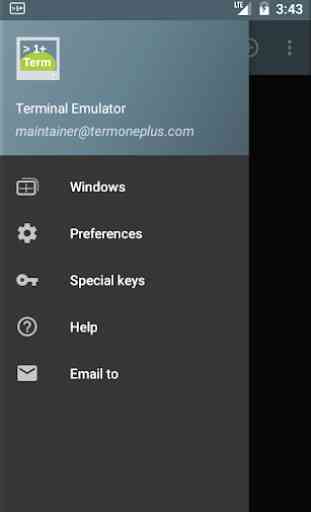
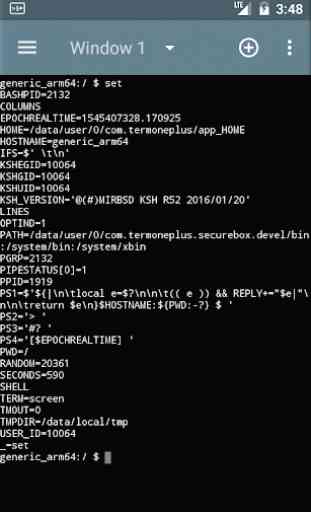
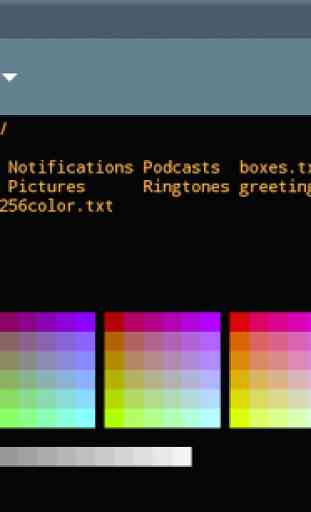
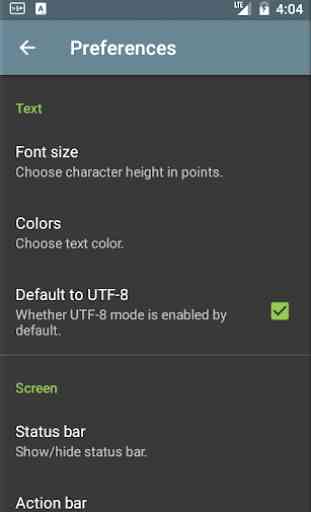
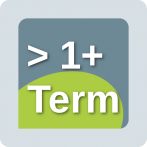
I would like to rates 5 but please fix this.Please fix wake-lock to strengthen. Then For Android DUMP permission to add using àdb shell. Hi. Inventor (Terminal One Plus )Is very easy to use, however Android 9 there are a few problems . These are (1) Wake-lock Weakness Because Application is 5 minutes after starting It drops back. (2) Windows are stopped when the power button is turned off after starting the application. (3)Then make it stronger.Please upgrade version every two months.