Terrain Navigator Pro
TNP serves a professional market, including search and rescue teams, law enforcement, foresters, surveyors, the oil and gas industry, and land managers. This mobile app is ideal for entry-level GIS applications and enables professionals to use the smartphone in their pocket instead of a consumer-grade GPS device (like a Garmin, Magellan or Delorme).
------------------NEW: TNP Mobile is now compatible with the Trimble Leap GNSS Receiver, a high-accuracy receiver that pairs with Android devices. Now, you can collect field data at sub-meter accuracy. More at: www.TrimbleLeap.com
NEW: for TNP Enterprise customers
- team tracking shows where your users are in near real time. Support for team projects which allow organizations to control data users can see and contribute to.------------------
To activate this app, users need a licensed copy of the Terrain Navigator Pro desktop software version 9.2 or later. If you don’t own the TNP desktop software, please visit www.terrainnavigator.com. ----------------------------------OFFLINE DATA COLLECTIONThe TNP mobile app uses the GPS built into the Android phone, so professionals can collect field data in areas without a cellular or data signal. In addition, users can download and store topographic, aerial, and street maps onto the phone for offline use and data display. Your data is stored on your Android phone, so there’s no need to have a network connection. ----------------------------------
TNP CLOUD Got a Wi-Fi or data connection? Share your data in near real-time with colleagues at the office to streamline project workflows. The TNP app uploads data as it’s collected, so professionals with the same project open in the TNP desktop software can view the field data and collaborate to make accurate, on-the-spot decisions.----------------------------------
TNP MOBILE APP FEATURES• Collect field data (markers, tracks, photos, videos, audio clips) in areas without a cellular or data signal. • Near real-time sync between phone and TNP map software via Wifi or data connection like a 3G network.• View data on topographic, aerial, and street maps downloaded to phone for offline use. Terrain Navigator Pro offers 1-meter aerial photos for the 48 contiguous United States. The seamless USGS topographic maps are based off 1:24K, 1:100K, 1:250K map scales. Alaska is 1:63K and 1:250K.• Access a compass and other geo-information such as latitude/longitude, elevation, and direction on phone.----------------------------------
TNP DESKTOP SOFTWAREThis app syncs to our award-winning Terrain Navigator Pro mapping software, which has been fine-tuned based on more than a decade of feedback from professionals who rely heavily on maps in the field. The TNP software provides access to an easily catalogued collection of USGS/US Forest Service topographic maps, including 1:24,000 (7.5 minute series), 1:100,000 and 1:250,000 scale as well as seamless, 1-meter resolution color aerial photos dating back to 2003, and up to the most recent National Agriculture Imagery Program (NAIP) aerial imagery available. The software supports GIS and CAD export and import, and provides access to advanced mapping tools, including: range rings by time and distance, area fills and line-of-sight height offsets, geo-pins, geo-tips, Public Land Survey System (PLSS), advanced address search, up-to-date street data, and more. -------------------------
- LEARN MORE
Visit our website at www.terrainnavigator.com
Notes: Terrain Navigator Pro is designed for your Android phones. Continued use of GPS running in the background can dramatically decrease battery life.
Category : Productivity

Reviews (19)
Second to none technical support for this app and the synchronized desktop program.
Used older versions for years. Excellent!
Love the Photo/waypoint feature
Had to install to find out it isn't free, wasting my time.
This app is literally garbage. It does nothing or is supposed to do.
It's a great app.
best
It would be a 10 out of 10 if you could share pin drops with friends, it's a must have for hunting
Tried to download offline maps but won't let me. Asked me to sign in, but no where to sign up.
Following trails is not easy when your direction is not facing up. If your moving fast its to hard to know which way to turn if there are rapid turns close. It should be able to be in landscape and know which direction your traveling and face that up like other trail tools. Fix that and its a solid 5
Will not let me log in
Photography sometimes takes a while to load. GPS not great. Overall very useful though.
Couldn't load maps, couldn't login, OR create account, I want a refund
Use it for applications pertaining to gold mining
Nice Topo mapping program! Definitely cant beat the price.
Desktop version has long been a mainstay but prior to this mobile app my field work was done with Backcountry Navigator. TNP Mobil has better functionality and is now our preferred field data gathering app. Nice work.
U must pay $124+ per-state map. Not worth it. . Google Maps is Free and you can do the same thing with it.
LIES. Cant download offline maps.
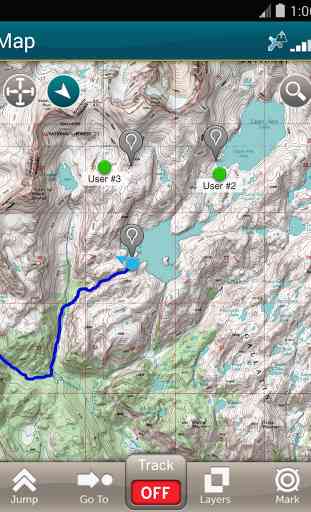
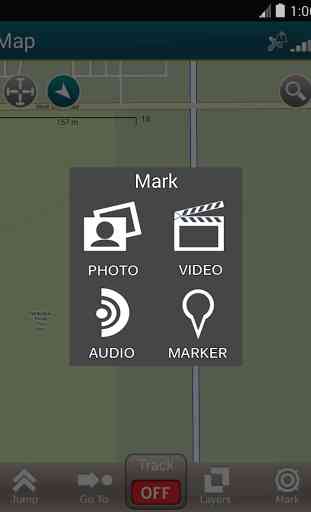



I had the paid version of Trimble Outdoor Navigator and found it wasn't working anymore and this was in the app store instead. Recovering via email doesn't work. Nice scam.