TerraTime
Great for travelers, astronomers, weather watchers, geographers, teachers, photographers, fishermen and other outdoor types
- as well as just about any geek you can think of.
Superbly stylish, incredibly detailed and unbeatably useful
- LifeOfAndroid.comTerraTime is unique. It is bold and different...
- AndroidApps ReviewPossibly the most beautiful phone app I’ve seen. Highly recommended.
- AndroidAstronomer.comThe overall beauty of the app is well, its beauty!
- CoolSmartPhone.comIt's spot-on no matter where you look at it in the world
- The Sun (UK newspaper)
Features:
• Globe and map depict real-time night-side shadow (on Earth and Moon)
• Photorealistic simulations include clouds, city lights, sea ice, and more, generated from actual satellite imagery
• Optional dynamic imagery downloads for an even more near-real-time display
• Daylight clock and compass show sunrise & sunset; moon phase, rise & set; twilight & transit times
• Multiple clock/compass styles (currently Material and Classic, with more coming soon)
• Globe and map are fully interactive, using touchscreen or device sensors
• Easily shows any date, any location
• Clock and globe widgets
• Live wallpapers for real-time map and globe
• Android Wear watch face
Please, if you have any issues, email us! There's a link in the app's About screen.
Category : Books & Reference

Reviews (16)
I would have given it a 5 star rating, but I cannot anymore. I understand the reasoning for going to a subscription based model for some app features and I do like the app, BUT, I have to say, I am incredibly disappointed in how it was approached in adding new features. To me, adding Alarms or Premium as a subscription in addition to paying a one time fee for the app is a bait and switch tactic. So, this app gets a 3 star rating and an uninstall from me
I love the app and use it for my live wallpaper... But a live view with real time satellite images it is not. I have the globe that as I swipe from home screen to home screen and it looks beautiful but there is a huge category 3 or 4 hurricane about to hit the gulf coast and what do you see on my phone... Just some random clouds throughout the gulf of Mexico not the huge storm churning in the Gulf... So there is a lie going on here...
My long-time favourite widget doesn't work on my new phone (Android 11), it just disappears the moment I drop it on the desktop. After so many years, I'm forced to uninstall this app and look for an alternative.
was a 9-year user of polyclock and was sad to see it go. developer was responsive and took care of his long-time customer. thanks very much dev! you are a shining example of what it means to deliver awesome customer service AND an amazing app (which should be default on all androids, btw). i will continue to support this dev and you should too!
WiNoJoE sez: love this running as live wallpaper on my phone, also use the 24hr dial on my Fossil smartwatch. Both are great and an easy 5-star review, although I wish the watch app would display all the time details like it does on the phone when you tap on the globe.
My review disappeared after saying the clouds in the pro version didn't update. I uninstalled, reinstalled and the clouds updated. We will see if they continuously update. Edit: Thank you for getting back to me. Waiting for the next patch and will update from there.
I love having this clock on my home page. Been using it since 2013. The way I can know the time, sun rise/set and the same for the moon at a glance is just fantastic! I recomend this for astronomy buffs too. Now they just need a galaxy watch version. ::hint hint::
Installed in Chicago. Traveled to India and map shows Chicago in Central India. Can't see any settings to correct it.
Does the job with multiple timezones. It's still the only alarm I've found that let's you optionally pick a timezone for the alarm. Keeps me from missing conference calls while bouncing around the world.
I just got an Amazon fire tablet and added the Google Play store and through that installed this app. And the graphics on the various clocks do not work. I blame Amazon for neutering Android. But can you do something to make it work even there? On my Android phone and my ancient Android tablet it works perfectly
What a truly awesome application....this is just truly well done and gives you a lot of information about the sun & moon in a really beautiful design & easy on the eyes. Fantastic app!!!!
Anyone that complains probably doesn't fully understand it's features. This is next level stuff. Haven't seen this kind of innovation in the app store in years. Hat is off.
clock widget is beautiful! but somehow it stopped updating after 2 3 days, need to remove then add widget again.. Xiaomi Pocophone F1, Android 9.0 MIUI Global 10.3.6, tried on Poco Launcher and Action Launcher (Paid)
I like the app but when I try to set the globe as wallpaper it now shows the Earth but REALLY small. It shrunk! Please advise.
Does what it says on the tin and does it flawlessly. If you're interested in geography, beautiful timescapes, this is for you.
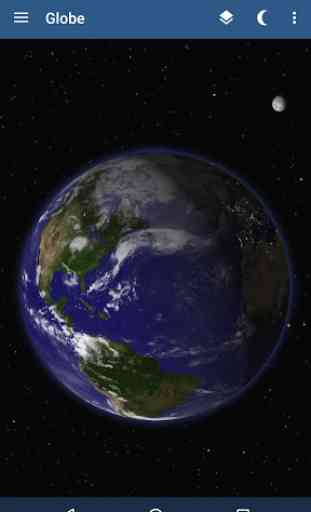




Working perfectly with stunning visuals, and then some! I was dreaming of a real-time world map showing day/night changes as my live wallpaper—and this app not only exists but exceeds all my expectations. (I did not even dream of live clouds & polar ice coverage.) *My constructive criticism*: (1) The globe mode could add a fixed earth natural axis rotation mode—users can rotate the earth around 23.4 degree of obliquity. (2) The settings menu seems a bit complex. (3) I don't really understand how to read the moon's arc on the clock, even after checking out your website. Perhaps some more explanation could be added? 🤔