TeslaCam / Sentry Reviewer
All that you need is your phone or tablet and a USB adapter to allow your USB drive to be plugged into the device. These are often known as OTG adapters, and sometimes come in the box with your phone.
Keep the adapter in your Tesla vehicle and anytime you get in the driver's seat to a notification saying "Sentry: 4 events recorded" you can instantly pop out the thumb drive and look at the videos. Just make sure you hold down the camera icon on your vehicle's screen to ready the USB drive for removal.
If you're in an accident or a victim of a theft or vandalism, viewing the video immediately is a must. This tool can help you zero in on the relevant videos and show them to law enforcement.
When you are done reviewing events, plug the USB back into the car and tap the camera icon on the car's display once to restart recording. You'll see the camera icon on your car's screen go from gray to red to indicate that it's recording again.
All of the core functionality here is free and ad-free, but there is a Premium in-app purchase that unlocks some bells and whistles to help fund continued app development.
Category : Auto & Vehicles

Reviews (30)
Now can handle dual partition. Mine has TeslaCam partition and music partition, which works great in the car and it shows up as two distinct USB drives on my LG Velvet phone, but it only shows the most recent clip and when I delete it, it deletes all clips. Galaxy A13 Android 11 doesn't let me select either partition, it doesn't see the USB at all.
Great little app that makes viewing your sentry mode footage so much easier! A couple of things to mention. First, you'll need a cable to go from your phone to the USB drive. Second here are a couple of changes I would recommend. 1) 4x 5x, 8x speeds for viewing 2) The slider to delete is too small. Make it easier to slide. Other than that, this is a really fantastic app! Thank you so much!
I am updating my review and bumping it up a star. The bug with the "file not found" is still there but the developer made a work around so that you can view files in full screen, at least on my S10. Good progress. ___ Good with a couple of bugs. I can see 3 images from the cameras and 1 click on them to view in a larger screen. The app states to hold down the video for full screen. It will then say "file not found" even though it is viewable from the preview screen. Hoping that gets worked out.
An excellent app. Very simple to use, and fast too. I've now paid for the premium option, which is well worth the fee. I love how you can just tap the video to get an enlarged video, and the available space info is handy. My only issue is the videos no longer play in full screen since July, but I believe full screen playback uses my phones media player, so probably a phone codec issue. Edit: I've downloaded VLC as suggested, and it works like a charm. Cheers!
Works as intended! I can't get it to recognize the USB stick when it loads I have to manually pick the folder but that's not really an issue. I do wish it the Save feature for the premium version could make a single export of all the files stitched together! Also it'd be great if instead of a list of all the videos, the Recent/Sentry/Saved sections were tabbed, with a big list of events it can be hard to find which video we want!
Great app for reviewing all 3 cameras on your phone at once as a single event rather than trying to sift through 30+ individual videos. Wishlist: ability to select one image to enlarge to full screen (such as choosing to view only the left repeater instead of all 3), and ability to watch in fast forward rather than just skipping to the next file. Updated: Developer has either added wishlist items or noted that they are in development, so I've changed the review to reflect that. We've also had multiple times where ability to pull the USB and review immediately has been helpful (though, gratefully, no required situations) and this has worked extremely well for that.
This is brilliant, not often I review. Installation and running all easy. Slight issues with getting the usb recognised but that more selecting the right USB mode on the Onplus than anything. Groups events together nicely, which when doing this through a PC is a pain so this solves that! Initially used the free version, which to be honest is more than adequate, but I upgraded to the premium very quickly. For me it was the ability to run at 8x sheep so you can quickly view the events.
Fantastic app. Perfect for viewing all 4 camera views simultaneously. Able to scrub through videos as well as having playback speeds from 1x, 2x (purchasing the app will give you 4x, 8x, and other features). If you pair this app with a OTG cable, you can remove the USB drive from your Tesla and view videos immediately on your preferred device while in the vehicle. 👍🏼👍🏼
Took me a while to figure out that you just select the TeslaCam folder (it tells you that, but it also allows you to go beyond that, so I kept trying, incorrectly, to select specific events). Works great. Would love ability to speed up dramatically (10x?), since, let's face it, most "security events" are nothing at all.
The app is good. Had a few occasions where the app wouldn't read the video files. However when I upgraded to the purchased version I was unable to share video files. I tried using Whatsapp but the video file it sent was very small and had a green screen. I also tried sharing via gmail but no files were attached to the message. Strange behaviour and limits the functionality I wanted when purchasing the app. I have sent an email to the developer for assistance.
Very impressed and works almost seamlessly. I purchased the premium upgrade however one small issue in that when long-pressing a camera to zoom in, my entire phone dims to about 10%. Not sure if it's an app bug or phone issue (Samsung Note 8). Hopefully resolved quickly. *****issue resolved and nothing to do with this app. My native video player has independent brightness settings so manually amended and everything is good again.....5 stars again.
Awesome app to view TeslaCam. Its has a simple layout thats easy to understand. features I hope Snailboat can implement: - Ability to save directly to your phone -option to stitch the 3 videos together for you - try to guess the clip that initiated the event (usually the 2nd to last or last clip) and start playing from that clip initially - More video playback speed options (4x, 8x) - When you plug in a USB drive to your Android phone, the app automatically searches for the /TeslaCam/ folder
I love(d) this app. Would've given it 5 stars if we had the option to keep the minute tabs visible at all times (like it was before the inclusion of the rear cam for Sentry mode for some cars.) My car can't record from the rear cam so I don't need the extra screen that auto-hiding those tabs affords. I like to be able to skip minute to minute quickly at any time. Still, I consider this the best Tesla cam viewer out there.
I have a geekgo USB that plugs in to the Tesla just fine and a high write speed SD card that is in the USB adapter. The adapter then can plug into my s10 plus and I can view the videos fine in a file viewer, but when I use your app it doesn't show the SD cards folder. Nothing shows up. What am I doing wrong?
There aren't many desktop, let alone mobile apps that help Tesla owners review their TeslaCam and Senty Mode videos so this was a welcomed sight. This is by far the best app I've seen for this purpose and it's free! Works grat on my Pixel 3. What I like: 1) gathers all the cips of an event in order 2) converts and displays timestamps in my local timezone 3) allows me to delete clips that were false positives 4) informs me of corrupt clips 5) fast forwarding options What I would like to see: 1) faster fast forwarding options 2) allow me to tag, ID, or archive a clip. Right now I know that I want to backup a 60 second clip that is part of a 10 minute series. I know the local time and date but if I wanted to locate it, I would need to open the drive in a file manager and find it. Clips are stored with GMT in the file timestamps and just the date and file series number in the filename. I'd love a button that allows me to copy the particular file (or the whole event) from the folder it resides in to a new folder on the drive that I specify. 3)Allow me to share (say you are in an accident), it'd be great if you could add an Android share button that allows us to share (email, MMS, etc)
Works great. Easily able to view events, and delete them if they are worthless. The interface is surprisingly straightforward. Just wish there was a 4x for viewing. Perfect companion app for having Teslacam drive! Please put a donate in-app! More than happy to pay for something this useful.
Great app, but for some reason, I can't watch the videos after I've downloaded them, my media players all day unsupported format, but the format is ".MP4". Also, would be great if the videos were automatically stitched together when you save it.
I had rated this App poorly and want to correct this as I further read how to properly use it. I think I would purchase once it will be smoother to visualize the data. I have a Sata disk installed for the TeslaCam but the read speeds with the App sometimes stop and eventually pick up during viewing. Improve it and I will buy.
Viewing is great, but viewing downloaded files does not work. After viewing clips, I downloaded them to my phone. But after I disconnected the hard drive from my phone, I tried to view my newly downloaded clips, but it says that I can't view the file, even though it's in mp4 format. Please fix.
soon after viewing recent clips, the app restarts my galaxy s8 phone. works fine with saved clips. other than that, the app works great and very useful. Upgraded to premium even though I'm not using premium features much. I would give 5 stars if the crash issue fixed.
It is awesome to view the files together and delete it immediately. It would be great if we can lock the controls for all the events than just for that one event. Option to delete one minute videos of that event than only be able to delete the full event of 5 or more minutes.
Awesome works great with v10. OTG + SanDisk in phone plugs directly into jeda USB hub no fuss. Unplug review on phone share what you want to keep to photos/drive plug back in. Flawless. Great quality app, love hold for full screen individual camera views. Keep up the great work already upgraded to premium version. Give the guy $5 you won't be disappointed!
This is a great little app to quickly view Sentry videos. I just started keeping a USB-MicroUSB adapter in my car so that if I need to, I can quickly plug in my Sentry drive and review videos. Hopefully I never NEED to use this (i.e. arriving at my car to see damage), but knowing that I have it and that it works is a real comfort!
I like this app; however, I'm using a wireless USB stick from Sandisk and I have to use the OTG adapter rather than being able to access the stick by itself. If the app could connect wirelessly (WebDAV, FTP), then I could leave the stick in place and not have to remove it to pull the videos to my phone. Apparently SentryView for iPhone can do that? The only thing not giving this a 5 star review in my humble opinion.
Amazing thing that Tesla should have included in app. Probably sometime in future I can see this in Tesla app by wirelessly transferring without having to remove usb. What I would love to see in an update is ability to directly jump at a particular time instead of starting from first clip when I click on recent items
Just what I was looking for. My Pixel 3XL has issues playing a single video at times, and the timestamp is not correct. This app shows all 3 cameras at once for the timeframe you selected. Because im a fan of quality development I went ahead and upgraded to the premium version, and donated to the coffee fund. Keep up the good dev work.
The UI is good. It works as advertised except when trying to delete the videos. I can't seem to delete the videos on the the app. Tried selecting them all, then delete, didn't work. Tried to delete them one by one, didn't work.
Fantastic app! So incredibly handy to review footage on your phone without leaving the car. Love how it plays all 3 camera views together and you can scrub through the footage quickly. The premium upgrade is well worth the small price! Brilliant app, thanks!
Works pretty well. Not as smooth as just moving the recordings to a laptop. Could use a bit more responsive scrubbing. Good to have if you need to review footage right away.
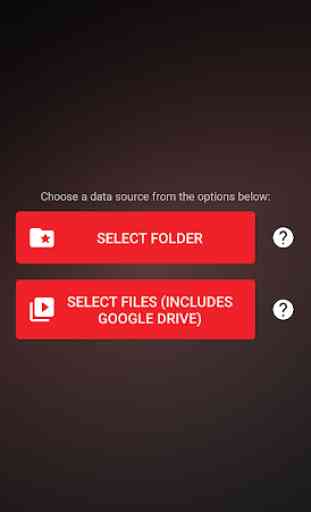
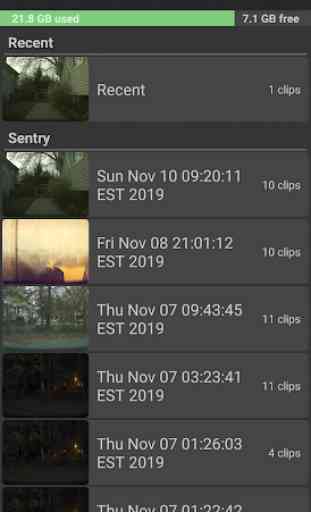
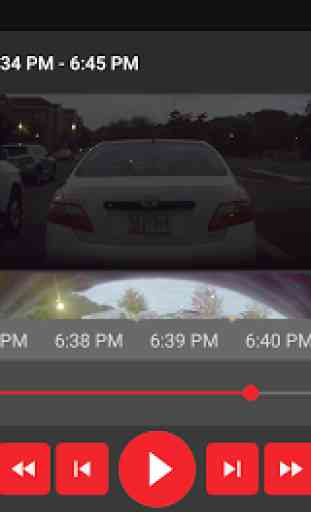


With Tesla's native "Dashcam Viewer" in the car now, I've used this app less often than I used to. Recently I updated my smartphone and had to get a new USB A to USB C adapter so I tried it out again. I forgot how great it works! It allows you to scrub through all 4 videos at once, take snapshots, and open videos in an external app if you like. Also, you can quickly delete unneeded videos, which can be a bit cumbersome in the car. In an emergency, you can grab your USB stick from the car (don't forget your adapter) and have access to video footage even without your car present.