Tether It Trial
The WiFi access point created by Tether It supports WPA2 security. The tethering usage is covered by the general data plan you have from your carrier; no separate tethering plan is required. This can save you a significant amount of money per month.
The WiFi mode is the fastest and easiest way to tether, however, it may not work on all phones due to blocking implemented by some carriers. Bluetooth and USB tethering modes work for all phones and carriers. You can try WiFi mode first. If it prompts you to call your carrier, that means Tether It has failed to activate the WiFi access point, and you should use Bluetooth or USB mode instead.
This trial version of the app has the same feature set as the premium version, except that it has a 15 minute usage limit that requires you to restart Tether It to continue using the free mode. You can purchase the premium version of the app to enjoy unlimited length tethering sessions.
PLEASE NOTE:
- WiFi tethering mode may not work on all smart-phones and/or every carrier. Some phone updates may also break WiFi mode.
- We do not provide any warranty due to many things we cannot control. Carriers have been finding ways to interfere with unpaid tether usage (such as through system updates).
Category : Communication

Reviews (27)
Doesn't work with s9+
Works flawlessly on LG STYLO 6.
Junk App that uses your existing hotspot...I can do that myself. When used to tether, it ask for a key. To get this "key" you must agree to let it scan your memory card and phone memory...then it conveniently is unable to work anymore! It mainly searches your music and photo albums. I think I just got scammed.
Developers know good and well that this won't work with Sprint and prob other carriers. All it does is turn on your hotspot.
Appears on my computer`s list of wifi networks but does not work my computer says the network does not have a proper ip configuration.
I tried many apps, but no one of them worked although some of them were not free. However, what works with me is the Bluetooth tethering, but the speed is around 1.5 while it is more than 20 in my phone. Finally, I bought the full version and it is not aswome but at least it gives me a usable Internet access.
App works on nexus5 in the same way as native tethering. All connected clients receive t-mobile page for separate activation of tethering. Seems the problem is due to IPv6
It shows the active hotspot and gives down/up speed but doesn't appear on laptop tablet or ps3. Any help from development would be greatly appriciated. Would deffinatly buy full version if it would connect to ps3.
I do have a softrooted nexus 4 on tmo prepaid and this is so far the only...and I mean only after trying like 10 other apps... one that works. Nice job guys! Sorry to see groove go away but glad you have other apps in the cooker.
Activated WiFi tethering....... Nothing, no device can detect it. Activated USB tethering..... Again nothing PC didn't even bat an eyelid at it. This app puts icons at the status bar at the top of my screen but they don't do anything at all. What a let down.
I'm rooted and it didn't work
The ap worked great but ended so fast it was as if there wasnt a trial period at all
if anyone tried to check my google account he would know how hard im trying to get tethering application that actually works ..... mate i swear i was loosing hope but let me say u saved my life !!!! for rooted and non sim tablet called A13-mid 4.0.0.4 android it worked :)
SG3 on Sprint, Android 4.3, will not download from Play store...
Using the T-MOBILE Galaxy Note3. Did not work at first, wifi isn't compatible with my phone but USB tethering works now. Support helped get it working, had to make sure USB debugging was activated. My phone is on the T-Mobile network and gets 23Mbps down and 7Mbps up on the 4GLTE network, when tethering my laptop gets 6Mbps down and 6Mbps up. A good app, does what it says.
Very intuitive UI for tethering. Tried it for WiFi tethering on Samsung Galaxy Nexus (Verizon) and it worked great for my laptop and tablet. My phone 4g connection turned out to be faster than my home Wifi. From now on I will not be paying for Wifi in hotels!
Bluetooth tethering uses much less power than wifi, but most phones are missing this option, hence the point of this app. Some apps are unable to recognize network availability due to the custom network implementation of this app.
Huge convenience for me when I want to use wi-fi on my tablet on the train. No point in paying for network coverage for the tablet when I can always tether to my phone. Also helpful when I have my laptop with me. Very simple to use!
Does not work on Verizon gs4 android 4.3. Foxfi however works fine.
works as i would expect
When trying the USB connection, the application on the PC side dies on start (Win 8 64-bit). All attempt with WiFi provide only 'limited' connection. At the same time, other apps, such as WiFi Tether and Barnacle Wifi Tether, work without glitch. Quick uninstall!
That works for me right out of the box. I upgraded to paid version as it works just lovely on both my Note 2 & Nexus 4, both on T-mo pre. Pay attention tho! Sometimes after using it to activate hotspot u will only see ur default hotshot icon in notification bar. If u dnt see icon for TetherIt as well, hit ur home button & re-open TetherIt. Thn u'll have both icons. Without BOTH icons, ur hiding nothing from t-mo.
Does not work. I tried WiFi hotspot, Bluetooth hotspot, and USB hotspot. The only thing it would do was "process" and then pop up for me to subscribe to hotspot through my carrier.
Doesn't do anything at all. Utter rubbish.
Didn't create an access point for my laptop to find
Xbox 360 found it but wouldn't connect to it.
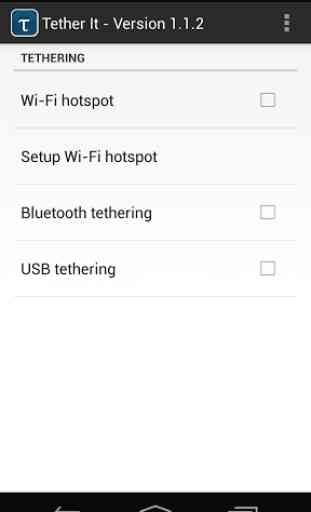
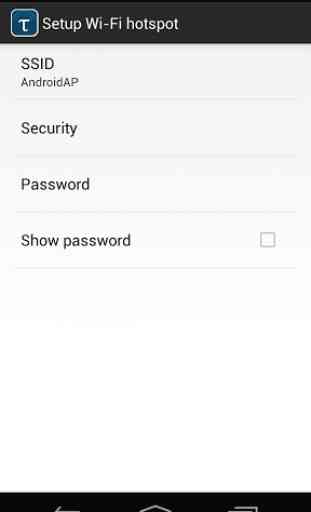
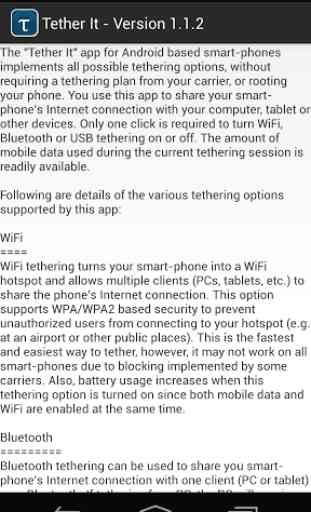

Doesn't work. App said network was on but my laptop couldn't find the network.