Tethering
***If you have any question or problem when configuring Tethering please email me at [email protected] before you post negative comment directly. I'll help you to make it work for you. Thank you very much***
Tag: Tether, Tethering, easyTether
Improve your mobile computing experience.
Category : Communication

Reviews (27)
Would recommend avoiding ss you need tovdiwnkoad from multiple external sites to make it work. Not a one stop shop ap.
Followed instruction.. Shows 'no device found'
I wanted this app to so i could use the internet on my laptop but it told me to dowload something on it how can i if i havnt got internet use on it
The best caller ID so far..
Hahhhh dont waste your time on this.
It has good ratings!
Works great and easy..if u guys had been stuck that the computer/laptop does not show connected, well it doesnt, because it works differently.
Follow ins. Works fine. Again, follow all instructions, app works like a champ when theres no other internet. Proxy port 8080
Please, wrote some words @ recently changed.
Cumbersome setup, but better than paying for access. Can't connect to secure sites.
works good and fast. but I don't appreciate proxy or something blocking facebook
App is slow on startup, internet speed is slower than pdanet for some reason, installation and use on pc is terrible
It's ok. Stops tethering after a period of time. Pretty easy to set up (dl drivers, install them, good to go).
+ free app that supports https - slighly difficult to set up, slightly unstable (stops service ~15min on my x10
Great app! Full SSL website access for free! Screw the system! Instructions could have been written a little clearer.
Still trying to figure out how to use it.
Installed ok but app severs connection every half hour or so and you have to manually reenable it
Hard to install good idea bad app
Too hard to install, but wish i could have gotten it though. Now i use Pdanet its easier! :0)
Sadly, the windows download appears to have no driver that can connect my computer to my Samsung Galaxy S phone.
Not easy to setup. Mike, I see what you are on about. Like me, you probably have friends and a social life. ;-) Eric
What the yell are you people talking about??!! Follow the instructions.... It's not rocket science. Works perfect. Good job.
Too difficult to install with moto cliq uninstalled
How does it work
Can't find driver for phone & complicated instruction to just go online, HTC EVO 4G now w/ Swype
Does not work on evo 4 won't indtall on windows. Poor execution, no useful instructions. Uninstalled.
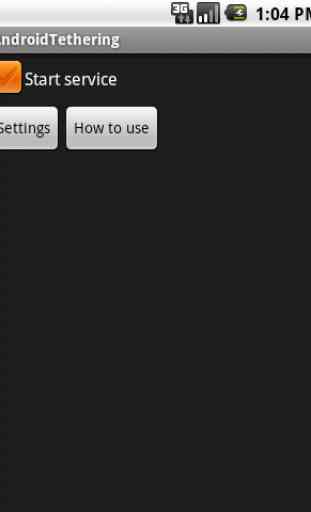
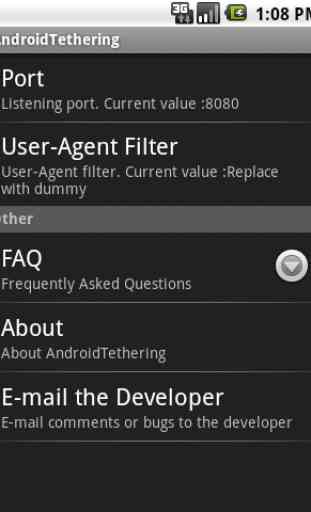
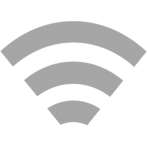
Worked great on lg esteem and windows vista! Follow directions carefully to make it work and best of all its free.