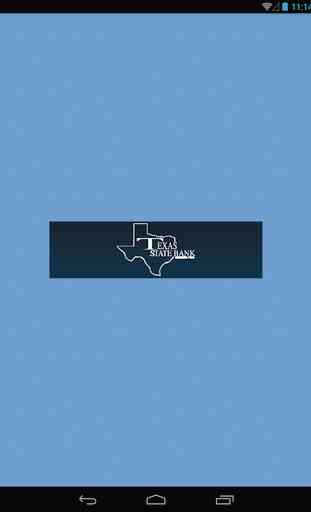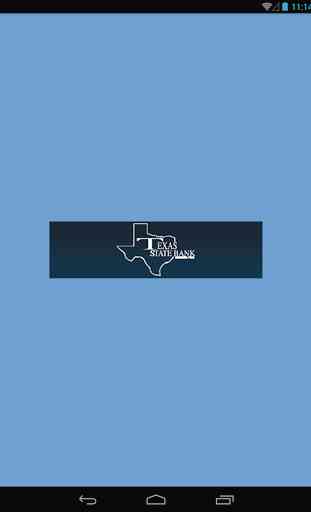Texas State Bank for Tablet
Mobile Money from Texas State Bank is the ultimate on demand service. You can manage your money anytime, anywhere, from your mobile phone. Mobile Money is fast, secure, and a free service that is available to anyone currently enrolled in our Personal Online Banking Services. With Mobile Money from Texas State Bank you can conveniently and securely:• View account balances• View transaction history• Transfer money between your accounts• Send and receive money• Pay bills
- Schedule payments and pay bills right from your mobile device. (If you are already a Bill Pay customer, your payees are automatically available)• Find Texas State Bank ATMs and branch locations
- Using your current location or enter the zip code or address of the area you wish to search and you will be provided with a list of TSB ATMs/Branches and the address and distance from your current location.
With Mobile Money, your information is secure. With multiple layers of authentication, you will never have to worry about the wrong people getting your information. A personal password and phone activation code keep your information safe.To Get Started:
Step 1: Log in to your Texas State Bank Online Banking account from your computer and click on the “Mobile Money” link under the Services tab. Select the options that you would like to sign up for. Available options include – Mobile Browser, Mobile App, and Text Messaging.
• If you have a Texas State Bank Personal Checking or Savings Account and need to sign up for Online Banking, you may do so by visiting www.texasstatebank.net, and clicking on GO to get a User ID. You will be directed to the Consumer Internet Banking Agreement and Disclosure for your review. From there, follow the easy enrollment steps.• If you are not a Texas State Bank Personal Banking customer, you must open a Personal Checking or Savings Account with the Bank and be enrolled in Personal Online Banking to download the Mobile App. For more information about Texas State Bank accounts, visit www.texasstatebank.net/personal or contact your nearest Texas State Bank branch.
Step 2: Download the Texas State Bank Mobile Money app from the App Store or from the text message you received.
Step 3: Log in to the Texas State Bank Mobile Money app using your User ID and Password. Make sure your Security Image and Phrase are correct before entering your Password.*Texas State Bank’s Mobile Money is a free service and only available with a Texas State Bank Personal Online Banking Account. However, your mobile phone service provider may charge for text messages and/or web access. Check your plan for details.
- Schedule payments and pay bills right from your mobile device. (If you are already a Bill Pay customer, your payees are automatically available)• Find Texas State Bank ATMs and branch locations
- Using your current location or enter the zip code or address of the area you wish to search and you will be provided with a list of TSB ATMs/Branches and the address and distance from your current location.
With Mobile Money, your information is secure. With multiple layers of authentication, you will never have to worry about the wrong people getting your information. A personal password and phone activation code keep your information safe.To Get Started:
Step 1: Log in to your Texas State Bank Online Banking account from your computer and click on the “Mobile Money” link under the Services tab. Select the options that you would like to sign up for. Available options include – Mobile Browser, Mobile App, and Text Messaging.
• If you have a Texas State Bank Personal Checking or Savings Account and need to sign up for Online Banking, you may do so by visiting www.texasstatebank.net, and clicking on GO to get a User ID. You will be directed to the Consumer Internet Banking Agreement and Disclosure for your review. From there, follow the easy enrollment steps.• If you are not a Texas State Bank Personal Banking customer, you must open a Personal Checking or Savings Account with the Bank and be enrolled in Personal Online Banking to download the Mobile App. For more information about Texas State Bank accounts, visit www.texasstatebank.net/personal or contact your nearest Texas State Bank branch.
Step 2: Download the Texas State Bank Mobile Money app from the App Store or from the text message you received.
Step 3: Log in to the Texas State Bank Mobile Money app using your User ID and Password. Make sure your Security Image and Phrase are correct before entering your Password.*Texas State Bank’s Mobile Money is a free service and only available with a Texas State Bank Personal Online Banking Account. However, your mobile phone service provider may charge for text messages and/or web access. Check your plan for details.
Category : Finance

Related searches