Texas State Mobile
Category : Education

Reviews (25)
Love seeing my classes and where they are and very helpful with the bus routes!
I like it and it's really useful but I can't understand the bus routes
Very easy access, love the shuttle feature!
Bus times aren't always accurate
Solid options, ancient ui
I like how easy it is to use.
Great overall experience
Love the app!
Awsome app for txst
Really convenient
The new graphic design is modern and crisp. The app now only shows the stuff that is really important. The reduction in clutter is great. Kudos to the team
If it used material design like the tracs app It would be perfect
I like the simplicity of the layout and the ease of navigation. Runs great on my G Pixel
Well designed app with really great intentions. Biggest downfall would have to be needing extra apps for specific outlets, especially with limited storage. It is however, extremely helpful with the in time shuttle map and definitely cuts down the hassle of having to log into your catsweb for schedule, etc.
Was a five star app since it did what I needed it too on the fly. But with the update it doesn't show the days I'm supposed to be in class, just the times. Half the info needed gone and useless info like the CRN put in instead. Query the database for the day info and update. It shouldn't be too difficult since you were able to query it before the update. Great app again. It shows the days again
Definitely helps out when trying to remember when and what time you have your courses, as well as looking for certain dates, like registration. Although I have never used the buses, I did look at the routes and saw that it updated frequently, and thought this was very useful for whoever needs the buses and they would know when to get to the bus they needed to be on. Overall, great app, quick and easy, and helps out a lot when you don't have access to a computer and need to have a quick look at grades or emails.
This app has definetly improved in the last 2 years. After a small hiccup where the app would make you sign everytime you exited last year, the software team seems to have improved the app and fixed the issue by separating TxSt Mobile and Tracs. I suspect the need for the separate Tracs app to be the fix the team came up with to the sign in bug, just seems so wasteful. Apart from that the TXState Mobile app is a definitive improvement with room for more.
Dining Hall hours were cut all together, Tracs is now a whole different app to download. Texas state took 2 steps forward and 3 steps back. I don't go online with my phone since the mobile-web for txst is a disaster.
I absolutely love the map! As a freshman, it's hard getting to know where each and every one of your classes are, however, with this app, I'm able to mark the buildings and go straight there! This app is very helpful and the resources are great (Job4Cats helped me out a lot). Sadly, I really enjoyed how Tracs was just a click of a button, but facing the fact that we have to download a separate app for Tracs really is inconvenient. Overall, I use this app everyday and it is essential for success throughout the upcoming semesters!
Used to be a little weird but they worked out the kinks. Very useful would definitely recommend to new students. FRESHMAN DO NOT INTERACT
When I first arrived at TxST I was so scared, but the app was super helpful for easing my worry. The map helped me find my classes and the bus schedule map was so useful for getting around. It can be a slow due to campus wifi, but I find myself using it to find events, mealtrade times, and to get around, all the time!
This app ia very useful for students. Easy to navigate and has access to most neccesary pages. Only thing that is a little strange to me is that tracs is a separate app.
This app has been very helpful. I love being able to mark buildings on the map which has prevented me from getting lost.
This app is hella useful for newbies trying to figure out where the hell their classes are. Highly reccomend 10/10 would download again.
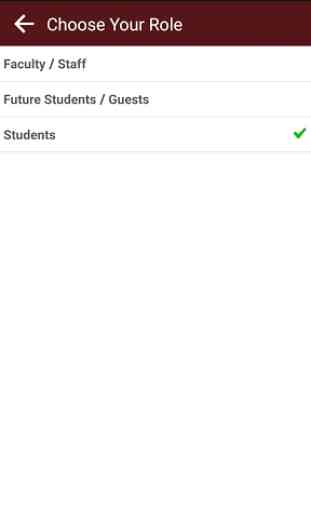
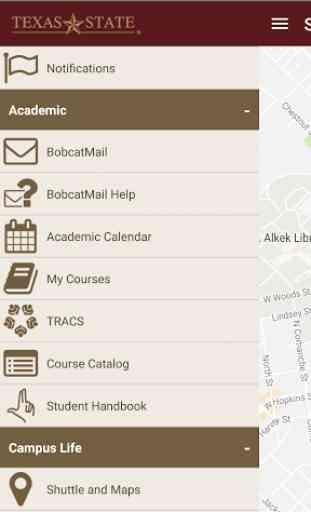
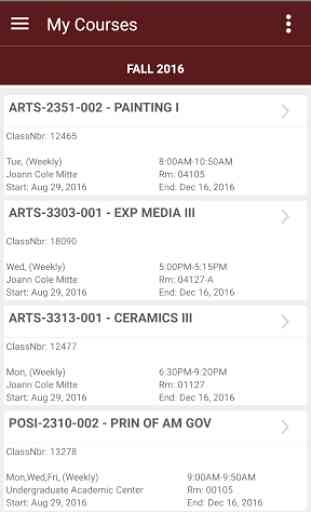
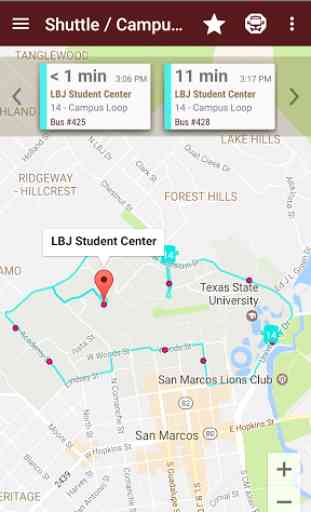

Not really useful except for seeing my class schedule and bus route. I still had to download TRACS anyway and it also logs me out every other time I open it. Also sometimes when I log back in, it doesn't even show that I'm a current student and I have to uninstall/reinstall it to get it to work again. Now its keeping me logged in, but shows that I'm not enrolled in any courses, and yet tracs still shows all of my current classes. uninstalling/reinstalling fixes nothing