Texdroider DPI
Texdroid DPI allows to easily change DPI settings on rooted devices.This can cause your device to get in bootloop.
Make a backup before using it.
In case of bootloop please replace /system/build.prop with /data/data/com.texdroider.texdroider_dpi/files/backup/build.prop using adb, or restore a rom backup.
This should solve your issue.
Category : Tools

Reviews (26)
Does what it's supposed to do - modifies the build.prop file with custom LCD density. Faster than editing the file by hand, though it's always a good idea to have a build.prop backup. To those having problems with some apps (especially Samsung's) after the DPI change - blame these apps' developers' laziness rather than Textdroider DPI author.
The first thing I want to say is absolutely make sure you backup your phone before trying this. I just spent several hours fixing a UI close loop because of my ego. That aside this app does exactly what I want it to. I found that a DPI of 480 works really well on the note 4. 220 was too small and crashed the lock screen. Best root method was on XDA via ODIN. There are several methods though. Great app. Thanks a lot.
I am rooted, but this thing makes my screen like very little fonts and app logos, it appears on screen says that "the app update is stop responding" and it does not get off my screen, it's like locked and I can't do anything about it, just turning off or restarting the phone, thats all. So I ended up hard reseting my phone, means delete all my files(great?)😡. After that, all apps in the android stop responding. It looks like android logo all the app. At the end I decide to unroot my fon. Very BAD app!very!
After rooting my Galaxy Tab Pro 10.1, and installing CM 12.1, I noticed my drop down menu, as well as my settings menu were not full screen. Quite annoying, to be honest. The Xposed module I tried to use would not work with Cyanogenmod ROM's, so I gave this app a try. Works like a charm. Much thanks to the developer..
Google factory image, CF auto root, (twrp recovery, but probably not relevant here)... Works as expected, negating the need to text edit a file or mess about with adb. 268 and 280 seem like good choices to get 5 icons wide layouts and smaller fonts and graphics in apps etc.
This is definitely revitalising! It makes my phone faster (common sense), it helps to reimburse a lot more screen real estate. This is a Must app to install after rooting your phone. So far able to revert to factory settings without permanent damage faced by users of other similar app. One thing gone missing is the palm swipe to screen capture in gn2
Great app that give you quicker option than manually editing build.prop The poor reviews are from people who don't understand why you'd edit or the conditions of editing the DPI. The app does everything as promised so no need to leave a bad review if you don't understand how it works..
Micromax Funbook Infinkty P275 I have "Allwinner mod" installed on my A13 chipset tablet, it has options to change the DPI, but only had three options 120,160 and 220...I wanted to try the other values as well. I choose this app and this is working perfectly... Small size,simple UI, Recommended!
Real easy to use. Note2 wanamlite3.9 I tried 220dpi and 240dpi and "samsung keyboard has stopped" I use sammy based roms for their keyboard, I prefer the numbers on the top row so this doesnt work for me :(
Must have for any LG G3 user. Was nervous first since reading of bootloops when editing build prop. This app does it flawlessly with no hiccups. Currently at 560. Looks great.
It works as advertised. It just changes the DPI in Build.prop If it does not work, Make sure 1) Do you have root? 2) do not set DPI too high or too low than stock DPI. Experiment a little by little. 3) If your stock apps do not work properly after changed DPI, Its your OEM's fault not this apps. If you encounter above issues and give 1-2 star reviews then you are an idiot.
This is the easiest way to change the over all DPI of ur ROM!! Once u have set it, u can use Xposed module to do per app settings (Lollipop DOES have an alpha build now) to make things even more personal! Many thanx for this, it sorted out an icon issue I was having, not knowing which app to change in "App Settings" module.
I had downloaded this app on my Asus Memo Pad HD 8. I wanted to revert back to my DPI of 220. I did so, and when I restarted my device, I get a System UI error and com.android phone error. I did not backup, I didn't think I'd need to. Please help! And deduction of one star, I've emailed the company days ago, and still no response. Please... I really need help, for the first time ever my tablet is collecting dust. :'(
Had a problem with my Galaxy core prime and the Mi Band Pulse. By changing the pixel density from 240 to 200, l was able to access all the functions of the app. Tried a lot of other density apps and this only one that worked after I rooted my phone. Thanks
I love being able to make every thing appear smaller. Most apps like facebook, twitter, instagram are designed for devices with iPhone-sized screens, so this is a must for any phone with a bigger than 4" screen.
Installed this after installing LCD density Modder (which caused Blank screen issue). This works like a charm. I have JB 4.2.1 on i9100 using RootBox 3.4 and set my DPI to 219. Amazing look and resolution. Love it.
I had been looking for something like this for a long time. I own an LG G3 with Google Launcher installed. I came across this app and decided to give it a try. I've used another app before but that only crashed the phone. This app worked flawlessly. Great job devs. You need to keep in mind that when changing your dpi, you shouldnt go too low or too high.. It will mess up your system. Look up your factory dpi and adjust accordingly. For G3 stock dpi is 640 I am running 545. I did 520 first but it messed up
Works as advertised! Could you please create a new version with "per-app" dpi changes. Users on Lillipop don't get to use app settings (xposed module), and we are getting frustrated not being able to change e.g. system to 420 and a specific app to 480!
I tried it on my phone running on Android Lollipop 5.1 and it worked perfectly. But I wonder if this app will also work on My ASUS Zenfone 2 Laser running on Android Marshmallow 6.0.1. I feel so nervous that's why I'm not trying it.
Didn't work in first try because I had a glitch in my root access. Updated SuperSU and worked like a charm
This tool did exactly what I wanted it to do, easily and without any issues. I bought a paid app that claimed to do the same thing, but it failed where this one excelled. I'm running a GPE rom on my M8.
Does what it says on the tin. Not the most attractive app, but it's not one you'll have open all the time either.
Other apps require busybox installed but not this one. Although the app hasn't been updated in 3 years, it still works great on Lollipop roms..
When I tried to change the dpi to more than 480 for example to 560 ,after the reboot showing some message ,android service. Com has stopped and cannot, touch in the screen ,how can solve
Does what you expect it to do. No more no less. Also no abusive or unnecessary permissions. 5 stars and recommended

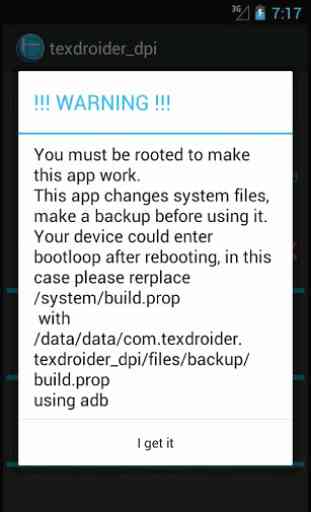

Was quite reluctant to try because of the reboot problem some users experienced, but decided to try it out. Failed on first few tries, apparently. because in build.prop, some line were missing ( the ro.sf.lcd_density line ). Edit the file in text by inserting the above line makes this app a god send. Decrease the dpi and voila, phone look incredibly good. Thx